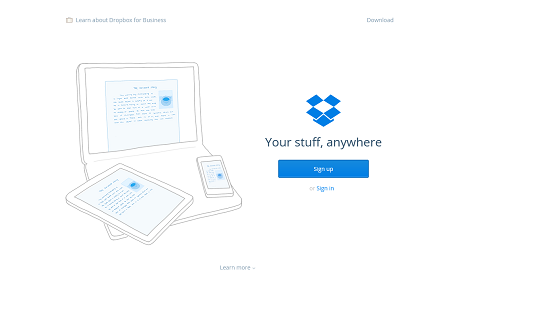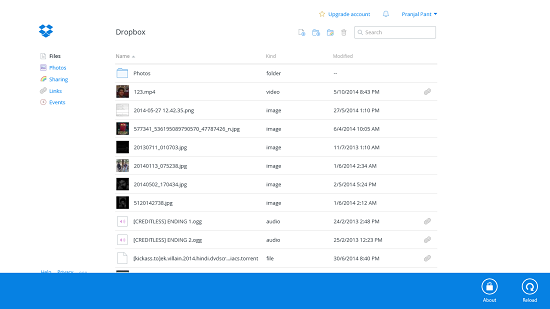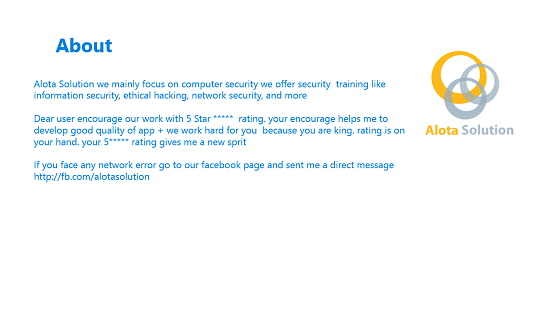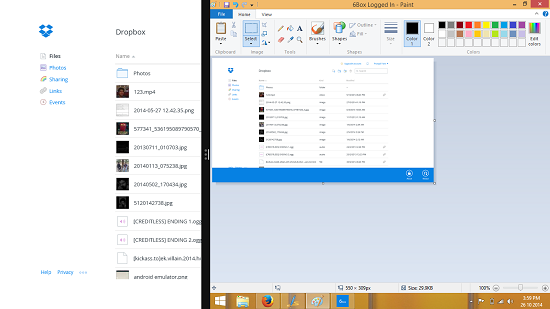6Box is a free Dropbox client app for Windows 8 and 8.1. The app has a pretty simplistic interface which when launched will present you with the Dropbox login screen. By merely entering your credentials and clicking on the Sign In button, you will be able to log in to your Dropbox id. From here you’ll be able to upload files, download files, view information about previously uploaded files and basically do everything which the Web version of Dropbox allows you to do. The app is extremely lightweight and hence space consumption on your device by the app’s size should be the least of your worries!
6Box is available for free from the Windows App Store.
The feature set of 6Box:
Let’s talk about the features of 6Box in slightly more detail.
When installed, the app allows you to easily sign in or sign up for a new account by means of the following page which is displayed when you launch the app.
If you’re an existing Dropbox user, just click on the Sign In button, enter your credentials and you’ll be taken to the main Dropbox interface. If you’re not an existing user, have no worries! Click on the Sign Up button and you’ll be able to fill out a form which will allow you to create a new account.
THE MAIN INTERFACE OF THE APP, POST LOGGING IN:
When you have logged in, you will be taken to the below screen.
You can see that the app’s interface comes very close to the web version of Dropbox. The app’s control bar is also visible in the above screen, which allows you to read the About section of the app, or to Reload the page.
THE ABOUT SECTION:
When you click on the About button in the control bar, you will be shown a brief introduction to the app as can be seen below.
UPLOADING A FILE:
To upload a file, the process is quite easy. You can either choose to click on the Upload button, or you can right click in the pane on the left side of the screen. This will bring up a pop up menu, with options that allow you to upload files, view the previously deleted files, etc. Clicking on the Upload button opens up the file explorer window, from where you can choose the file which you wish to upload.
Nothing much to discuss here, as the process is self-explanatory.
MULTITASKING:
The app has full support for snapped view. Multi-taskers, rejoice!
And hence, I conclude the gist of the main features of this app.
Other Similar Apps:
Conclusion:
6Box is a lightweight Dropbox client for Windows 8 which gets the job done without you having to open up a web browser to accomplish the same.
I rate it a 4 out of 5.
Get 6Box.