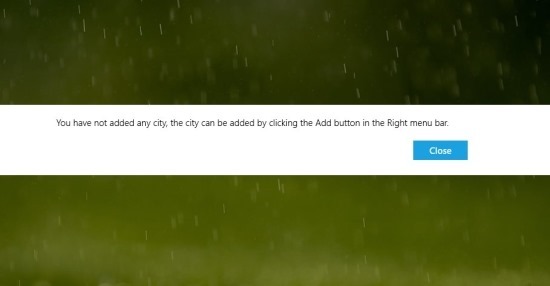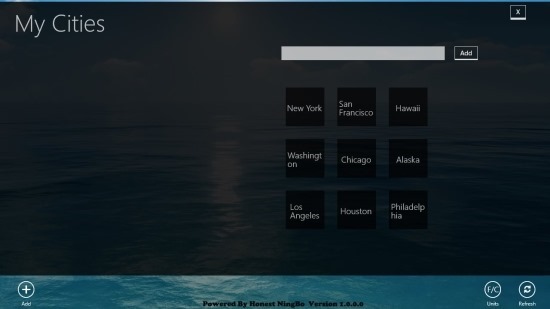New Weather is a completely free weather app for Windows 8. It provides you with a beautiful and elegant interface from where you can get the current weather conditions as well as the forecast in Windows 8. The app has a simple and elegant interface but it also has the ability to show detailed information about the weather. New Weather can display the weather in graph form too as seen below this makes it extremely easy to understand the trend of the weather in a visually manner.
Also you can switch between in the temperature formats from Celsius to Fahrenheit and vice-versa. One of the unique feature about this app is that it has the ability to display tips related to the current weather condition. I find this feature particularly pleasing and useful.
Download link for this weather app for Windows 8 is at the end of this post. When you run the app, you will be prompted to add a city for which you want to see weather.
Now all you need to get started is add a city into the app by bringing up the option menu by right-clicking on the apps interface and you will have the option menu in front of you. Now just click on the add button and you will have the interface as shown below in front of you. Simply add the city or location whose weather details you would like to know.
After this you will have the details about the city as shown in the first screenshot of the post. The app displays the current weather which includes details like the current temperature, humidity, visibility, wind, sunrise/sunset. On the right side of the app is the little box which shows the trends of the weather in a simple to understand graphical manner. In this graph you are shown the weather details of 5 days while one line represents the maximum temperature which has the color orange and the other line which shows the minimum temperature is shown in blue.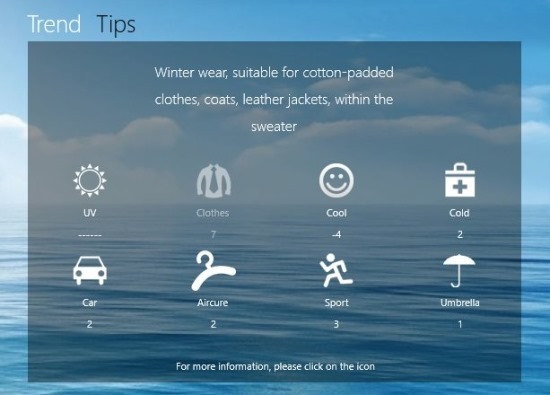
Now if you switch to the tip tag from trend, then small window will display tips related to clothing, sports, need of an umbrella etc. as shown in the above screenshot. Personally I just love this feature of the app and the tips that it gives are quite useful and makes this weather app for Windows 8 a little unique.
Get New Weather for your Windows 8 device from here. If you like minimalistic approach then you will definitely love Breezy for Windows 8. If you are a weather freak and would like to get live weather radar then try out MyRadar for Windows 8.