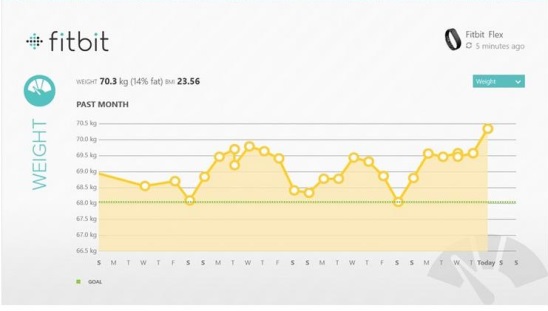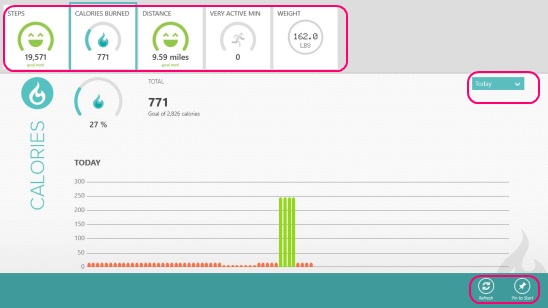Fitbit is the official Windows 8 fitness tracker app of Fitbit. It’s a free Windows 8 health & fitness app that helps you with keeping track of your fitness and health. The app basically shows a report of all your past activities that you did to stay fit and burn calories, the amount of food you ate, and the rise or fall in your weight etc. You can connect the app with Fit products and gadgets for tracking your fitness activities, and automatically view the graphs of the activity levels, weight, and sleep reports. This is an easy platform to understand the status of your health.
The app is available in the Health & Fitness Category in Windows Store, you can also download the app by clicking on the download link at the end of this article.
Track fitness and keep eye on weight using this Windows 8 fitness tracker app:
The app has a very simple purpose, and that is to help you view your progress in getting fit and not losing the progress, without opening the website, and just by tapping once on the app’s tile in Start Screen. The design of the app is the strongest feature of the app. It has a really good design and shows the animated graphical reports of the activities you did so far. The lines of the graphs are pretty clear and very easy to understand.
However there’s a big feature, that is missing from the app, and that is: it doesn’t lets you manually enter the logs. That is, you can’t enter what you had in breakfast, lunch, dinner, or snack. For these you have to open the dashboard in website again, and enter them manually. Though, the app does have the ability to connect to the Fitbit tracking devices, using which you can automatically sync the data of the tracker with the app.
The foremost thing that is required in the app is, you have to log in with Fitbit credentials. After getting logged successfully, you can then see all your reports for the activities and modules you have made in the website so far. To name some modules: Steps, Calories Burned, Distance, Floor, Sleep, Friends, and Weight etc. Each single module has two graph reports: Today and Weekly. Simply click on the drop down for graph types on the right of screen, and change the graphs. Along with the graphs, you can also see your goal to achieve, which are calories to be burned, miles to cover, and total steps to walk etc. Plus, it also tells your performance for each single module. All you need to do is sync the Fitbit devices with app and, it automatically adds that module in the app and shows the graphs reports.
Key features of this Windows 8 tracker app:
- Completely free.
- Windows 8 fitness tracker app for Fitbit.
- View Today and History graph reports of Fitbit fitness modules.
- Login with Fitbit credentials and sync with Fitbit tracking devices.
- Pin each single module to start screen for quick reference.
- Good looking UI.
- Simple and easy.
Also try out these good Windows 8 fitness apps: HealthVault and IntuiTrain.
Final note:
Since, the app is a simple Fitbit graph viewer. So, it pretty much satisfies it’s purpose, and lets you quickly and easily view the Fitbit reports in Windows 8 devices. It’s easy to work and looks quite good. Plus, there are some features like pinning a module to start screen, does makes it more useful. But, the biggest constraint of the app is, it only works best if you sync Fitbit tracker apps with the app. Otherwise there’s not much to do in the app.
But if you have Fitbit devices and have synced them with the app. Then the app sure is a good Windows 8 fitness tracker app.