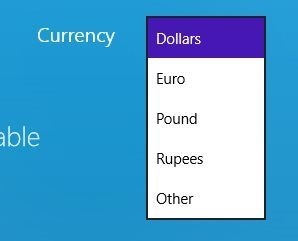Bank Loan Calculator for Windows 8 is free EMI calculator for Windows 8 that allows you to calculate EMI, total payable amount etc. on a loan that you have taken. This app enables you to get an idea of the monthly payment that you will have to pay if you take a specific sum of money as a loan for a specific time of amount at some interest. This is a simple yet very useful app for your Windows 8 device that lets get you an idea about EMI associated with a loan, before visiting the banker.
To download this EMI calculator for Windows 8 click on the link provided at the end of the post. To launch this program just click on the app’s tile from the Windows 8 start screen and you will have the the app interface in front of you as shown in the above screenshot.
By default the app will using USD, to change the currency just click on the drop down menu provided at the top right corner of the app window as shown below. After you have changed the currency as per your liking, just follow the steps stated below.
Now just enter the loan amount, interest rate, loan period, and processing fee by sliding the respective sliders. This way of entering the details are really easy but one thing that I did not like is that I could not reduce the amount below $ 25,000 and also you cannot enter discrete amounts of your choice and instead the app provides you with set loan amounts.
And in real time you will be presented with payment details along with a pie chart besides it. The pie chart is a very useful tool that visually displays the breakup of the payable amount that is color coded.
One of the most important feature of this app is that it display amortization schedule for the amount of loan that you took. The amortization schedule includes installment no., starting balance, interest paid, principal paid, and ending balance. 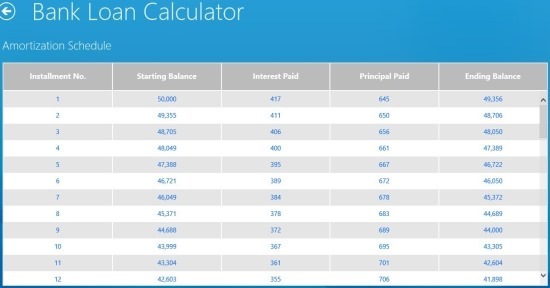
If you like to use a simple and straightforward EMI calculator for Windows 8 then download this app from this link. The best part about this app is that you have the ability to see the amortization schedule of the loan that you will be taking up. If you want an app that has the ability to show loan affordability and also allow you to enter discrete amounts then try out EMI Calculator For Windows 8.