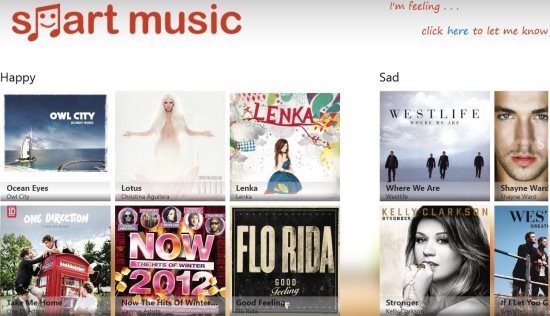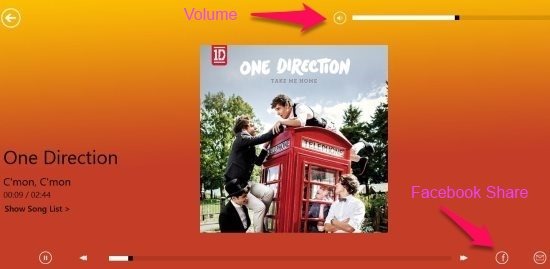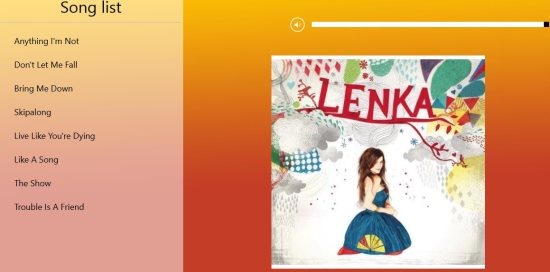Smart Music is a music app for Windows 8. Use Smart Music to play songs that match your mood or weather conditions.
Smart Music app is available in the Music & video section of Windows Store. You can listen to music albums using this Music app for Windows 8. The special feature is you can listen to music based on your mood, weather conditions, and timings of the day. This app has predefined playlist for every mood, so you can just set the mood and weather conditions and the app will play the songs for you. You can also share your favorite songs on Facebook also.
The app needs to be connected to internet to play songs; so probably songs are streamed from internet as per your mood.
Smart Music App For Windows 8:
Smart Music is a free music app available for Windows 8. Just choose the feeling and then you can start listening to a series of songs.
I personally liked this app because, I do the same thing depending on my mood. I search for songs that associate with my feelings and then play them accordingly. For the very next song I have to again search for another song that suits my mood. But this music app for Windows 8, has a predefined playlist for every mood and weather conditions. You can combine mood, weather and timing of the day also to play songs that suit your mood. Lets find out how.
Just launch the app from your start screen and then you will see an interface as shown in the above screenshot. The mood categories available in the main screen of the app are: happy, sad, crazy, in love, and sleepy. If you want to dig into much deeper combination of feelings and weather conditions, then use the click here option provided on the top right part of the app. Then you will see a screen as shown below. As you can see that I have chosen: crazy, snowy, and morning (best combination of my state of mind and weather conditions here). Then click on the blue colored tick mark on the right bottom to start playing music that suits your mood. A set of songs will be played for you automatically.
If you want to choose from the main page itself then go ahead and click on the album or mood that suits you. Then you will see a series of songs being played in a full screen mode. You can pause, forward, rewind, change Volume, or share on Facebook by using the Facebook share button available. The options and the screen of the player are shown below. Click on Show Song List option to see the songs of that album and click on a song to play them.
Features of Smart music App for Windows 8:
Let’s have a look at the features of Smart Music App:
- This smart app is free to use.
- This app has a simple interface to use comfortably.
- Predefined playlist; which let’s you sit and enjoy the music.
- Facebook sharing option.
- Choose the song which you want from the playlist.
Installing Smart music App on Windows 8:
Installing an app in Windows 8 is pretty easy, just open this link in your Internet Explorer provided by Windows 8. There choose the option to View the app in Windows store and install it from there.
Start listening to music that suits your mood and if you want to search for friends or partners who have same music taste like yours, then try Tastebuds.