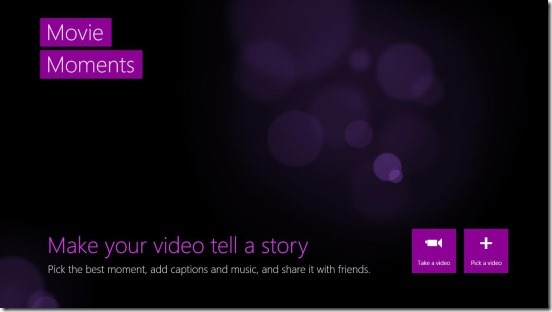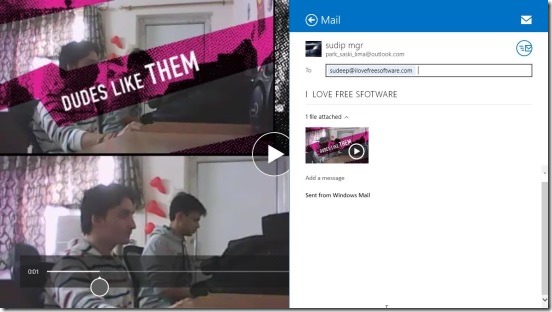Movie Moments, is a free Windows 8 clip cutter app, using which you can cut out a 1 minute or less clip from any video of mp4 video file type, and then add multiple cool looking effects on top of them and add a custom audio in the background of the clip. It’s an awesome app that can be very useful, specially nowadays, as there are many social websites that let you upload and share small video clips. Not only the app lets you cut out the favorite clip from video, but it also lets you add cool looking textual effects on top of them. You can write anything that’s in your mind, like caption, friends name who are in the clip etc. and make the clip more personalized and cool. And once you are done you can then save the clip or directly share it using the Windows 8 Share Charm.
Cut clips, add effects, and share them using this Windows 8 clip cutter app:
Without any second thought, this Windows 8 clip cutter app certainly is very useful. You can make some really cool clips using this app. The teenagers are going to love this app. Nowadays the internet is filled with billions of short video clips, as they are short, crisp, and easy to upload. So, use this app to create cool clips and impress your friends. The app is totally functional and very easy to use. Also the app has a good UI, and gives you enough good cropping tools and other controls.
Cutting out a clip from a video is a child’s play. Good thing is, the app lets you either use the video that is already present locally in your Windows 8 system or a video from SkyDrive. The integration with SkyDrive works very well, and adds more to the usability of the app. Clicking on the Take a Video button in the main screen of the app, pens the Windows 8 Camera app, using which you can quickly capture a clip of yours or your friends. The integration here, also works well. And once, you have taken the clip, all you have to do is click on OK button. This directly opens the video in this Windows 8 clip cutter app; where you can play-select the clip from the video that you want to keep. And if you click on Pick a Video in the main screen, you’ll get a file browser, using which you can select desired clip.
Once you have the select video opened in the app, you can cut it and then add some really cool textual visual effects on top of the cut-out clip. A really cool thing is the app works very fast. So, even if you drag the Start and End sliders in the video’s timeline at the bottom of screen; quite roughly, still the clip gets rendered quickly. That means you can rewind and fast forward the video as much as you want, until you don’t get your desired clip. Like mentioned above, the maximum time limit of the cut-out clip is 1 minute. Use the sliders to select the cut-out. Once you have it, simply right-click on the screen, and click on Split. This splits the area between the Start and End Sliders from the video. You can check the preview of the cut-out by clicking on the Preview button on the screen.
Now, it’s time to add effects on the clips. Once you clicked on Split, simply click on the callout, present on top Start slider. Doing this lets you add 16 different textual effects on clips. Just add the text in text field, and click on Styles button. This opens the list of available text styles in the app. My favorites includes Modern, Halftone, and Handwritten. Plus there are two more effect buttons on the right side of the bottom ribbon: Emphasize text and Freeze frame. Add the effects and click on Done.
Another good thing in this app is, it lets you add sound effects as well. You can mute the sound from video, and add a new sound, or you can keep both. There’s a button for this named Music in the video cutting screen. After you added everything. Simply click on Preview to preview the clip last time, and satisfied with result, you can save it locally or in SkyDrive or Share it using Windows 8 Share charm. The receiver gets the cut-out clip and not a link or anything else.
Key features of this Windows 8 clip cutter app:
- Freely available.
- Good Windows 8 clip cutter app.
- Cut out a 1 minute clip from the video.
- Add background music or mute the video music.
- Integrated with Windows 8 Share Charm.
- Integrated with SkyDrive.
- Simple and easy tools.
You might like checking out this Windows 8 Player App: Clipshow
Final note:
Movie Moments, certainly is a handy Windows 8 clip cutter app. It’s easy, fast, functional, and does it’s job. Also integrating it with SkyDrive and Windows 8 Share charm is a good add-on. All in all a great Windows 8 clip cutter app.
Don’t forget to try out this Windows 8 Norton App to check for threats in Facebook, Twitter, and other cloud storages.