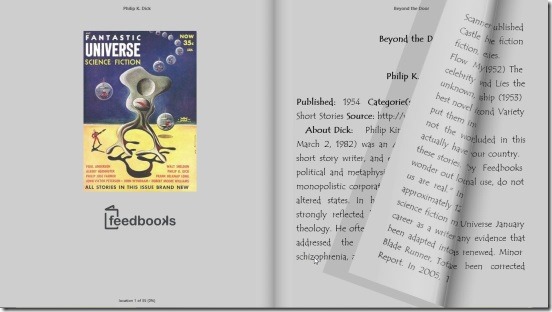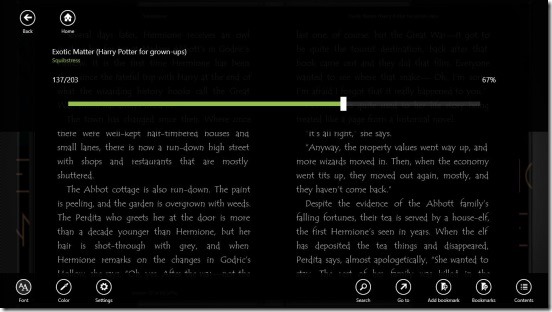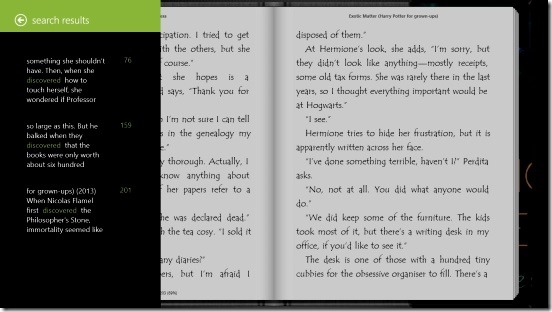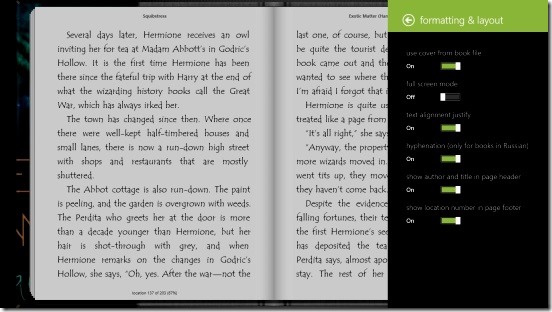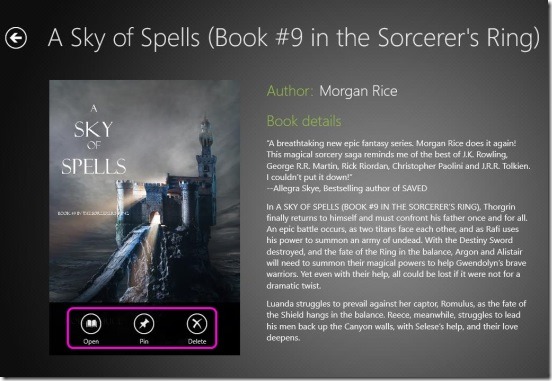Bookviser, is a free Windows 8 eBook reader app, that provides you with a really good customizable environment to read the books of ePub and fb2 file formats. The customization that you can do includes change font style, size, and line spacing, change color scheme, change to night mode etc. It has good animations and transitions between the pages. You can upload and read the eBooks stored locally in your Windows 8 devices or directly from SkyDrive. Plus the app also has some pre-built Open Publication Distribution System catalogs, from where you can browse and download eBooks of supported types. You can also add then manage custom catalogs in the app. The app also lets you to manage the books like sorting and deleting them.
It comes with all necessary book reading tools that includes find, bookmark, table of content, jump to page etc. There’s lot more in the app. If you like reading, and use eBook reader apps often, then this is a Windows 8 eBook reader app that you must check out.
Read eBooks and download the free ones using this Windows 8 eBook reader app:
There’s no doubt that the app has a good UI, along with a really good-looking reading environment; that makes reading eBooks a really good experience. You can read books in full screen or read them in normal mode. The page transition is another attracting point of this app. In order to turn a page, all that is required from your side is a click! and the page turns as if you are turning it in real life. Or if you wish, you can also drag and drop the pages, for doing the same. Doing this gives you more control over the transitions.
The app is aided with all essential eBook reading features, and this includes: changing font style and size. The app automatically syncs itself with fonts that are available locally in your Windows 8 devices. Plus you can also change the color of the pages as to what that pleases you. The app also supports Night Mode. All these, that is fonts, page colors, and night mode; helps in providing you with the best reading environment. Just right-click anywhere on the page, and you’ll get flyouts. The bottom flyout has the buttons for all these reading features that includes: Font, Color, Settings, Search, Go to, Add Bookmark, Bookmarks, and Contents. All these are pretty self-explanatory and this makes them easy to use.
Along with the bottom flyout, there’s another flyout at top of screen. A button to go Home or Back, and a slider. The slider is pretty useful for quickly jumping to a particular page in case, if you don’t remember page number. Simply drag the slider to the desired page number and you’ll be on that page in the app. Another page jumping feature available in the app is the Go to button mentioned above. Simply click on it and type the page number.
However the Search button for finding a word or phrase, is not that easy to use. It does search the words but doesn’t highlights them on the page, which makes you read the page again. But good thing is, not only it searches current page, but searches all the pages of book.
Another good thing in this app is it gives you enough options to change the settings of the app. Simply click on aforementioned Settings button, and select Formatting & Layout.
All the books that are in the app’s cloud are displayed in app’s Home screen. Under the Bookshelf label. All the books get sorted alphabetically by default. Simply click on book to read it. A plus point of using this app to read books is, it resumes a book from last opened page; where you left it. The app also has 4 pre-built eBook catalogs, from where you can search, view details and download it in app’s cloud. So, that you can read them anywhere any time. And just to make it easy to access a book you are reading. The app lets you pin books to Start Screen.
Key features of this Windows 8 eBook reader app:
- Freely available.
- Search, download, and read eBooks from the pre-built catalogs.
- Upload eBook stored locally into app’s cloud.
- Aided with good eBook reading options and features.
- Supports ePub and fb2 file types.
- Pin book to start.
- Schematic zooming book list.
- Beautiful UI and easy to use.
Also try out Free Books and Blio: good eBook readers for Windows 8.
Final note:
Bookviser, is a good Windows 8 eBook reader app. It’s fast, functional, and does it’s job well. I liked the fact that it gives enough customization options for both reading as well as app settings. So, that you can get best reading experience. However it does need some improvements like supporting more file types and highlighting searched words on the page. Also, there are issues with adding catalogs. Still, it’s a good start, and a good app for reading purpose.