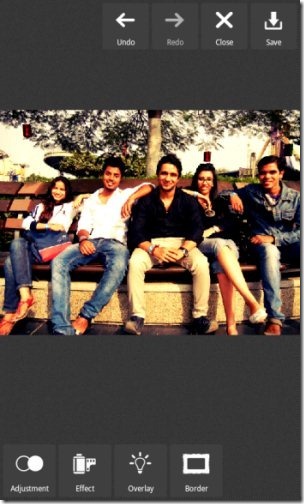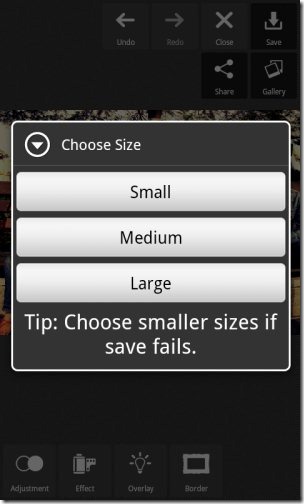Pixlr Express is a free Android app to edit photos and give effects to them on Android. This Android photo editor app is truly a nice app with multiple photo effects available. The app brings you total four ways to give effects to photos which include adjustment, effect, overlay, and border.
It provides multiple photo adjustment tools such as touch up, focal blur, color splash, blur, sharpen, Denoise, red-eye, whiten, and the like. Effects include unicolor, vintage, creative, default, soft, and the like. Likewise, there are multiple overlays and borders available which you can select and put in the photo which you select.
This Pixlr Express app is one of the popular photo editor app for Android. The app allows you to pick the photo from your existing photo gallery or you can click a new photo and give effects to the same on your Android. Giving photo effects with this Android photo editor app is a nice experience as now you will get more photo effects with advanced options available.
FX Photo Editor is also one of the great photo editing app for Android that includes good photo editing effects. But when we compare both these apps (FX Photo Editor and Pixlr Express app), Pixlr Express app proved to be the better app among the two. Although FX Photo Editor app is also a good app with multiple photo effects. But the photo effects in number are less in FX Photo Editor app and more in Pixlr Express Android app. I myself replaced FX Photo Editor app with this Pixlr Express app on my Android photo to provide multiple new photo effects to photos.
The good part of this Android photo editor app is that, it allows you to save the edited photo in three sizes, which include small, medium, and large. Now get the photos according to the size which you require and do photo art on your Android for free. On top of this, you can even share the photo with your friends and family directly from the app.
Features Of Pixlr Express Android Photo Editor App:
- The app allows you to edit photos in four ways which include adjustment, effect, overlay, and border.
- Best part of the app is its multiple photo effects available to get the best photography experience.
- Import photos from your existing photo gallery or click a new photo and give effects to it in real-time.
- Crop and rotate the photo from the adjustments options available.
- Auto fix the effects to fix the color effects and dark photos.
- Save and share your work.
- Undo and redo the changes.
- The free version of the app is ads free.
Also check out Pixlr-O-Matic app for Android reviewed by us.
Install Pixlr Express App:
Download and install Pixlr Express app from Google Play Store. If you have a scanner app installed, then scan the QR Code below and get the download link of the app directly on your Android.
Pixlr Express makes your photo editing experience a wonderful one by giving your number of photo effects on Android.