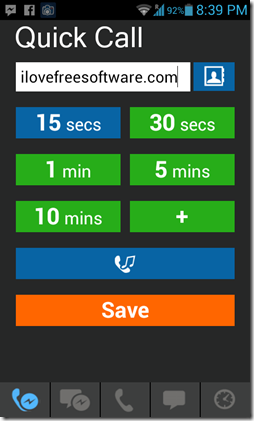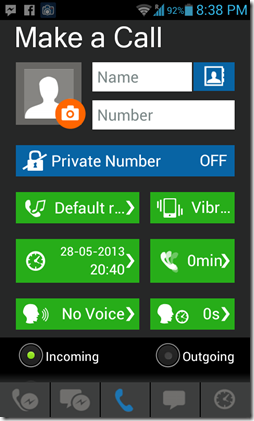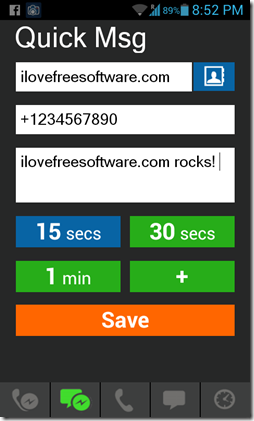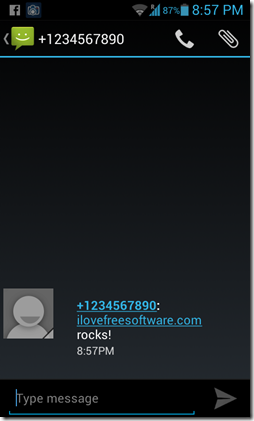Fake Call & SMS is a free fake calling app for Android. This app allows you to get incoming calls on your Android device whenever you need them most, i.e., to get out of tricky situations etc. It allows you to schedule fake calls/sms on your device for a later stage as well, and once you have scheduled them, you can expect the fake calls at the desired time. This app offers a Windows phone like interface, allowing you to easily access all the features that it has to offer. It has a highly smooth and optimized interface for Android devices, and allows you to easily create fake incoming calls/messages to your Android device.
Fake Call & SMS is available for free from the Google Play Store.
How to use this app?
Fake Call & SMS is a relatively easy to use app. It has a pretty polished windows phone like interface. When you launch the application, you will be presented with a screen like the below screenshot.
In the above screen, you can create a Quick call by clicking the Quick Call button, or schedule a call for a later stage in the day. When you click on Quick Call button, you will be presented with the following screen.
In the above screenshot, I’ve scheduled the call after 15 seconds, and voila! After 15 seconds, I can see an incoming call from ilovefreesoftware.com ! The accept and reject sliders on this call work fine, and sliding the accept call slider will open up a timer screen, which looks pretty convincing, to say the least!
You can also schedule calls to your Android device for later stage through the Call button on the main screen. When you click on the call button in the main screen, it looks like the following screenshot. You can enter various details of the call that you want to make, in this screen.
You can also create Quick Messages. The Quick Message screen looks like the following screenshot, where you can schedule messages from fake numbers. As you can see in the below screenshot, I have scheduled a messaged after 15 seconds.
After 15 seconds, I received the following message on my device. (check below screenshot)
So as you can see, this app really works! This is all you need to know to get started with this application.
Pros
- Lightweight.
- Dependable.
- Less resource hungry.
- Performs fake calls fairly convincingly.
- Perfect to get out of tight situations.
Cons
- It has ads.
- The interface is not that polished compared to some other apps.
The verdict
Fake Call & SMS is a good app to create fake calls/messages to fool your friends or family, or simply to get out of tight situations. This app definitely delivers on what it promises to do, and is a good app for any Android user.