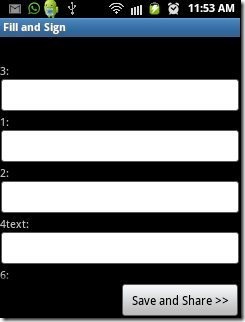Fill and sign PDF Forms is a free Android app to fill PDF forms on Android device. This PDF app is one of the best app in Android Market to fill PDF Forms and save them on your Android device in an easy way. The interface provided by the app is awesome as all the options are given in an organized way in the app. With this app, one can access all his PDF forms on Android and fill them right from there Android phone.
As this PDF filler provides easy options on Android, it becomes easy for a user to use the app on Android. Just open the app, browse a PDF form from within the SD card of your phone, and fill the form from your Android phone. I tried this app on my Android phone. I found that the app is able to import the PDF form successfully from the SD card, but the app is only showing the fields which need to be filled out. The app doesn’t display the relevant field title on every field. For e.g. when we fill our name in a form, the app only displays the blank field which needs to be filled. The field title “Name” is not displayed in the app. As you can see in the below screenshot, the textboxes have labels missing from them. Instead of the text fields its just showing numbers.
Some Key Features Of Fill And Sign PDF Forms App To Fill PDF Forms On Android:
-
The app allows you to fill PDF forms on Android.
-
Imports PDF Form from your SD card.
-
The app allows you to save the form after filling the form.
-
You can read the filled form from within the app through Android Adobe Reader app.
-
The interface provided by the app is very easy, and the options are very clearly given in the app.
-
You can share the filled PDF form via Gmail, Dropbox, Bluetooth and much more.
-
Delete the filled PDF form directly from the app.
-
Rename the document or filled form from within the app.
How To Install Fill And Sign PDF Forms App On Android:
-
Go to Android Market or Scan the QR Code below.

-
Tap on Search option to search for Fill and Sign PDF Forms.
-
Tap on Fill and Sign PDF Forms app from the searched results.
-
Install the app by tapping on install option.
The free Fill and Sign PDF Forms app to fill PDF forms will be automatically installed. Just fill your PDF forms right from your Android phone by installing this intelligent PDF filler app for Android. Make your work faster and easier by filling and sharing PDF forms anywhere from your Android phone.