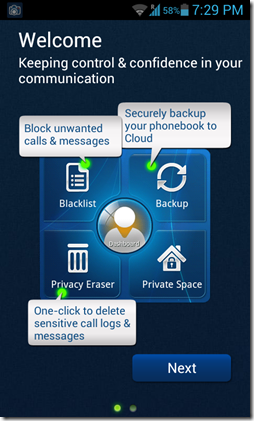Call Blocker is a free call blocking appfor Android developed for Android by NQ Mobile Security. This app allows you to block unwanted callers from calling your phone, or text messaging you. The app has been developed keeping all the Android users in mind, and has a very neat and optimized feel to it. This app is frequently updated by its developer, and hence, the bugs, if any are quickly sorted out through frequent updates.
This app runs smoothly and the easy to understand user interface makes sure that you don’t go through a lot of trouble in order to understand the working procedure of the app. The application interface has big buttons for various tasks which are hard to miss. From the application, you can set up blocked sms numbers, blocked call numbers, access the Blacklist, create Backup of Contacts, use the Privacy Eraser (to delete your call logs), or you can access your Private space (needs a paid premium account).
Call blocker is available for free from the Google Play store.
Remind me to show syou system digram
Call Blocker by NQ Mobile security is fairly easy to use. When you launch the application for the first time, you will have to accept a license agreement. Once you are done through that step, you will see the following Window appear, explaining the features of Call Blocker.
Just click Next on this Window to get to the main screen of NQ Call Blocker. Once you are on the main screen of Call blocker, you will see a Window which appears like the following screenshot.
In the above Window….
- Blocked SMS: Here, you can block various spam messages. To do so, open Blocked messages window, tap menu button and click import from inbox. Then you can select the messages you want to add to this blocked list, and other future messages from these numbers will be blocked.
- Blocked Calls: Similar to Blocked SMS, you can block various numbers from calling you in the same way as mentioned above.
- Blacklist: Clicking here will provide you with a list of numbers that you have blacklisted, either for SMS, or for Incoming calls.
- Backup: Clicking here will allow you to access a page wherein you can take backup of your contacts to cloud, or restore your contacts from cloud. However, you have to create a free NQ account and need to be logged in prior to taking backups.
- Privacy Eraser: Here, you can access various options like deleting call records or messages stored in your inbox. You can simply select the records that you wish to delete, and select delete Selected SMS/call logs by clicking at the bottom. (see attached screenshot)
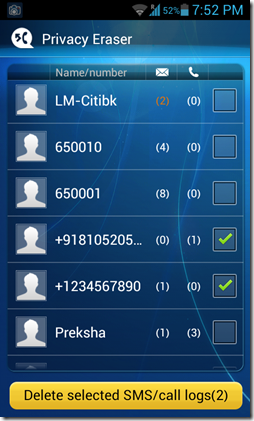 If I click the Yellow button that says Delete selected SMS/call logs, these records will be permanently deleted from my device.
If I click the Yellow button that says Delete selected SMS/call logs, these records will be permanently deleted from my device. - Private Space: To use this you require a premium (paid) account from NQ. As we are talking about the free aspects of this software, I’ll leave this one out for now.
- Dashboard: When you click on the dashboard icon, you will be provided with various suggestions as to how you can improve the security of your Android device. On clicking the Dashboard button, you will be provided with a screen that looks like the following screenshot.
 In the above screen, you can click on the yellow items to see various details about the suggestions that have been provided to you.
In the above screen, you can click on the yellow items to see various details about the suggestions that have been provided to you.
This is all that you need to know to get started with Call Blocker by NQ Mobile Security.
The Good?
- Free, without ads.
- Optimized for Android 2.0 and above.
- Beautiful user interface.
- Easy learning curve, as interface is pretty much self-explanatory.
The Bad?
- Resource Heavy.
- Always runs in the background.
Conclusion….
Call Blocker by NQ Mobile Security is a good app if you are looking for an easy way to block calls/SMS(es) from unwanted numbers. Although it runs in the background at all times, it is not that resource heavy for an always running application. The user interface is sleek as well, so you should give this app a try if you are looking for an easy solution to fight spam messages or advertisement calls, or maybe if you don’t want to hear from a particular person, either via text, or by phone call.