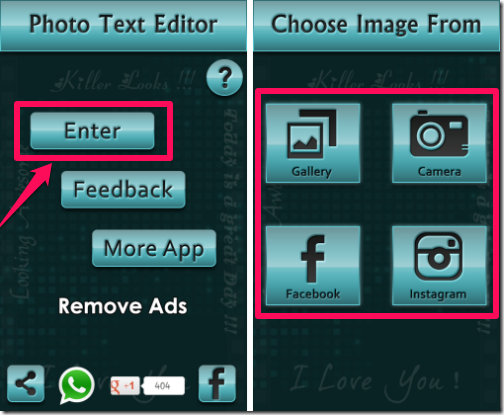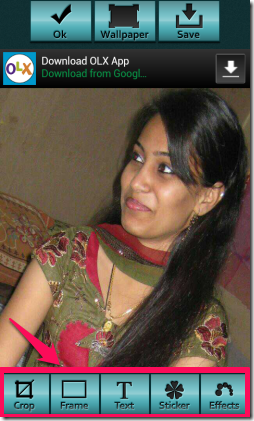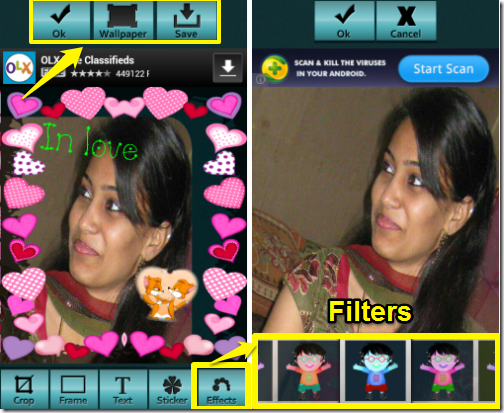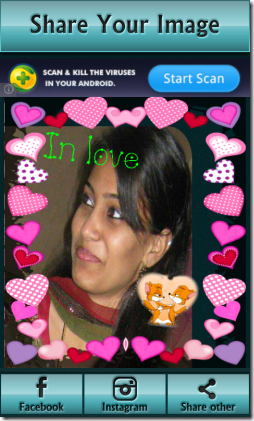Photo Text Editor is a free photo editor Android app that offers you variety of frames, text, stickers, along with filter effects, to make your photos look stunning. This free photo editing app offers you various sources, like Facebook, Instagram, and Gallery, from where you can choose photo and apply frames, filter effects, stickers, and add text, to make them look extra-ordinary.
It comes with a few basic editing tools, like: crop, rotate left, and rotate right. It also lets you add text to photos using different font styles and font colors. You can easily increase or decrease the size of the sticker and the text.
Once you had added stickers and frames etc. to your photo, you can easily share it on various social networking sites. Not only that, you can directly set the photo as wallpaper also.
This free photo editing app for Android comes with a big flaw: it does not have a undo/redo option. So, if you make a mistake, you have to live with it, or start from the scratch. [It does come with option to Apply / Reject the current operation, but once you have applied a change, you can’t undo it.]
If you like to play safe and definitely need a Undo option, you can try other similar apps, like: PhotoWonder, Photo Editor Ultimate, or Photo Editor by Aviary.
How To Add Frames, Text, Stickers And Filters to Photos?
Photo Text Editor can be grabbed from the link provided at the end of this review.
The home screen of the app looks as in screenshot below on Left side. Start by clicking on ‘Enter” button. It will give you four sources from where you can choose the photo that you want to edit: Gallery, Camera, Facebook, and Instagram.
Select the source that you want, and choose any photo in that. The photo will be displayed in editing window of this app.
At the bottom of the screen, it gives options, like: crop, frame, text, sticker, and Effects. All the editing will be done using these options only.
It offers you variety of frames that can be used around the photo. You can rotate the photo either left or towards right. You can drag the photo, if required, to set it in the frame.
With the help of Text option, you can add text to your photo. For text, you can adjust the font style and the color of the font also.
To add funny stickers, you need to tap on the Sticker option located next to the Text option.
You can adjust the size of the Text as well as the Stickers, by just pinching your fingers on the screen, as it does not provides separate option for that.
It offers variety of filters under Effects option, that you can use to enhance the appearance of your photo.
Once you are done, you can tap on the Ok button to share the photo directly on Facebook, Instagram, and various other social networking sites. Not only that, you can save the photo to your Gallery, or set the same as wallpaper of your Android device.
My Verdict About Free Photo Editor Android App:
Photo Text Editor is quite simple and user-friendly free photo editor Android app that lets you add frames, stickers, filters, etc. to make your photo more impressive. The app is pretty simple to use and provide lots of options. I really hope it adds an Undo option as well.
Get Photo Text Editor for Android here, or simply scan QR code below: