This article explains how to animate still photos on Android for free. There are lots of Android apps for photo effects, filters, frames, and even editing. And, when it comes to animate photos, we have no option but to go with heavy desktop software like Photoshop, Blender, etc. Although some social media apps do offer a few features to animate photos, those features are not dynamic.
Scribbl is a free Android app that lets you animate still photos right on your phone. This app lets you draw on top of the photos and animated that with several different types of animations. You can customize the drawing tool (width & color) and select an animation effect of your choice. The final output is an MP4 video which plays the animation effect on top of your photo.
Also read: How to Create Animations with Google Photos on Android
How to Animate Still Photos on Android for Free?
Animating still photos is very easy with Scribbl. When you open the app, it shows the featured post made by other Scribbl users around the world. There is a ‘+‘ icon at the bottom right corner to create a new animation. Tapping this icon opens your local storage and asks you to select a photo that you want to animate. Upon selection, it gives you rotate, flip, and crop options to fix the photo before adding animation.
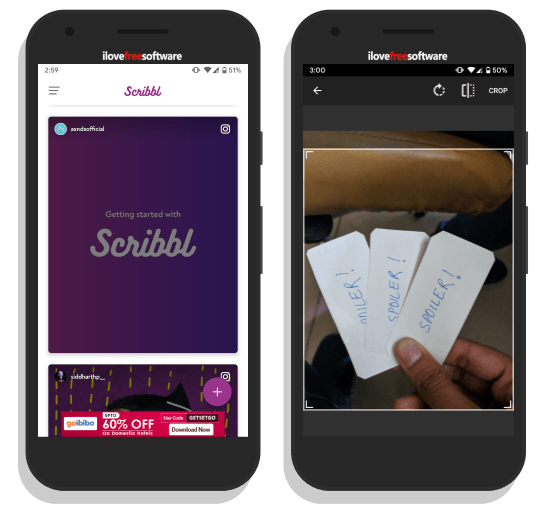
After that, this app takes you to the editor where it provides you an animation option, along with a layer option, zoom, and undo function. From the animation option, you can draw animation on the top of the photo. With the layer option, you can create multiple layers of animation and use the zoom function to precise the animation drawing.
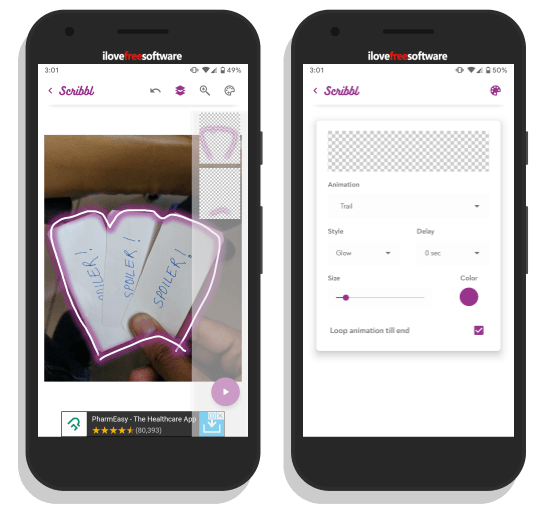
The animation option has the following which you can use to create various types of animation effects:
Animation Types
- Static
- Blink
- Beat
- Fill
- TO and fro
- Trail
- Wiggle
- Rotate (PRO)
- Move (PRO)
- Jitter (PRO)
Animation Style
- Regular
- Glow
- Dotted
Along with these options, you can set the size of the animation drawing tool and choose a color for the animation. Furthermore, you can add from 0 to 5 seconds of delay to the animation effect and loop the animation as well.
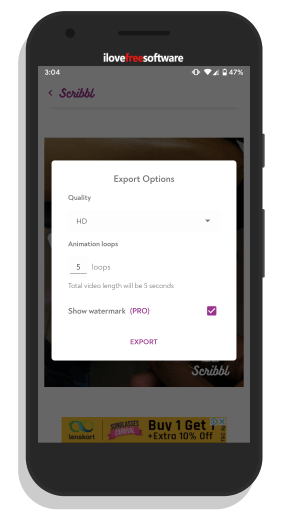
Once created, you can export the animation which gives you an MP4 file playing animation on top of the photo. While exporting, you can select the quality and numbers of animation loops for the output. This app lets you add up to 5 loops and export the results in SD, HD, or FHD quality.
Here is a preview of how the animation looks in the final output. I only use one animation in this demo, you can add as many as you like.
Wrap Up
Scribbl is a handy app to animate still photos on Android. The results are quite good and if you draw the animation patiently, it can deliver a professional-looking animation effect. The final output does have a watermark in the free version which seems okay for the personal use. And, you want to use the animated photo for commercial use, you can remove the watermark by going with the PRO version.