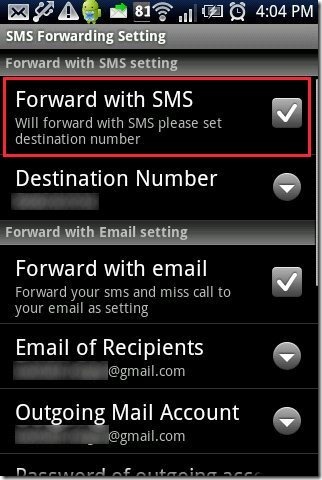Here, are steps to automatically forward SMS from Android.
Many a times it happens that we don’t have our Android phone with us or for some reason we have to keep our Android phone at home. But receiving the messages on daily basis is very mandatory for us. In such type of cases, SMS forwarding is the perfect option to adopt. Normally we don’t find any option on Android phone to automatically forward SMS from Android phone. For that below are the steps to automatically forward SMS from Android phone.
Steps To Automatically Forward SMS From Android:
Step 1: Login to Google Play Store.
Step 2: Search for “SMS Forwarding” app in Google Play Store.
Step 3: Install “SMS Forwarding” app on your Android phone.
Step 4: Launch the app on your Android phone.
Step 5: Enable “forward with SMS” option and then enter the destination number on which you want to forward the messages.
Step 6: Now enable “forward with email” option (if required) and then enter the recipients email and outgoing email in the app.
Step 7: Tap on “Enable forwarding” option in the app to enable forwarding of messages.
Step 8: Now whenever a message lands on your Android phone, the app will forward the message to the destination number set.
Also, check out how to schedule SMS on Android reviewed by us.
SMS Forwarding app works nice on Android phone. The app will even forward the missed call alerts to the destination number in form of a message. Also, the app drops an email for messages received and missed call alerts from your Android phone. When I installed this Android SMS Forwarding app, the email client of the app didn’t work. Apart from that the SMS forwarding option was working fine. Let us know if the email option works for you all. Go ahead and try it out.