In this tutorial, you will learn how to unmute phone calls from specific contacts on Android. At the end of this tutorial, you will be able to make your phone ring for specific contacts even if it’s in silent mode. This allows you to just pay attention towards important phone calls during work hours or busy schedule, and you can focus on your work. The method also allows you to mute calls from specific contacts. This gives you the ultimate freedom to choose for which call from a contact you want your phone to ring and notify you.
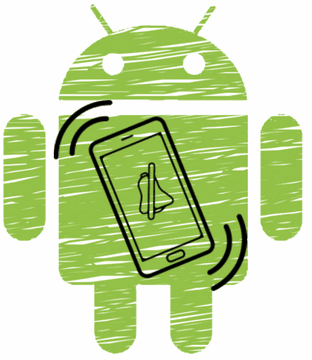
Other similar tutorials that you might want to check:
- How to log call summary to Excel.
- How to record WhatsApp video calls on Android.
- How to schedule a call on Android.
How to unmute phone calls from specific contacts on Android:
I will use a free Android app called Selective Silence which will let you specify contacts and choose whether you want to play the ring sound for them or not. Download Selective Silence from the link at the end of this review, and then open it.
Well, the app interface is pretty straight-forward and simple; a text box to specify an existing contact and a button to add the specified contact to the list. You can also start typing the contact name in the text box and it will show you the suggestions from your phonebook. Tap on any contact list in the suggestion list and then hit the Add button and the specified contact will be added to the list. You can also copy paste the number in the textbox to add it to the list.

After you have added the contacts for whom you want to unmute Android, simply tap on the sound button against them and choose whether you want to play the ringer sound or not. This is totally independent of the sound profile of your phone. If your phone is in sound mode then it will unmute calls from the contacts whose sound button is off (i.e. muted). Same goes for the silent profile; even if the phone is Silent or Mute, if any of those contacts call, the phone will ring.
Verdict:
In this tutorial, I explained a simple method to unmute phone calls from specific contacts on Android. The Android app mentioned in the tutorial can handle this problem pretty well and you can specify multiple contacts and choose to play the ringer when they call you. You can even do the opposite i.e. mute calls from specific contacts. So, I will definitely recommend you to check out the Android app as it gives you the ultimate power to choose for which call you want to play the ring or not.