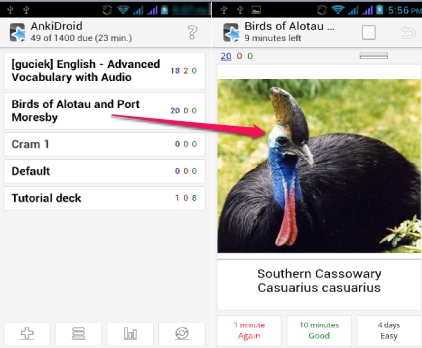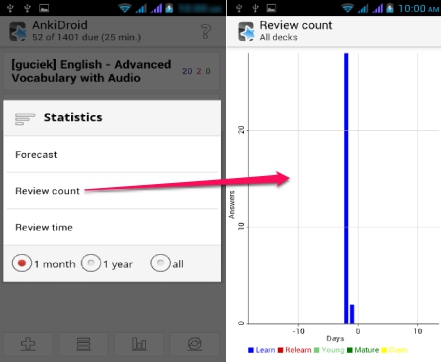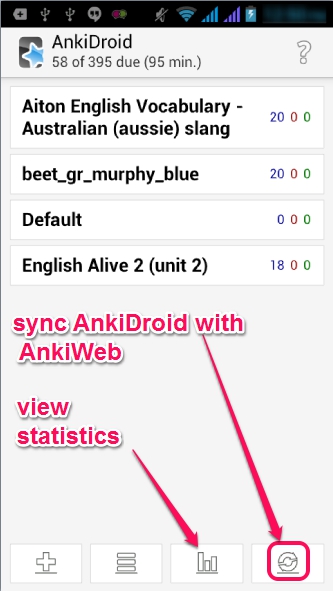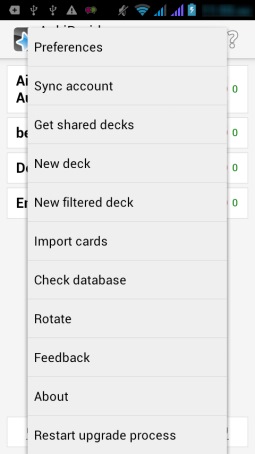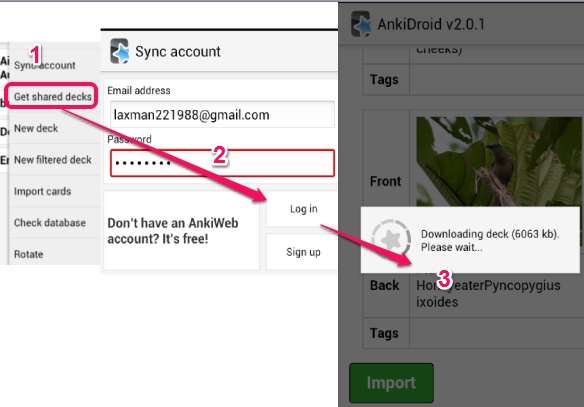AnkiDroid is a Flashcard app for Android that lets you create Flashcards and also allows to import flashcards. It supports sound, text, LaTeX, as well as image flash card contents which makes it more interesting to use. You can import flashcards *.apkg file from desktop version (Anki) to AnkiDroid and can even sync your AnkiWeb account with it. AnkiDroid also offers to get shared decks which contain multiple categories of flashcards to download, shared by users. All the decks containing flashcards will be available on its main interface. You can create your own deck or can simply import decks from AnkiWeb.
Screenshot above shows main interface of AnkiDroid with added decks and a flash card at right side.
Key Features Present In This Free Flashcard App For Android are:
- A handy flashcard app that supports text, image, and sound in flashcard.
- You can sync your AnkiDroid decks with AnkiWeb. You can upload decks from AnkiDroid to AnkiWeb or can download AnkiWeb decks to AnkiDroid. But be careful as if decks are different, then decks on one side will be overwritten with the decks from the other one.
- It allows to import Anki desktop application’s decks or downloaded decks to AnkiDroid. For importing decks from Anki to AnkiDroid, first export the decks of Anki on your desktop and then copy paste the output file (collection.apkg) to ‘AnkiDroid folder’ on your mobile. After this, use import cards option from menu button on your phone and select the cards that you want to import.
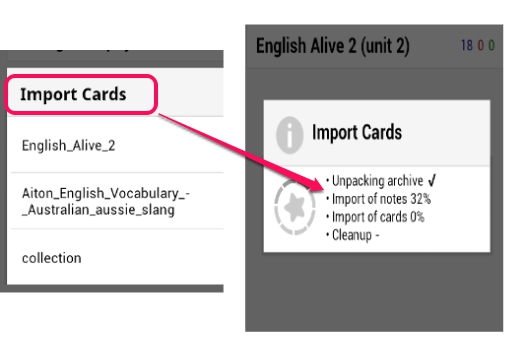 Thus, android version is fully compatible with its desktop version.
Thus, android version is fully compatible with its desktop version.
- You can create your own decks and for each deck, you can add cards according to your choice. For example, if you want to learn capitals of countries, you can create flashcards for it. Unfortunately, there is no option to create sound or image cards with AnkiDroid at present. But you can import those cards from AnkiWeb or from desktop version.
- If you have a web account of AnkiWeb, you can get shared cards to learn.
- AnkiDroid also provides a feature to set a card to view again after a couple of minutes (in case you didn’t answer that question correctly).
- You can even check out the statistics: Forecast, Review count, and Review time.
How To Use AnkiDroid To Play, Learn With Flash Cards?
Install AnkiDroid to your android device and open its interface. It provides a tutorial deck to make it easy for you to understand how to use AnkiDroid. You have to create a new deck in which you can insert cards made by you or you can get shared decks shared by users from AnkiWeb. All the added decks will be available on its main interface, like visible in screenshot below:
Main interface also provides buttons to add a note, view all decks cards (with search facility), view statistics, and sync AnkiDroid with AnkiWeb. Sync is not quite beneficial as it overwrites data from AnkiDroid to AnkiWeb account and vice-versa. It doesn’t actually synchronize decks. Rather, it lets you upload your AnkiDroid files to AnkiWeb by overwriting the decks or download AnkiWeb decks to AnkiDroid by overwriting the decks available in AnkiDroid.
To add a new deck or to get shared card, click on menu icon on your phone and options will open up.
If you want to get shared cards, make sure you are logged in to your AnkiWeb account. If not, it will first let you login and then you can choose decks, which you can import easily.
All the imported cards will available on main interface. And as mentioned in key features, you can even import cards from Anki.
Now start playing and learning with flash cards and sharpen your memory. As you have finished today’s study, you can customize the study by increasing today’s new card limits, study with a random selection of cards, preview new cards etc.
Conclusion:
AnkiDroid is a very feature rich flashcard app for Android. The major advantage with this flash card app is that images and audio flashcards are supported. However, the syncing process with AnkiWeb should be refined, as it overwrite the data.
You might want to check these other 5 free flash card makers.