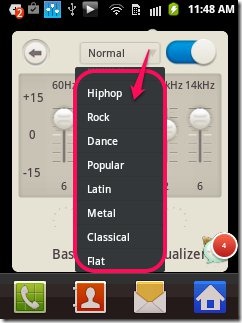Music Equalizer is a free Android app using which you can listen to songs in nine different music styles, like: Rock, Jazz, Hiphop, Dance, Latin, Popular, Metal, Flat, and Classical. You can, also set the bass effect or virtualizer effect for music on your phone. The app shows a beautiful graphical display of the sounds. All the settings are very simple, and yet you will find that this Music Equalizer App for Android gives you more freedom than any other free Music app. You can customize your own music styles by setting band equalizers, and play your favorite songs in those styles.
Key Features of Music Equalizer App for Android:
- Clean Interface with easily accessible features.
- Free Android app that is very simple to use.
- Can change music into nine different styles.
- Jazz, Popular, Hiphop, Metal, Dance, Flat, Latin, Rock, Classical effect included.
- Volume controls and graphical display.
- Includes five band equalizers.
- You can boost bass and also apply virtualizer effect to the music.
- Function that allows you to turn on or off the effect of the equalizer.
- Make music sound better according to your preferences.
You can also check this Android Equalizer App, reviewed earlier on our website.
How To Use Music Equalizer:
You can download the app using the link given at the end of this review. You can also download using the QR code given at the end of the article. After installing the app, simply tap on the app icon to open it.
When you open the app, you will see a Volume control. A graphical display will also be shown on the screen of your Android phone. To access other settings you have to tap the icon on the top left corner of screen. The page will turn, to display music controls for manual settings, as well as for using the music styles presets given in the app. This Music Equalizer app for Android has nine presets excluding Normal. You can play music in Rock, Metal, Latin, Jazz, Dance, Classical, Hiphop, Flat, and Popular style presets.
Not only this, the app also gives you freedom to customize the app to make your own music style by setting frequencies manually (see screenshot below).
Also check Bass volume booster, for your Android device.
My Verdict on the App:
Music Equalizer App for Android is fun to use. With this app, you can be the DJ of the next party. I love using this app as it makes my boring playlist more interesting to listen to. This app lets you customize everything related to music, from controlling the volume to adding bass effect. You can listen to songs in any of your favorite style be it Rock, Jazz, Hiphop, or Classical. I absolutely loved it.
Get Music Equalizer here or use the QR Code given below.