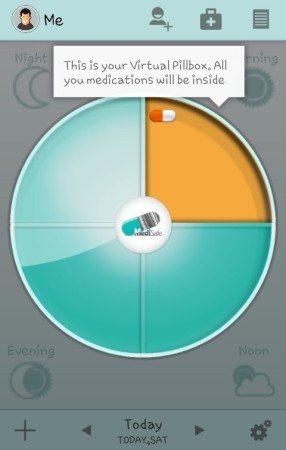MediSafe Meds and Pill Reminder App for Android lets you schedule the timings for taking medicines on time and set reminders. All the medicines can be displayed in the Virtual Pillbox, which is divided in to four parts for day, noon, evening, and night.
This free Pill reminder app for Android lets you display pills according to their real shape and colors. The app lets you view progress report and also lets you back up data. The app is very useful and easy to use, too.
Features of this Pill Reminder App for Android:
- Very attractive user interface.
- Blue and orange graphics.
- Schedule time to take medicines easily.
- All medicines are organised according to time of the day.
- Very simple to use app for Android.
- Get reminders for taking the pills on time.
- Select shape and color of the medicines.
- You can also select injections.
- Get reminders to buy more medicines.
- Sync other member’s devices, after registration.
- Automatic back up of data.
If you are a Windows 8 user, then try MedicineCabinet, a great medication app reviewed on our website.
How to Use MediSafe Meds and Pill Reminder:
Download the app using the link or QR code given at the end of the page and launch it. You will be asked to sign up, which will allow you to get some extra free features like syncing family member’s devices and auto back up of data.
However, you can continue by tapping the Start Now button, to continue without registration, at the moment. You can start using the app and register later by tapping the Add People icon displayed on the top right corner on the main page of the app (see screenshot below).
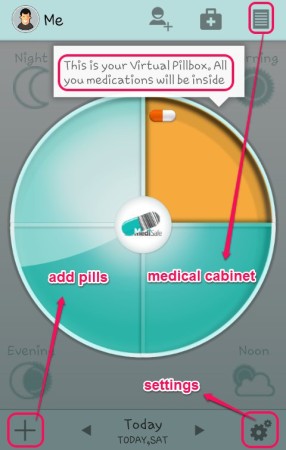
- The Virtual Pillbox will be displayed in the center of the screen divided into four sections, each for Morning, Noon, Evening, and Night.
- The date will be displayed at the bottom of the screen. You can move forward and backward using the arrows to view other dates.
- The setting icon is displayed at the bottom left of the screen. You can tap on it to create an account, change general settings for alarms, edit medications, view progress report and to watch instructions.
How to Add Medicines to This Pill Reminder App for Android:
To add a pill to any section, you simply have to tap the Plus (+) icon displayed on the bottom left of the screen. A new screen will open (see screenshot below) in which you have to put in the details and timings of the medicine.
First put a medicine name, so that later on if you view its details, you would know what medicine it is. Then set a reminder time for when you need to take it. It can be anytime in the day or night.
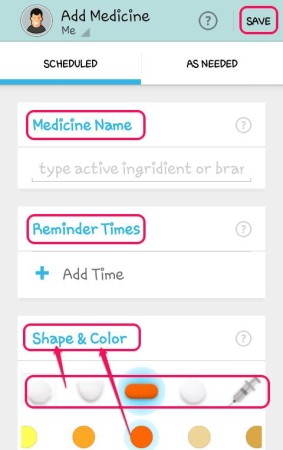
The best part is that you can set the shape and the color of the medicine pill also. this will help you remember which medicine it is, just by looking at the design of the pill displayed in your Virtual Pillbox.
To get more options to customize according to your needs, tap on More Options from the bottom of the screen.
Here’s an amazing Medical App for Android, can aid you in checking medications, medical conditions and top hospitals.
My Verdict:
MediSafe Meds and Pill Reminder App for Android is a great app especially for people who are dealing with chronic illnesses and forget to take their medicines on time. With this app my uncle remembers to take his diabetes injection and medicines easily.
Get MediSafe Meds & Pill Reminder here or scan the QR code to get the app directly on Android phone.