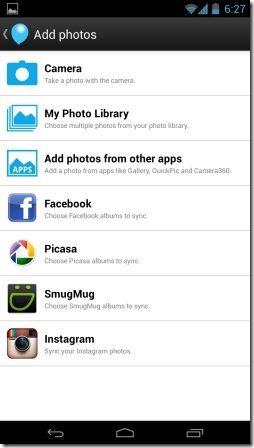Familiar Photos Sharing is a free Android app to instantly share photos from Android. This Photo Sharing Android app lets you share photos instantly with your friends and family so that they can view them in real-time as soon as you upload them. Your friends need to have this app installed on their phones to see the photos that you have shared.
Let’s say you have friends and families who are members of familiar and you have chosen to share photos with them. Whenever you add any photo to your Familiar app and share it, the photo will instantly show up on Familiar app of your friends and families. If you share multiple photos, those photos will show up on Familiar app of your contacts in form of nice slideshow. So, basically they can just leave their device with Familiar app turned on, and watch photos being streamed to it in real-time, as soon as you share them.
Here is a quick video that explains what this app does:
Note: Remember that photos can be only shared between Familiar members. Your friends and family need to register themselves to access the photos which you have uploaded. Moreover, all the member to which you want to share the photos should be added to your contact list.
Now just view the photos shared by your friends without any download and without the need to open the shared photo separately. The app just creates an album of all the shared photos on your phone and displays as them in the same manner as they appear in the photo gallery of your Android.
Share Photos from Various Sources:
The app allows you to pick photos from multiple mediums which include camera, photo library, photos from other apps, Facebook, Picasa, SmugMug, and Instagram. Just select the medium from which you want to pick the photos and share them. I tested the app by picking the existing photos from the photo gallery on my Android. Also, the app identifies all the photos separately which you have clicked from your own device camera.
How to Share Photos with Friends in Real-Time:
To get started with Familiar Photo Sharing app, you need to sign-up with Familiar. After signing-up with your Familiar account, just add the contacts with which you want to share the photos. Remember that photos can be shared only between Familiar members. Now, start adding the photos which you want to share. Select the contact or contacts with which you want to share your photos. As soon as you share the photos, it will be visible to the contacts on their Familiar app with whom you have shared the photos.
If your friend is using Familiar on his/her Android devices, then he/she can refresh the app for new uploads. The app will display all the shared photos in a gallery like view. Your friends can then easily select them and view them with ease on their Android screen. This how you can share your real-time moments with your friends and family.
Remember: The people with whom you have shared the photos can only view them when they are online. Be it on Android, iPad, or on their computer.
Also check out photo sharing apps for iPad reviewed by us,
Features of Familiar Photo Sharing Android App:
- Share photos with your friends and family in real-time.
- Share the photos via Facebook and Familiar web gallery.
- Simple and easy to use app interface.
- The free version of the app is ads free.
- Gallery like photo view on Android.
- Can view shared photos from anywhere; Android, iPad, or computer.
You can check out the post by us on Android Instagram apps.
Download Familiar Photo Sharing App:
Download and install Familiar Photo Sharing app from here. Or use QR code below.
Familiar Photo Sharing is newly introduced photo sharing Android app to share photos and let your friends view the shared photo in real-time. I love the fact that it shares the photos and directly sends it to the device of the friend with the whom the photo is being shared. Pretty cool!