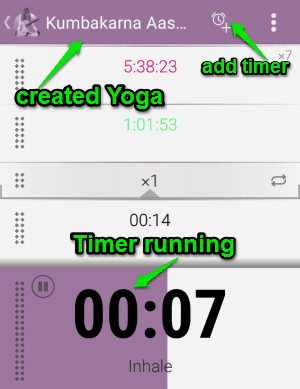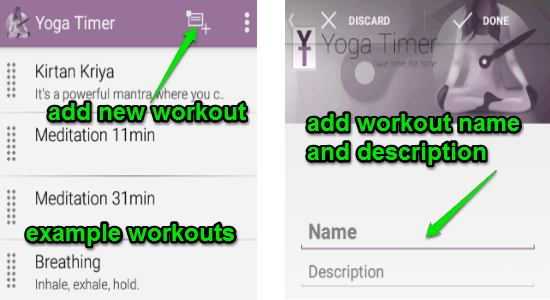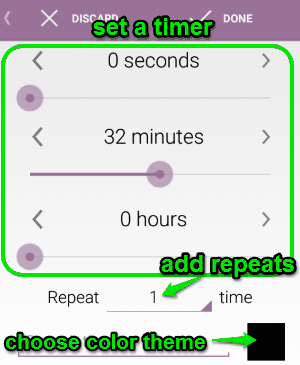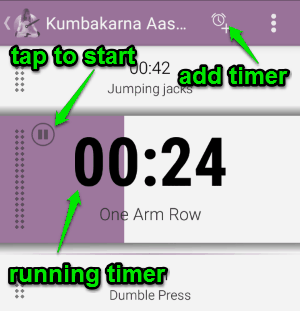Yoga Timer is a free timer app for Android to do Yoga, meditation, and other workouts by setting up timers. You might have used many timer apps to set alarm or timer while doing Yoga or workouts, but they interrupt you as you have to stop the alarm manually. No more interruption while doing Yoga, as you don’t have to silence alarms manually when using this app. For each timer, it notifies you automatically that the time is up and it continues with the next. There are some example workouts available which you can try or you can also create your own workouts, Yoga, and meditation.
All you have to do is create workouts (Yoga sessions) and add timers to them, the alarm part will be done by the app automatically. It also lets you add description and repeats to every timer that you set for the workout. The app has a built-in text-to-speech feature which dictates the description you have added with the timers. So without looking at your phone you can easily know that which workout is next. Unlike other alarm apps for Android, this one focus more on setting timers or alarms for Yoga, meditation, and other workouts.
The following screenshot shows a timer running which is assigned to the workout.
Note: The app is ad-supported, ads will start popping up after 7 days from the installation. If you want to remove the ads, then simply upgrade with a single in-app purchase.
Along with this amazing timer app, you may also try some wake-up light alarm apps and simple alarm apps for Android phone.
How to Create Yoga Sessions and Set Timer:
Download and install the app from the link given at the end of this post or from the Google Play Store.
How to create a new workout (or Yoga session):
As soon as you install and open up the app, you will be able to see the example workouts and a “+” icon at the top. Simply tap the “+” icon to create a new workout or use the example ones. You can add a name and description about the workout which will be read out when a timer runs. The following screenshot shows how to create a new workout.
How to add a timer:
After you are done with creating a new workout, tap it to proceed and add timers. Tap the “Alarm” icon at the top to add new timers. You can set a timer for seconds, minutes, and hours. It also allows you to set repeats for that particular timer, which means how many times you want that timer to repeat during a Yoga session or workout. Choose among different colors and add them to the timer theme. The following screenshot shows how to add timers.
How to start Yoga, meditation, and other workouts with timer:
After you are done with adding timers to a workout or Yoga session, simply tap any one of them to start the timer. When starting each timer, the description is dictated by the built-in text-to-speech feature which makes it easier for you to know what exercise is next for you to do. The following screenshot shows how to start the timer.
My Final Verdict:
Yoga Timer is quite an interesting timer app and is very fun to use. Create new workouts or Yoga sessions and add as many timers as you want. Simply run timer to do interruption free Yoga sessions, meditation, and other workouts. Personally, I like this app as we don’t have to stop the time manually while doing exercises.
Try this app from the link here.