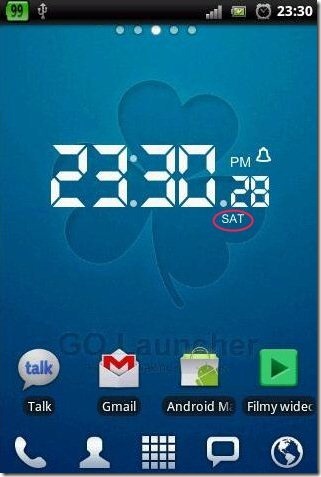LCD Clock is a free Android app that works as widget clock for Android. This is an awesome digital clock which gives a new look to your Android home screen. Also it acts as a shortcut to see time from your Android device. Just hide your status bar as you don’t need it any more for seeing time. This application is installed in the form of a widget and is available in two sizes. In addition, this digital clock for Android has four colors. This widget clock for Android displays full-time including hours, minute and seconds. LCD Clock app should be a must have app for Android users, as it enhances the look of the home screen on Android phones.
Some Key Features Of LCD Clock App, Widget Clock For Android:
-
This app provides a digital clock for Android in the form of widget.
-
Digital clock are available in two sizes.
-
You can select the clock colors from among the multiple choices given that is orange, pink, white, black and more.
-
It display the day just below the time.
-
Option to change time format in 24 hrs/12 hrs.
-
Option to hide/show AM/PM.
-
You can also set the background for your digital clock.
-
It provides you the option to show/hide seconds.
-
You can also set multiple alarms for the preferred time and day.
Also check out some alarm clock for Android and some alarm clock for iPad reviewed by us.
How To Install LCD Clock App:
-
Just login to “Android Market” or Scan the QR Code below.

-
Click on “Search” tab. Type “LCD Clock” in search tab.
-
Click on “LCD Clock”.
-
Click on “install”.
The free LCD Clock, widget clock for Android will be automatically installed. Now enjoy this great widget clock for Android. Give your Android screen a new look by installing this great digital clock for Android.