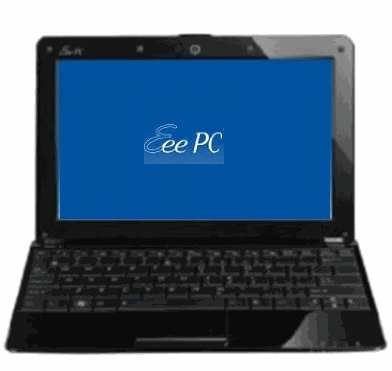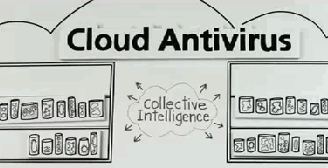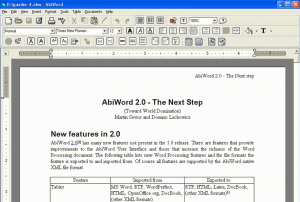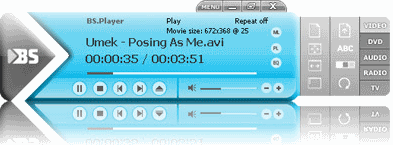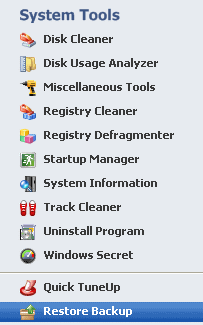Netbooks have been a rage this holiday season. There is not a clear distinction as to what a Netbook is, but a generally accepted definition is that they are lower in processing power, are typically powered by Intel Atom processors, and come in screen size of 12″ or lower. Netbooks are constrained by processing power. So, it is a good idea to choose the software that do not clog the processor of netbook, and are also preferably smaller in size.
Keeping that in mind, here is a list of freeware that you can install on Netbook.
Free Antivirus for Netbook
To start with, you need to ensure that netbook has a good antivirus. There are lots of free antivirus available, but the one that I would recommend for Netbook is Panda Cloud Antivirus. This uses the resources of cloud, and very less computing power of your netbook.
Download Manager for Netbook
For a Netbook, I recommend Orbit Download Manager. This is super-light and uses less than 3MB of memory. On top of that, it is a very comrehensive download manager. This can also download videos from YouTube, and files from sites like Rapidshare. So, if you have this, you do not need to have a separate programs to download youtube videos, or download Rapidshare files. This is the ideal scenario for netbooks – a freeware that is light in size, and still serves multiple purposes.
Browser for Netbook
For a browser, my choice continues to be Google Chrome. It is not the most resource optimized, but it has really good features. As you would be using netbook most of the time for browsing, this is the browser I would go with.
Free Office Suite for Netbook
The most full featured free office suite is OpenOffice. However, it is quite heavy in size, and also resource intensive. There are 2 options that you have in this: If you want to use Open Office, then just install those components that you use, and not everything by default. If you just need a word processing software, you are better off using AbiWord.
Free Music Player for Netbook
One of the most popular free music player is RealPlayer. However, this would not be my first choice for Netbooks. Instead, I would rather use BS.Player. This is quite small in size, and can play almost all the popular audio and video formats. It has some really good features, and you can choose from tons of skins that are available. Other option that you can try is Winamp.
Desktop Improvement
If you are not very fond of Windows startup menu, and want to try something better, there are many options. The simplest is to use Launchy – this is very small in size, and makes it very easy to launch any program. If you want to instead have Mac style toolbar on netbook, you can use RocketDock, ObjectDock, or CircleDock. Each of them work well, and are easy to use.
Netbooks normally have a pretty small screen. To optimize desktop space of Netbook, you can use Fences. This lets you organize your icons in form of virtual containers on desktop, so you can have tons of icons and still not make your desktop look busy.
System Utilities Suite for Netbooks
There are many software available out there that address one or more aspects of system utilities (like registry cleaners, disk cleaners etc.). However, best option is to use software that can take care of all the aspects of system optimization. There are 2 software that I really like: Glary Utilities, and TweakNow. Both of them work very well, and you can choose either of these. If you have these, you would not need any other software to tweak your system.
Free IM Client for Netbook
The best IM client for a netbook would be one that can let you connect to multiple chat networks. I prefer to use Pidgin for that. Pidgin can connect to Yahoo, Gtalk, AIM, MSN – all at the same time. So, you would not have multiple IM clients running on your netbook all the time hogging your resources.
Backup Service for Netbook
As I mentioned in the beginning, netbooks normally do not have large hard disks. So, you need to be careful while storing lots of movies, songs, and photos on your system. The better option is to store all such files online. This means that you do not have to use your disk space for that, and you can access those files from anywhere. There are many free options available for this. My favorite is GoAruna. It provides unlimited free online backup space. Other options that you can use are ADrive, and SkyDrive.
Apart from online storage, I also recommend that you use some service that automatically backs up your important files. This is different from online storage, as such backup services take care of backup automatically, and you don’t have to worry about that. However, these come with much lesser space than the pure online storage services. For backing up your files, you can use Dropbox or Mozy. Here is a comparison between Dropbox and Mozy.
Once you install the freeware mentioned above, you should have all the basic stuff that you need to get started with your netbook.