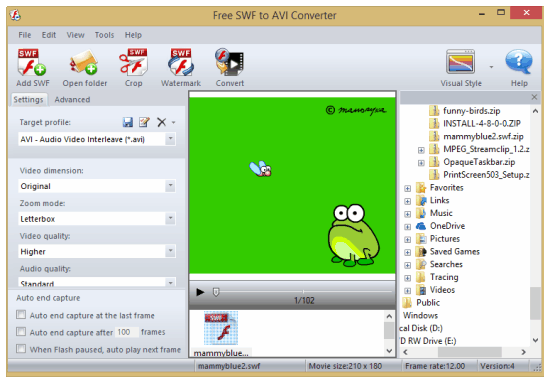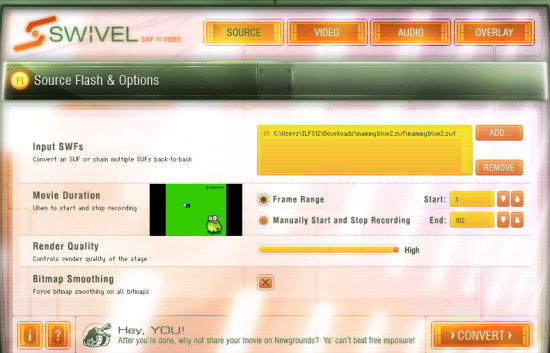Here is a list of 4 free software to convert SWF to other video formats.
SWF is a Flash animation format for videos. Whenever we download a video from any site, it is generally downloaded either in FLV format or in SWF format. Some of the media players don’t support these formats. So, you either need Flash players to play these videos, or you can convert these videos to other video formats.
All the software mentioned below lets you easily convert SWF files to popular video formats. Some of them even let you do basic editing to SWF videos. And the best part is that all of them are completely free.
Free SWF Converter:
The first software on the list is Free SWF Converter. This freeware converts SWF videos into many different formats. The size of this software is less than 7 MB only and it has a very easy to use interface.
- Input Format: SWF
- Output Format: AVI, MPEG, MP4/iPhone/iPod, MP4/PS3/PSP, Mobile 3GP, WMV, Zune, Pocket PC, Windows Mobile, FLV, MOV, MP3, and even captures picture frame wise.
In this software, tap on the open option to add SWF file and then tap on Capture option. When the video ends, tap on the finish button. It will automatically change the format into selected format and will provide you option to save the video to your PC. By default, the SWF video is converted to AVI format. To change the format, tap on settings, and then choose your preferred format.
The additional feature of this software is that it has a built-in SWF downloader which lets you download SWF files anywhere from the web by typing its URL.
Free SWF to AVI Converter:
The next software in the list is SWF to AVI converter. This software has a great interface and is quite easy to use. It simply converts your SWF files into AVI format so that you can play your Flash animation SWF files in your media player. It is a small sized software with a download size of about 16 MB only.
- Input Format: SWF
- Output Format: AVI, MOV, WMV. 3GP, MPG, AUDIO FILES, HD VIDEOS, etc.
In this software, you just need to add SWF video into this software by tapping on ADD SWF option, and then simply tap on convert to change the video format to AVI or any other supported format. While converting it provides options to choose video quality, audio quality, and zoom mode. It converts SWF video very quickly. You can also choose the size of the video before converting, from 10 different options as per your preference.
The additional feature of this freeware is that it lets you edit SWF video as well. You can crop the dimensions of the video and can even add any watermark to it.
The thing I like best about this software is that it is elegant and doesn’t provide any option to install additional software while installing it.
The software has a paid version as well, that supports some more formats and has some additional features.
Swivel:
The third converter software is Swivel. Swivel converts SWF videos into mp4 in no time and without losing any frame. The download size of this freeware is around 26 MB only. I find this software to be quite interesting and elegant as well. You can add multiple SWF files in the software to bulk convert SWF file to other formats. It also lets you choose frame range for converting your video. You can also set the quality of the video using a slider.
You just need to tap on Add option to add SWF file. To change the video settings like dimension, tap on Video option and to change audio settings tap on Audio option. To add more files, tap on Add button again. To bulk convert the SWF video into MP4 tap on Convert option. If you have added more than one file, they will be converted one after another.
The additional feature of this converter is that it lets you crop the video size as per your specified dimension.
SWF TO AVI:
The next one in the list is SWF TO AVI. This freeware simply converts SWF videos to AVI files. As the name suggests, it doesn’t accept any other format accept SWF and converts the video to AVI format only. This is lightweight software with a download size of around 5 MB only. This software has a very simple interface with very few options.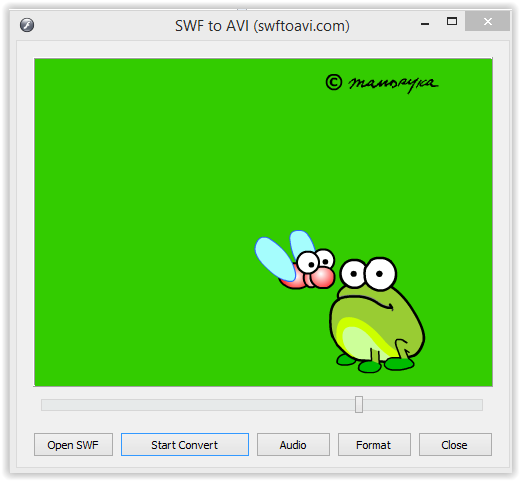
In this converter, you just need to add any SWF file by tapping Open SWF option. Once the file is added, tap on the start convert option. When the video ends, tap on stop convert and it will convert your SWF file in AVI format without doing much.
All the above-mentioned software are completely free and easy to use software.