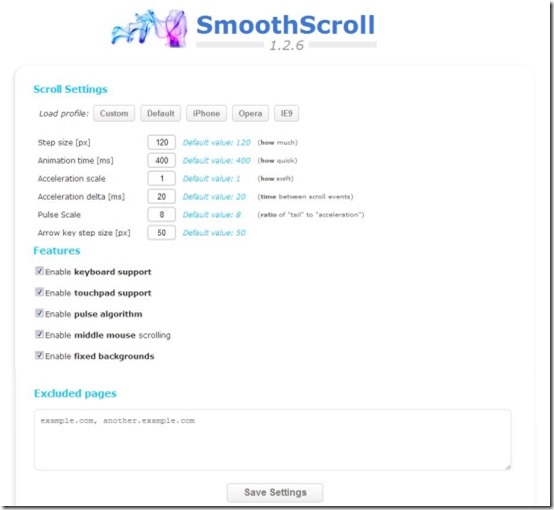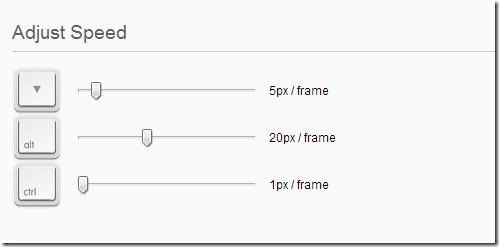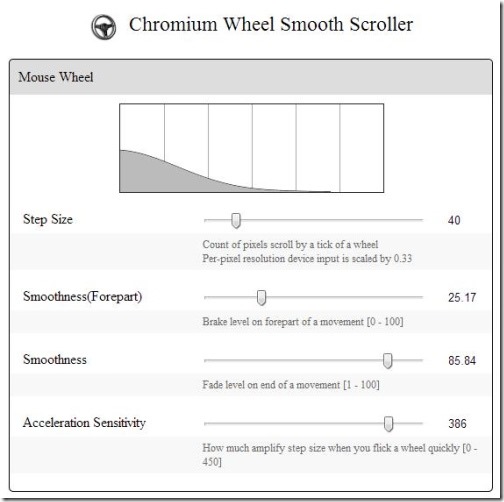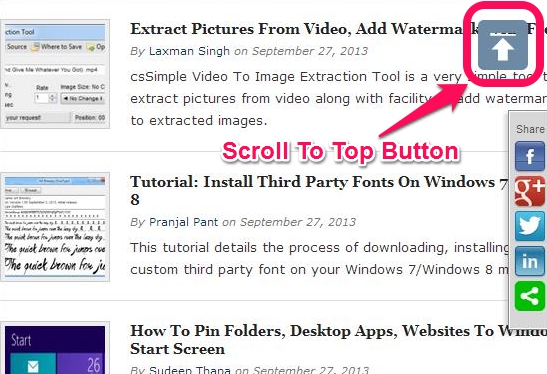Here is a list of 5 free scrolling extensions for Chrome that lets you easily scroll through webpages using your mouse or keyboard. These extensions lets you quickly jump to the top or the bottom of any webpage while working on the Chrome browser. They offers you multiple settings options which you can use to adjust the scrolling speed, step size (arrow key and px), animation time, pulse scale, smoothness, bouncy edge, and much more. Some of these extensions provide buttons which you can use to scroll the webpage up or down; allowing you to customize the transparency, size, color, design, and the location of the button, depending on your convenience.
Below I’ve reviewed SmoothScroll, Smooth Scroll, Smooth Key Scroll, Chromium Wheel Smooth Scroller, and Scroll To Top Button.
SmoothScroll:
SmoothScroll is a free scrolling extension for Chrome that lets you smoothly scroll through websites using mouse or the keyboard. It facilitates you with mouse wheel, keyboard, touch pad, and middle mouse support and provides you Picasa-like smooth scrolling on any webpage on the Chrome browser. It offers you numerous scroll settings, where you can adjust step size (arrow key and px), animation time, pulse scale, and many more. Plus you can specify any webpage you want to exclude from this scrolling. This free scrolling Chrome extension is capable of working with embedded contents such as PDF, flash, etc.
Grab SmoothScroll for Chrome from here!
Smooth Scroll:
Smooth Scroll is a free scrolling extension for Chrome that provides two individual buttons at the end of the page, to smoothly scroll through webpages, just by clicking on the buttons using mouse. It lets you adjust the scroll speed and at the same time allows you to customize the position of the buttons (either left or right side), depending on your requirement.
Grab Smooth Scroll for Chrome from here!
Smooth Key Scroll
Smooth Key Scroll is a free scrolling extension for Chrome that allows you to smoothly scroll through any webpage using your keyboard, while working on Chrome browser. You can control the scroll with the help of arrow keys, ctrl key, and alt keys. Not only that, it provides you horizontal sliders which you can use to adjust the scrolling speed px/frame, depending on your requirement.
Grab Smooth Key Scroll for Chrome from here!
Chromium Wheel Smooth Scroller:
Chromium Wheel Smooth Scroller is a free scrolling extension for Chrome that provides you smooth scrolling behavior on webpages by using the mouse wheel and the keyboard. It provides you horizontal sliders which you can use to customize the scrolling of the mouse as well as the keyboard. It lets you set the step size, smoothness, etc., of the mouse and the keyboard. It comprises of the bouncy edge feature which is similar to iOS and lets you customize the same. Not only that, it lets you blacklist the URL of those webpages on which you don’t want the add-on to work.
Grab Chromium Wheel Smooth Scroller for Chrome from here!
Scroll To Top Button:
Scroll To Top Button is a free scrolling extension for Chrome that lets you quickly jump to the top of any webpages while working on the Chrome browser. This free scrolling Chrome extension has 4 button modes where you can change the mode of the button to dual arrows, scroll to top only, flip between top/bottom, and keyboard only. It offers you 13 button designs, which you can select according to your convenience. It provides you many customization options where you can set the up/down scrolling speed, keyboard shortcuts, button location, button design, button size and more.
Grab Scroll To Top Button for Chrome from here!
Checkout these free scrolling extensions for Chrome and quickly scroll the webpages using your keyboard or mouse. Drop your feedback and suggestions in the comments below.