Here are 5 free tilt-shift apps for Android to add tilt-shift effect to photos. You can easily choose any photo you want from your phone gallery and then use these apps to apply a stunning tilt shift effect to it. They also allow you to manually select the focused area on the photo for applying the effect. Most of these apps support both linear and circular focus modes. After selecting any of these modes, you can adjust the position of the frame and also the effect intensity. Then these apps will automatically add the effect to the photo.
Some of these tilt-shift apps come with additional editing tools for cropping, rotating, color adjustment, and do more. When you’re done applying tilt-shift effect to photos, you can save them to your phone for free. These apps are similar to the typical tilt-shift software and online applications to apply tilt-shift effect.
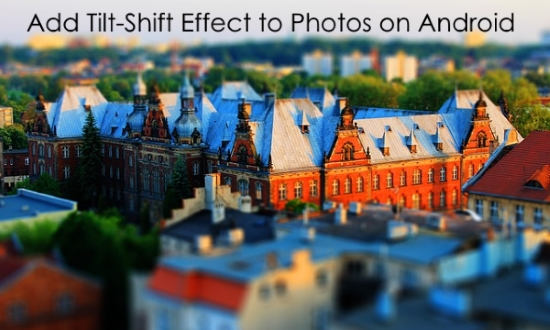
Let’s get started with the apps.
Tilt-Shift Camera:
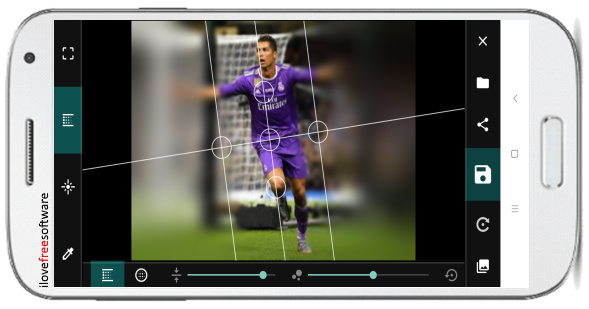
Tilt-Shift Camera is the best free tilt shift app for Android which you can use to add stunning tilt-shift effect to photos. You can simply import any photo you want from your phone gallery and then manually apply tilt-shift to any focused area on the photo. It supports both linear and circular mode for applying the effect. You can choose any of these modes and then select the position by dragging & zooming the frame. You can also adjust the intensity of the effect by using the sliders visible at the bottom of the editor.
After that, you can save the resulting photo on your phone. Apart from adding tilt-shift effect to existing photos, you can directly take new photos (or record videos) with the tilt-shift effect using the built-in camera. There are some other useful editing tools available using which you can do color adjustments like changing the contrast, brightness, saturation, etc.
Tilt-Shift Photography:

Tilt-Shift Photography is another simple and free tilt-shift app which can be used to apply tilt-shift effect to your photos on Android. You can either take a new photo or choose from your phone gallery and then easily add the effect. This app also supports the circular and linear focus modes for selecting an area on the photo. Unlike “Tilt-Shift Camera”, this one lets you use the linear mode vertically as well as horizontally. Once you’re done selecting the focus area, the tilt-shift effect will be applied automatically. You can save the photo to your phone gallery.
At the bottom of the editor, you will see the sliders to adjust the effect intensity and the size of the focused area. Apart from that, it offers some amazing photo effects and frames which you can add to your photo. You can also crop, rotate, flip, and even do color adjustment to the photo before applying the tilt-shift effect.
PhotoDirector:
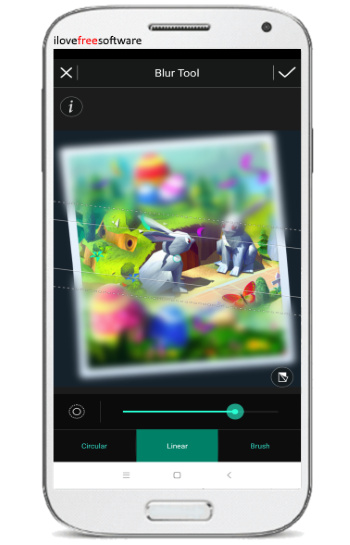
PhotoDirector is actually a core photo editor for Android which comes with an additional option to apply tilt-shift effect to photos. This app also allows you to either take a fresh photo or choose any existing photo for applying the tilt-shift effect. After that, select the “Blur Tool” and then you can choose between the circular and linear mode. Now, you can simply drag and zoom the frame on the photo to select the focused area. It will then automatically apply the tilt-shift effect to the photo. You can also manually adjust the intensity of the effect.
Another interesting thing about this app is that it allows you to apply different styles to the blurred area on the photo such as star, heart, etc. It also comes with a brush tool which you can use to manually draw and add the tilt-shift effect to photos. You will also find many other editing tools to add frames, stickers, text, overlay, color adjustments, etc.
HDR Max:

HDR Max is also a photo editor app for Android that provides an additional option to easily apply tilt-shift effect to photos. It lets you choose any photo from phone gallery or take a new photo to get started. Then select the “Tilt-Shift” tool at the bottom of the editor. It only supports the linear mode for selecting the focused area on the photo. However, it comes with a simple tool using which you can change the angle of the frame like vertically, horizontally, diagonally, etc. Once done the tilt-shift effect will be added to the photo. You can manually change the focus size if you want.
As it is a photo editor, you will also find many options to apply HDR, add color filters, color adjustments, RGB balance, etc. You can also apply a vignette tone to the photo. The compare tool can help you compare the original and editor photo. Once done, you can save and share the resulting photo with ease.
Awesome Miniature:

Awesome Miniature is another free Android app to apply tilt-shift effect to your photos. It allows you to simply import any photo from phone gallery or take a new photo and then apply tilt shift with ease. It supports 3 different focus modes including linear, circular, and oval. But, you can only use the linear mode in the free version. After selecting the mode, you can drag and zoom the frame to adjust the focus area to which you want to add the tilt-shift effect.
You will also find the option to manually adjust the blur strength of the effect and the distance between the frame lines. It also offers another simple feature which you can use to compare the original photo with the tilt-shift photo while editing. Once done, tap on “Apply” and export the photo to your phone.
Closing Words:
You can use the simple and free tilt-shift apps for Android to make your photos look amazing by adding tilt-shift effect. What makes these apps more useful is the fact that they let you manually adjust the intensity of the effect to any level you desire. This can help you bring life to your photos with a dull and boring background. So, try these apps for free and do leave your comments below.