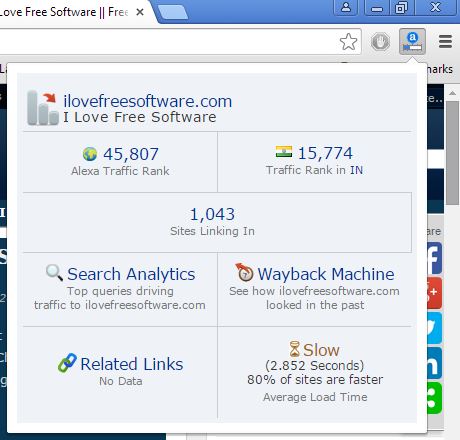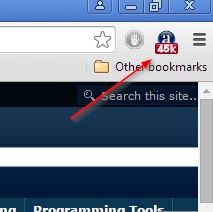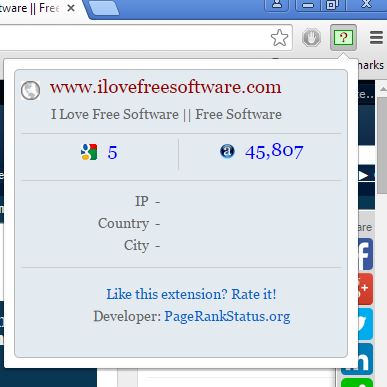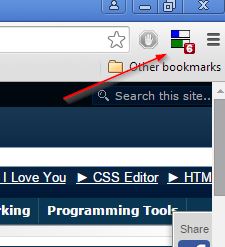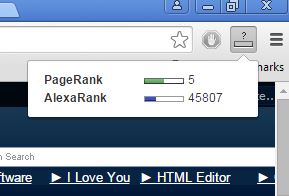Here’s a list of 5 Alexa rank checker extensions for Chrome which can be used by website owners and anyone else for that matter to check how popular a certain website is. Alexa rank check will give you a ball-park figure, a rank number which will tell you how good a website ranks both globally and also in the country from where the web site comes from. The closer you get to position number 1 the better for your site.
Apps from the list down below will let you check Alexa rank on the go.
Alexa Traffic Rank
Alexa Traffic Rank is the official Alexa rank checker extension for Chrome, created by the Alexa team. It adds a top right corner icon from where you can easily open up a drop down window with all the info about the currently open website.
Two most important pieces of info are available at the top of the drop-down window, the global ranking and ranking in the country where the website is most popular. Additionally there are other useful info displayed, like sites linking in (important for SEO), search analytics, website load speed, links to the Wayback Machine entry for the selected site and more.
Get Alexa Traffic Rank.
Alexa Page Rank
Alexa Page Rank is a much simpler Alexa rank checker extension for Chrome where you’re given the ranking of the currently active website in a tooltip which can be seen above the top right corner icon.
Left click on the icon is going to take you to the actual Alexa page of the website in question for more detailed info.
Get Alexa Page Rank.
Also have a look at Free Online Backlink Checker Shows PageRank, Anchor Text, NoFollow.
Page Rank
Page Rank checks both the Alexa ranking of a website, and the other very important website performance benchmark, Google page rank.
To check a website ranking all that you need to do is click on the top right corner icon. On the left, you’ll see the Google page rank and on the right Alexa rank of the currently open web page. IP, country and city of origin (based on IP) of a website should also be showed, but it didn’t work for me.
Get Page Rank.
AlexaRank and PageRank
AlexaRank and PageRank is another simplistic rank checker extension for Chrome, where instead of just focusing on Alex ranking you also get Google ranking reported back.
Google ranking is showed on the icon itself, so is the Alexa rank, in the form of a “progress bar”. Hover your mouse over the icon for the actual values.
Also, have a look at Online SEO Checker To Test Website for SEO, Accessibility.
Pagerank Status
Pagerank Status is a bit more advanced than the previously mentioned AlexaRank and PageRank, but it’s still a very simplistic rank checker extension.
To find out Alex rank of a website (Google page rank as well), simply left click on the top right corner icon. Info showed in a small pop-up, see image above.
Get Pagerank Status.
Conclusion
Last Alexa rank checker extension from the list above is the one that caught my attention the most. It’s simplistic and to the point. Those who are looking a bit more info should go with the official Alexa Traffic Rank extensions, the first one from the list.