Here are 5 best free PDF metadata viewer software. When you need to check PDF author, creation and modification date, PDF creator, producer, title, PDF size, etc., these PDF metadata viewers will come in handy. Some of these PDF metadata viewer software also provide additional information. For example, you can check the total number of pages available in PDF, PDF is tagged or not, encrypted or not, PDF version, and more.
There are a lot of free PDF readers available, but most of them don’t provide metadata viewer feature. Therefore, whenever you have to view PDF metadata, you can try any of these software.
Let’s begin with the first free PDF metadata viewer software covered in this list.
ExifTool

ExifTool is a popular command line software that supports a huge range of formats for viewing the metadata information. Among that list, it also supports PDF files. It is also the most powerful PDF metadata viewer software in this list.
It lets you view PDF filename, PDF creation date/time, modification date/time, file permissions (read-write, read only, write only), PDF version, linearized, author name, comments (if any), company name, keywords available or not, language used, PDF is tagged or not, MIME type, page layout, page count, subject, producer name, XMP toolkit, metadata date, creator tool, document ID, format, description, title, source modified, etc. Other software are also good in this list, but not all of this metadata information is provided by them. Therefore, this software comes at the top in my list.
Although it is a command line software, viewing metadata information of any PDF file is really simple. You need to open Command Prompt window, drag n drop exiftool(-k) file on Command Prompt window, and then drag n drop a PDF file. This will make a command. Press ‘Enter’ to execute the command. After that, you can view all the metadata information available in your PDF file.
PDFInfoGUI
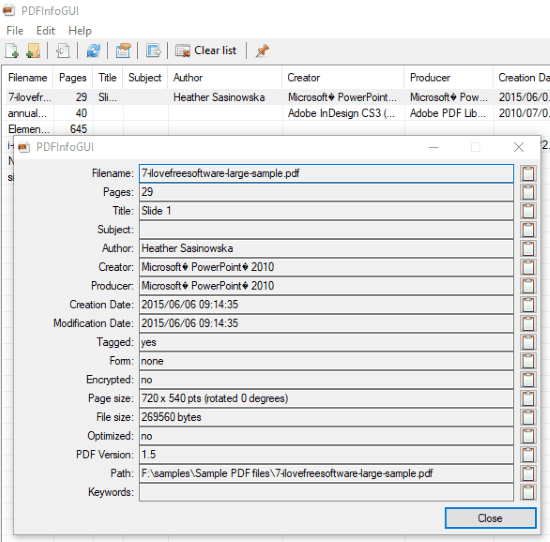
PDFInfoGUI is one of the best free PDF metadata viewer software in this list. It has a dull interface, but the features provided by this software are really nice. You can use it to view metadata of multiple PDF files together. All the PDF files are visible in separate rows and there are different columns that show metadata information. You can also view metadata of a single PDF in a separate window. For this, you need to select input PDF and click on Info box button available on its interface.
This PDF metadata viewer shows PDF title, total number of pages available in each PDF files, PDF creator, Author, producer, PDF is tagged or not, PDF is encrypted or not, page size, PDF size, PDF version, keywords (if available), creation date, modification date, PDF optimized or not, etc. The information list is really good and therefore it gives a good competition to other PDF metadata viewers.
One unique feature provided by this software is that you can export the metadata of PDF as CSV file. You have the choice if you want to export metadata of a single PDF as a single CSV file or metadata of multiple PDFs as a single CSV file. This feature is really awesome as you can take a backup of metadata information of important PDF files.
To know more about this software, check out its full review.
FileTagSleuth
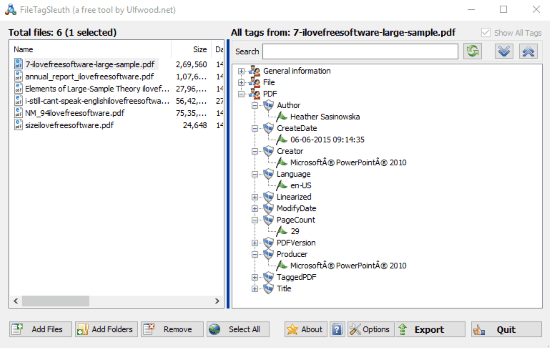
FileTagSleuth PDF metadata viewer software has a direct competition with PDFInfoGUI. The reason is that it comes with all those features that are available in PDFInfoGUI. You can use it to:
- View PDF name, size, PDF version, producer, linearized, creation and modification date, author name, language, PDF page count, and other metadata information.
- Export metadata of single or multiple PDF files as single XML, CSV, or tab delimited values (*.txt).
- Search for a particular information. This is a handy feature not available in the above mentioned software. It will help you when metadata information is huge and you have to look for a specific information only.
As you can see, it has some interesting features that make it a good PDF metadata viewer software. Its interface is divided into two parts. The left part shows the list of input PDF files and the right part shows metadata information.
Note: The software provides ‘help tips’ as pop-ups that might annoy you. But those ‘help tips’ come only one time.
Pdf Metadata Viewer
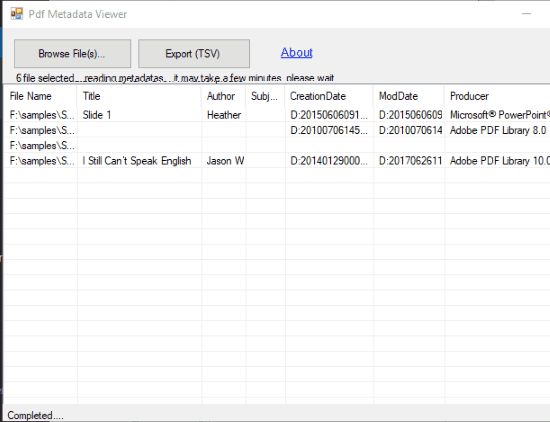
Pdf Metadata Viewer (Homepage) is another good software for viewing metadata information of PDF files. It also comes with the feature to view metadata of multiple PDF files together. All the added PDF files and their metadata information is visible in separate rows and columns. You will be able to see PDF name, title, subject, keyword, creator, producer, creation and modified date, and author information. Other information such as number of pages, PDF encrypted or not, tagged or not, etc., is not provided. Still, most of the important metadata info can be viewed easily. Therefore, it is a good option to try.
This PDF metadata viewer also lets you export all the metadata information as a plain text file. The output text file doesn’t come with rows and columns formatting, but it is a nice option to backup metadata information of your PDF files.
Adobe Acrobat Reader DC
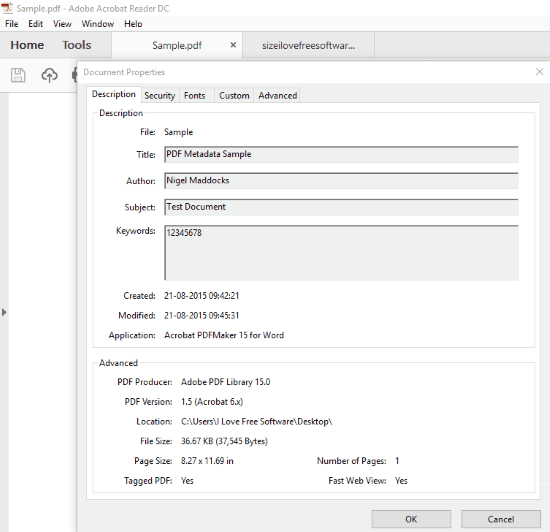
Adobe Acrobat Reader DC is one of the popular PDF readers and it also comes with PDF metadata view feature. For a PDF file, it can show both basic and advanced metadata information. The basic info includes PDF author, subject, creation and modification date, keywords (if any), and application used to create PDF file (like Acrobat PDFMaker or something else).
The advanced metadata information contains PDF Producer, page size, PDF is tagged or not, total number of pages, file size, and more.
To view PDF metadata using Adobe Acrobat Reader DC is very simple. Open a PDF file, click File menu, and then use Properties option available in the pop-up. Document Properties window will open that will show all the information related to your PDF file.
You may also check detailed review of Adobe Acrobat Reader DC.
The Verdict:
Here I wrap up my curated list of best free PDF metadata viewer software. I have added advanced to simple software in this list. If you have to view almost all the information that is available in PDF metadata, then you should definitely use ExifTool command line software. If you need a software with graphical interface to view PDF metadata as well as export the metadata, then I will recommend PdfInfoGUI software.