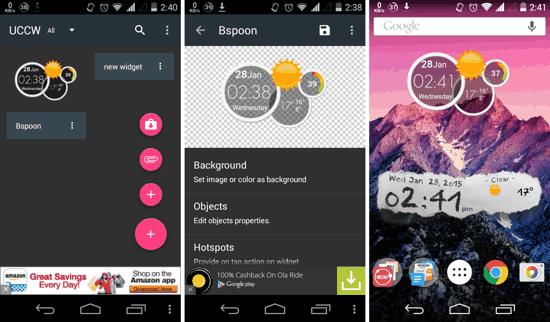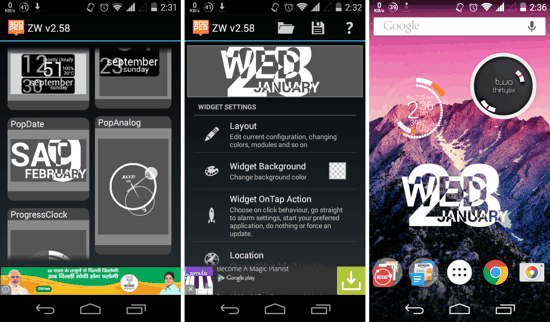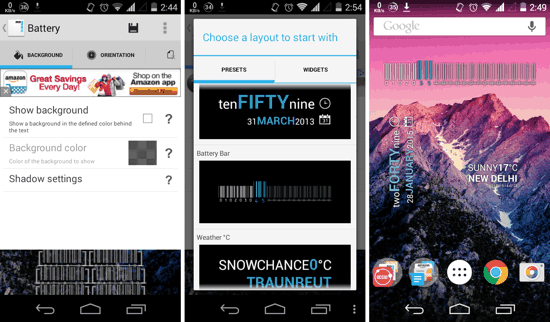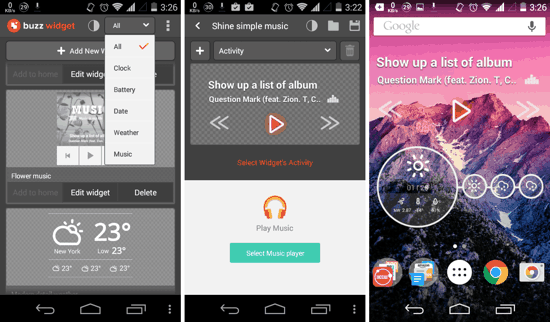Here is a list of 4 of the Best Free Widget Creators and Editors for Android. These apps allow you to create widgets, and Edit them as per your own liking. This basically means that you can customize the look, feel, and info displayed in the widgets as you wish! If you think you can’t apply that much extra effort to edit widgets, some of these have numerous themes available for download as well. And, even though all of these don’t offer the same level of advanced editing options, they are all meant for specific sets of users. While a couple of them give you a freehand over all the elements of your widgets, a couple others have their own way of handling customizability. The homescreen is one aspect of your Android device that stays in front of your eyes the most, so why not take a look at these Widget Editors and add a bit of character to it?
Oh, and it just hit me — you can access widgets from anywhere on your Android device using this app!
1. Ultimate custom widget (UCCW)
Ultimate Custom Widgets or better known as UCCW, should be your go-to Widgets app for creating and editing customized homescreen widgets. If you are of the creative types, you can use UCCW to create your own widget from scratch; or just edit the Background, Objects, etc. for an existing widget skin (the second screenshot above is the widget editor screen). For other users, UCCW also has one of the largest collection of third-party widget skins on the Android platform. The in-app store is not available for free users, but you can always search around on the Play Store for some great options! And there are several forums and communities on the Internet dedicated to UCCW skins. You can go ahead and download any theme package from a Forum or Website. To add a downloaded skin to UCCW, just click on the Add New button (the big, pink, “+” icon), and then the Clip icon (also pink, as can be seen in the first screenshot above), and then browse to the skin package which must be in .uzip format. Go on, give it a try!
2. Zooper Widgets
Zooper Widgets is one of the most flexible yet intuitive apps when it comes to creating and editing widgets. The app has several features for customizing the interface for any widget that you add using it. You can also select any of the available templates or just create a widget from scratch, and edit its Layout, Background, On Tap Action, and the info that it displays. There are numerous skins available for Zooper Widgets on the Google Play Store and various user forums, but third-party skin support is limited to the paid version only. So yep, you get all the advanced editing options, and several preloaded skins and templates. And if you do give it a try, you’ll find that creating or editing a widget isn’t too complicated either!
3. Minimalistic Text: Widgets
Minimalistic Text is one of the simplest widget editors for Android. The name depicts exactly what this widget creator app’s traits are — neat, simple, and minimalist. This is specifically made for users who’d prefer easy-to-read data in their widgets rather than over-the-top design and colors. Minimalistic Text can be used to create widgets which show info like Time, Date, Weather, etc. in text format. The existing templates look elegant too, and you can always edit them if you want to. You can tweak all settings for a widget including the background, the data display layout and other things. If elegance is what you preach, gentlemen, then your homescreen will feel right at ‘home’ with this one.
4. Buzz Widget
Buzz Widget is a free Widget Pack from the developers of Buzz Launcher. Although there are a couple or more features which are available on for users of Buzz Launcher, majority of the features work fine on other third-party launchers and the Stock launcher as well (I tested it on the Google Now, Nova, Stock Android, and Stock Xperia Launchers.). The existing themes are pretty darn good, and there are numerous customization options in the widget editor for changing the look, feel, and behavior of the widgets.
So that concludes my list of 4 of the Best Free Widget Creators and Editors for Android. I believe you should check out each of them yourself and see which one suits you the best. Don’t forget to share your comments though!