Color pixels are 24-bit and RGB which means they posses three pieces of information that is Red, Green & Blue components of the image. On the other hand, Grayscale pixels are 8-bit and have only one component which is a gray tone. The value of each pixel in a Grayscale image represents the amount (intensity) of light that it carries.
In this article we will be exploring 3 websites that enable you to bulk convert your color images to Grayscale free of cost.
1. Toolske
This is a website that provides a free collection of image related tools such as image conversion, resizing, cropping, trimming and more including bulk conversion of color images to Grayscale ones.
Just click on the link that we have provided below to navigate to the Bulk Grayscale Images tool of Toolske. Next, click on ‘Choose Files’ and upload the images from your computer in any of the popular image formats such as JPG, PNG, BMP, GIF, TIFF etc. Now, click on the ‘Grayscale’ button and wait a few seconds for the bulk conversion to take place.
Once the conversion process has completed successfully, you can click on the ‘Download your Zip’ button and download the Grayscale images to your system. Remember that Toolske automatically deletes all the uploads after 24 hours.
Click here to navigate to Toolske Bulk Grayscale Images tool.

2. Pine Tools
Let’s move on to the next website to bulk convert color images to Grayscale namely, Pine Tools. This website has free online tools for every situation that you can think of such as working with texts, lists, numbers, dates, files, programming and more including image related tools. You can click on the link below to navigate to its Bulk Grayscale Image tool.
Click on the ‘Choose Files’ button, upload your color images in any of the popular image formats and wait for a few seconds for the Grayscale conversion to take place. Once it is through, you can click on the ‘Download .zip file’ button to download all the converted images in the form of a Zip file. Alternatively, you can click on the corresponding individual buttons to download them individually one at a time.
Click here to navigate to Bulk Grayscale Image tool from Pine Tools.
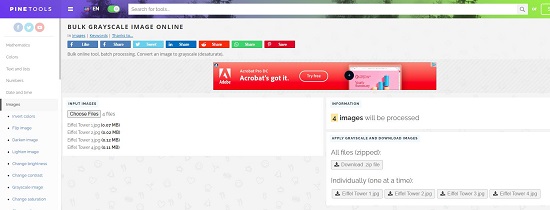
3. Luxa Grayscale Tool
Luxa is a free online file converter and editor that can be used to bulk convert color images to Grayscale free of cost. Click on the link that we have provided below to navigate to this tool.
Drag and drop all the color images that you wish to convert on to the page and just wait for a few seconds for the processing to take place. Once the conversion is through, you can click on the ‘Download all’ button to download all the converted images together. You can also click on the respective individual buttons to download the images one by one.
Click here to navigate to the Luxa Grayscale Tool.
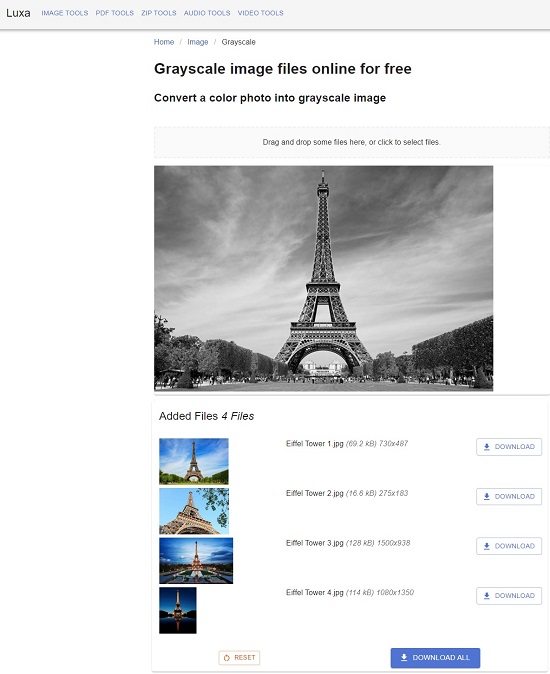
Closing Comments:
Go ahead and use any of the above online tools to bulk convert your color photos to Grayscale ones. There is not much difference between them as regards to their speed or ease of use.