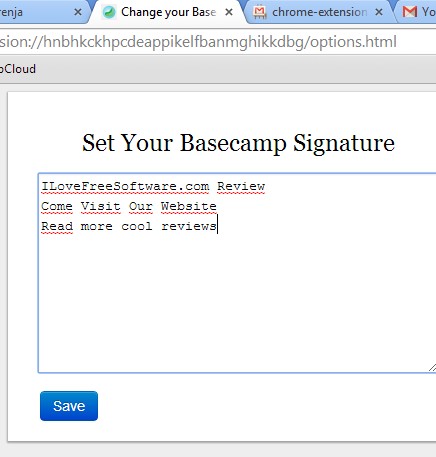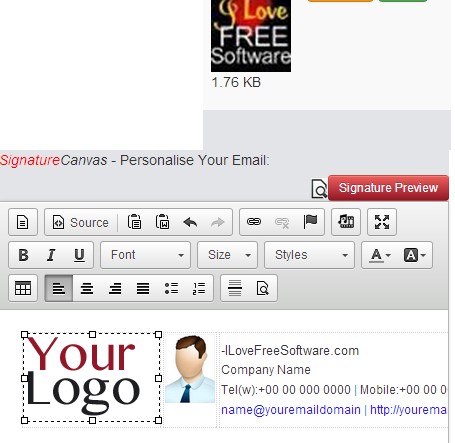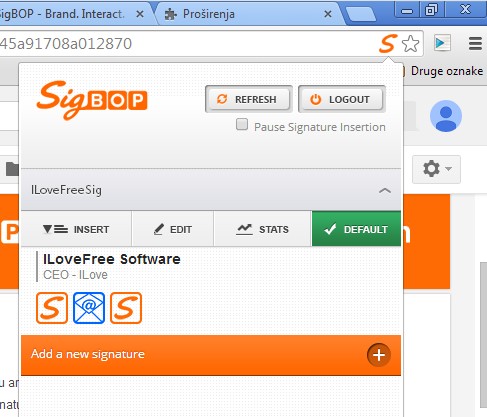Here’s a list of 4 email signature extensions for Google Chrome which you can use to automatically add email signatures to emails and messages composed inside Chrome. Having extensions that add email signatures automatically to several different email providers and social networks at once can save time.
Instead of having to add them yourself to each service individually, you can just setup your email signature in one of them and then have the extension insert the signature for you.
BrandMyMail
With BrandMyMail you can add signatures to Gmail, Outlook, Applemail, self-hosted SMTP email and several other services.
Custom email signatures, created by you yourself, are supported but what makes BrandMyMail more interesting is the fact that it offers it’s own signature templates. They are available for basic company info, social network buttons, RSS info, banners, it basically changes much more than just your signature, see example image above.
Get BrandMyMail.
Basecamp Signature
If you don’t need an email signature extension for one of the more powerful email providers, which is what BrandMyEmail allows you to do, and you need a Basecamp signature extension for example, you can get it with the Basecamp Signature extension.
Setup is very simple, just open up the extension settings, type in the text that you want your signature to have and click Save. After that, each new message sent via Basecamp will have the signature that you’ve setup.
Get Basecamp Signature.
Signature Cloud
Signature Cloud requires you to register an account on their website. This is another multi-service email extension for Google Chrome which supports Goddady, Outlook.com, Gmail and Yahoo.
You can see the email signature configurator on the image above. Signature Cloud also offers templates for classic signatures, social media buttons and more. Once that the signature is configured on the website, the plugin adds it to the emails that you send using the supported email providers.
Get Signature Cloud.
SigBOP
We’re gonna finish our list with perhaps the most advanced email signature extension for Chrome that we had the pleasure of testing called SigBop.
With SigBop you’ll also have to register account on the SigBop website and there create your signatures. Once you’ve created signatures (templates available to help you get started) you can login into the extension and the email signature templates that were created on the website should become available for email insertion from inside the extension window, see image above. Feature with which SigBOP stands out the most would be signature click statistics, where it allows you to keep track of when someone clicked on links from your signature.
Get SigBOP.
Conclusion
Like we already mentioned, we like the last extension from the list, SigBOP, the most because it offers some very interesting features. Others are also very interesting, especially those that support multiple email providers at once, like BrandMyEmail and SigBop, so make sure that you also give them a try. These are all great email signature extensions and great WiseStamp alternatives that you should definitely try. Make sure to let us know your experiences in the comments down below.