This article covers 17 free animation maker apps for Android which you can use to quickly generate animations on your phone. I cover a variety of animation apps including professional-looking animations to simple photo and text animations. Most of these apps have a simple procedure to create animation. They have an editor where you can create a sequence of frames either by drawing something or adding images. Some apps also feature a built-in collection of characters, scenes, and effects for the animation.
These apps give the output either as a GIF or an MP4 video. Some of these apps also let you save each frame of the animation as a separate PNG file along with an option to add audio as well. The audio option is only available when you export the animation as a video. So, let’s check out these apps one by one in details.
Also read: Create Moving Photos with These Free Android Apps
17 Free Animation Maker Apps for Android:
Aso
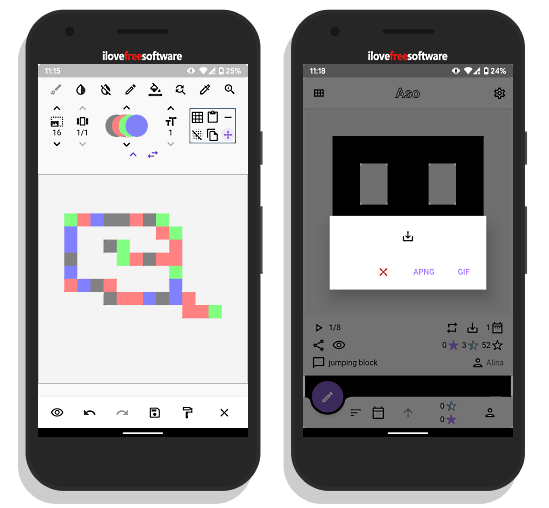
Aso is a free animation maker app for Android that lets you create and share 8-bit-style pixel art animation. This app has an online community along with an animation editor. You can make the animation and then publish it on the community and share it with others. Once published, you can download the animation either as an APNG file or GIF.
The animation editor has a little bit learning curve to it. It takes a couple of tries to get familiar with all the tools and options. Before starting drawing the animation, you have to define the animation size first (in pixels). Then, you can use the color tools at the top to draw the animation frame. With the button next to the color picker, you can add any number of frames to the animation.
Apart from that, you can add text to the frames and preview the animation at any point. This editor also has copy-paste and grid options which come very handy to create multiple frames with ease. Once the animation is ready, you can publish it on the Aso community by tapping on the Save button.
StickDraw – Animation Maker
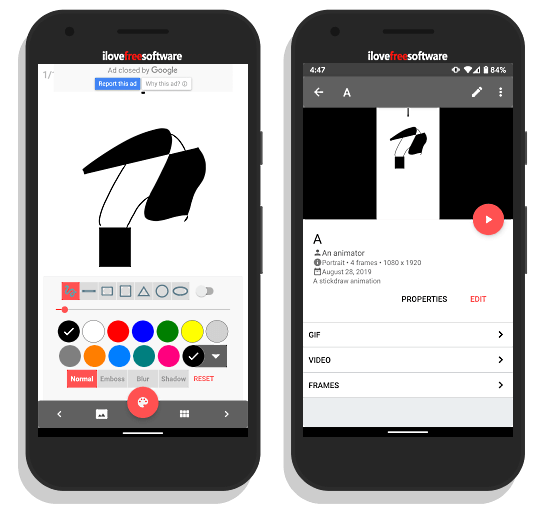
As the name suggests, StickDraw is a free Android app to make stick-style drawing animations. This app has one of the simplest animation editors where you can just draw objects, copy that next frame, customize and export.
The editor has a canvas in the top along with drawing options at the bottom. It has a free-style drawing with a bunch of shapes to help you create a drawing. It also features effects like emboss, blur, and shadow to add depth to the drawing. And, if you want to use an image in the animation, you can add that too. From the top left corner, you can add a new frame, paste the current frame there, and customize it accordingly to make animation. After completing the animation, this app shows you a preview along with download options. From there, you can save the animation either as a GIF or a Video. You can also save each animation frame as an image file.
Animation Desk
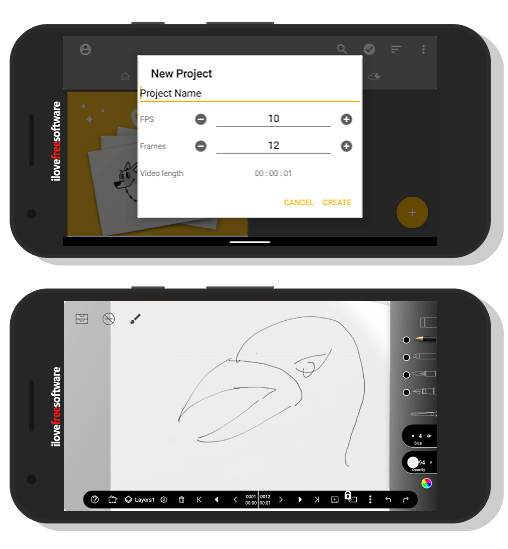
If you planning to draw all the animation by yourself then Animation Desk is the app for you. This app packs a powerful drawing editor with all the essential drawing tools. It has a variety of brushes with size, color, opacity, and stroke customizations. It also has layer support which can help you draw quality drawings and sketches.
When you create a new project, this app asks you to set the FPS and frames for that. Then, it opens in a horizontal layout which gives you a bigger canvas area to work with. All the drawing tools are on the right with a long row of other options at the bottom. Most of these options to navigation between the frames and copy-paste content back and forth. From the option row, you can also import image files and use them in your animation.
This app has a feature called Onion Skinning that lets you see an overlay of adjacent frames. This helps you gain perspective of the frames and comes handy to make smooth and fluent animation. After creating an animation, you can upload it to the cloud by creating an account and can also publish it on the community. From there, you can download the animation as a video file.
AnimeMaker
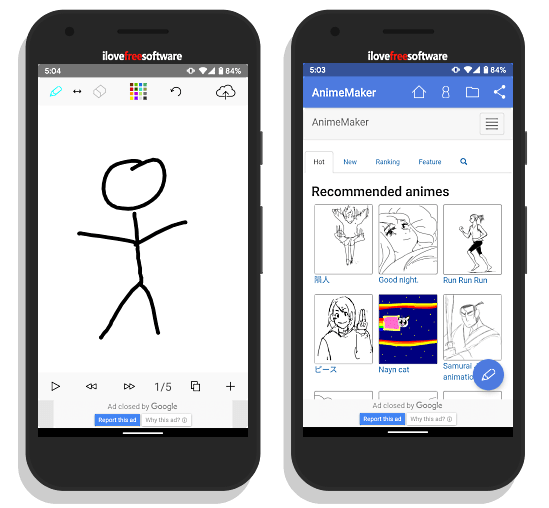
AnimeMaker is another free animation maker app to create stick-style animations. Unlike StickDraw, this app has an online collection where you can share your work. It doesn’t have any option to download the animation but you can get a sharing link to share it with others.
The editor is clean and very simple to use. You get a drawing pencil with variable width which you can use to draw with different colors. At the bottom of the editor, you get options to add new frames, copy the content, and navigate through them. When you add a new frame, it shows the preview as an overlay so you can easily draw the next frame without moving back and forth.
PicsArt Animator: GIF & Video
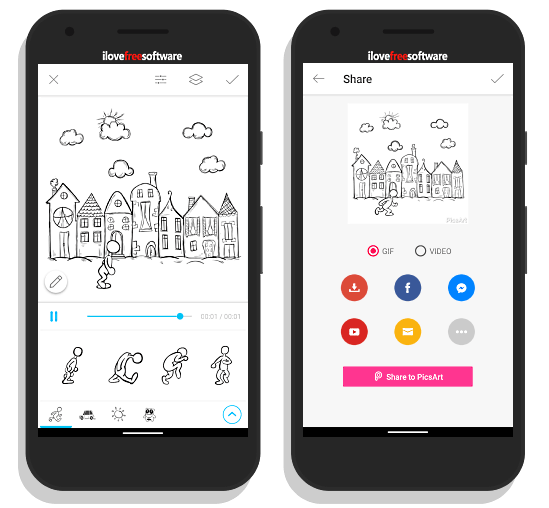
If you edit photos on mobile, you might have heard of PicsArt photo editor. There is also a PicsArt Animator which lets you easily create cartoon animations. The main highlight of this animation maker app is its library of cartoons. It features dozens of backgrounds which you can add to your animation. Along with the backgrounds, it has moving characters and objects which you can place in your animation. You can create layers to keep all the objects organized.
On top of that, it has drawing tools which you can use to draw anything. You can create new cartoons from scratch or draw on top of objects fetched from the library. Once done, you can export the animation either as GIF or Video. You can also share it on your social media right from the app. And, if you have a PicsArt account, you can post it on the PicsArt community as well.
Pixel Studio
![]()
Pixel Studio is a comprehensive animation maker app for android. This app packs lots of features and supports large canvas sizes to create HD animations. The output is initially a GIF but it gives you an option to convert the animation to MP4 to save it as a video file.
The app runs in both, portrait and landscape orientations with canvas in the middle and drawing tools on the sides. The canvas has two gesture buttons to zoom and move the canvas. It packs lots of drawing tools with features like drawing shapes, symmetry drawing, brushes, canvas rotation, mirroring, dynamic background, onion skin, text, color palette, and more. On top of that, it lets you import images and create your own custom brushes as well.
Apart from the editing options, there are a few animation options as well. While creating an animation, you can add a frame delay to any specific frame or define a universal delay for all the frame at once. With all these tools and features, this app has a steep learning curve to it.
3D Pixel Animation Maker
![]()
3D Pixel Animation Maker is another powerfull animation maker app to create 3D pixel animations. With this app, you can make 3D animations as we’ve seen in retro Nintendo games. This app runs in the landscape orientation and packs lots of features organized in a simple interface. The canvas is big with an info panel at the bottom that shows frames, speed, zoom, and time of the current frame. You can create a canvas as big as 700px and export the animation as GIF or video in up to 1080p resolution.
In terms of editing tools, it has essential drawing tools with a decent collection of 3D pixel stamps (pixel images) that you can use in your animation. Apart from that, it has simple copy-paste, move, insert, and overlay options for easy editing. This app also has sprite-sheets for game engines which makes it a decent option to draw animations for games.
Drawing Cartoons 2
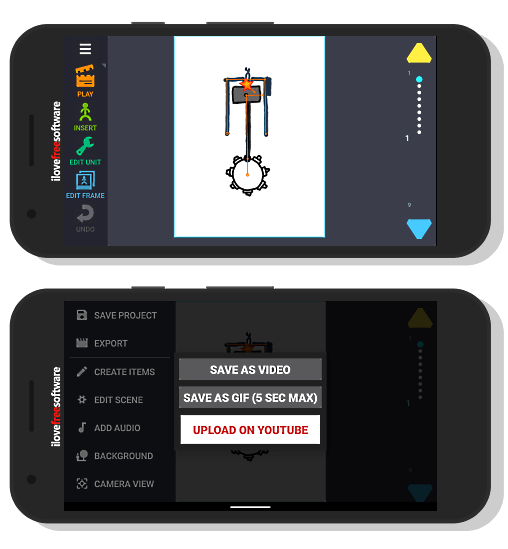
Drawing Cartoons 2 is another free animation maker app for Android. As the name suggests, this app is for making cartoon animations which you either draw yourself or use the built-in collection. In either case, you get a canvas in the middle with editing options on the left in landscape orientation. Right to the canvas, it lists all the frames of the animations with two up and down arrows to navigate through them.
With the drawing tools, you can create new items and construct characters using templates. With the help of the built-in collection, you can create skeleton-based characters from scratch and define motion for individual items for the animation. On top of that, you can also adjust the camera view accordingly and add audio to the animation as well. Once complete, you can export the animation to a video file in mp4 format.
Animation Maker
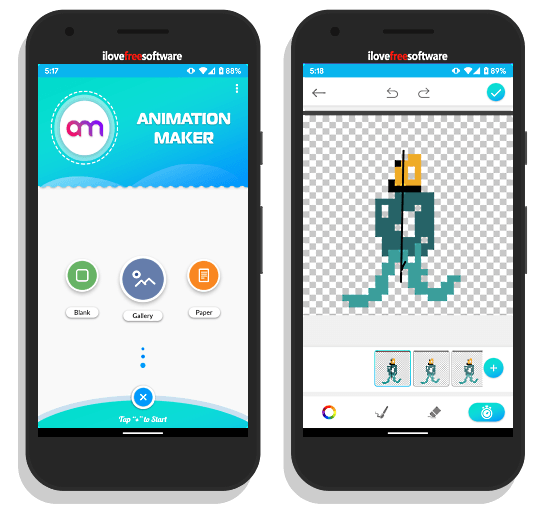
The next free animation maker app on this list is called Animation Maker. This is a pretty straightforward app to create simple drawing animations. You can start with an empty canvas, paper, or an image from your photo gallery.
This editor is very basic with a brush, eraser, color palette, and frame time options. The brush tool features various stroke options with different designs. And, the frame time option lets you fix the running time for each individual frame. From the bottom of the canvas, you can add new frames to create the animation. Once finished, you can save the animation as GIF and share it online right from the app.
Animate it!
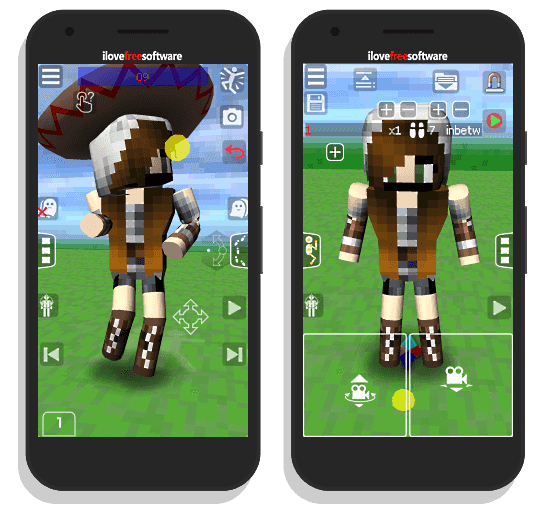
Animate it is a comprehensive animation maker app where you can create Minecraft-style objects/characters and animate them. This app has a collection of built-in sample characters and objects which you can customize and then animate using various options. The controls are simple but need some practice to get a hold on everything. For example, you can control the camera by moving your finger around the screen. Similarly, you can move any part of the object to add motion.
From the bottom left corner, you can add new frames and copy-paste the content in-between frames. You also mirror an object to a new frame or enable onion skin to trace its outline. This app creates a video clip of your animation with up to 32 keyframes or up to 20 files in each clip. You can customize the sequence of the frames and define the time each frame to create a smooth animation.
FlipaClip: Cartoon animation
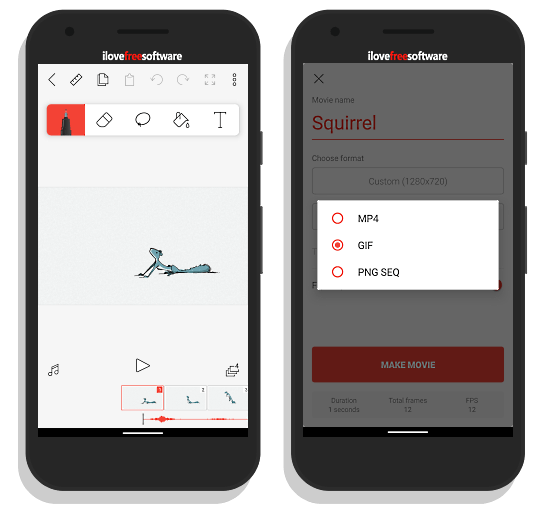
FlipaClip is another free animation maker app for Android. This app has a simple editor where you can draw frame by frame to create animation. It packs the essential drawing tools including brushes, lass, ruler, fill, eraser, text, shapes. grids, onion skin, and more. On top of that, you can import image or video from your photo gallery and use that in the animation.
In this app, you can create a canvas of size up to 1920×1920 and produce animations in HD quality. On top of that, you can also add audio to the animation. You can either use built-in tracks or record voice for that. The free version of this app lets you use up to 3 layers while editing a frame. You can remove this limitation and use up to 10 layers with in-app purchase. In the end, you can export the animation (with watermark) to GIF or Video file and can also all the frames as PNG files.
Animated Ninja Cartoon Maker
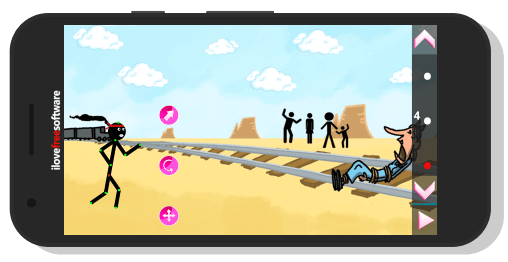
Animated Ninja is another free animation maker app for Android. Unlike most of the other animation maker apps on this list, this app doesn’t have any editor for drawing. Instead, it features a ninja character whom you can customize to make an animation.
The app has a few backgrounds where you can add the character and define its movement frame by frame to create animation. You can also import a background image from your phone and this character. Once done, you can export the animation as a GIF file. The scope of this app is not so big but it’s nice for small specific animations.
Toon Tale: Cartoon Animation Maker
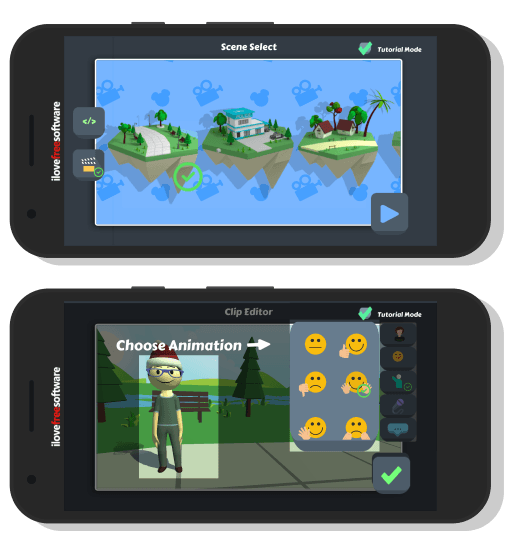
Tool Tale is a free cartoon animation maker app for Android. This app features 5 different scenes covering a home, a park, and a building. You can pick any scene and then add male and female actors. All the actors as customizable. You can change their appearance just like Bitmoji/Snapchat.
After that, you can choose an expression animation for the actors and move them around on the screen to create an animation sequence. Along with the expression animation, you can also add audio and text. This way, you can create a high-quality animation and export that as MP4 file.
Scribbl – Scribble Animation Effect
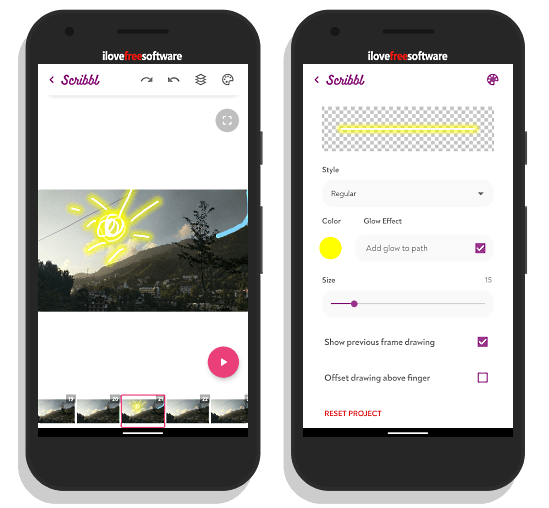
Scribbl is a popular animation maker app for Android. This app is known for adding animation on top of still photos and now it supports videos as well. In terms of animation, it lets you draw on top of the image to create an animation sequence. So, you can just open a still photo and use the customizable drawing tools to add animation effect. You can add multiple effects using layers.
In the case of videos, this app takes a 10-second clip and grab all the frames from it. You can draw on top of each frame. This app offers a variety of animation styles. You can either use them separately on draw over an existing object to add glowing animation. And, once the animation is ready, you can preview it and export as a video file.
Animation Maker – Gif, Slideshows
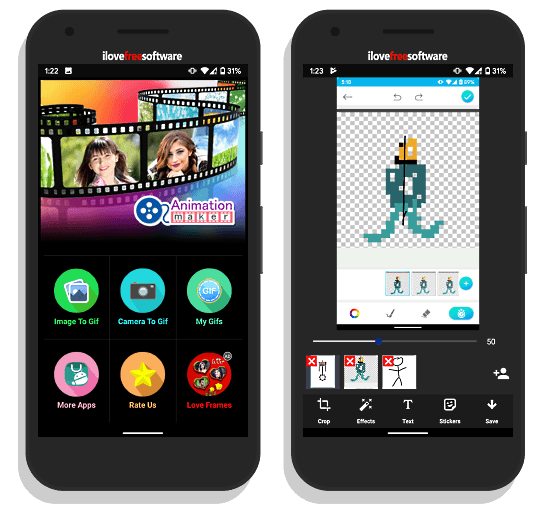
Animation Maker is a free Android app that lets you compile multiple photos in an animated GIF. When you open this app, it gives you two options to create animation; Image to GIF and Camera to GIF. In either case, you can add multiple photos to the animation editor which opens each of them in a new frame.
In the editor, you can change the sequence of the photos and effects along with stickers, and text. It also crops option which comes handy to chop down the extra portion from the photos. After perfecting your image sequence, you can save it as an animated GIF file.
Photo Animation Movie Maker
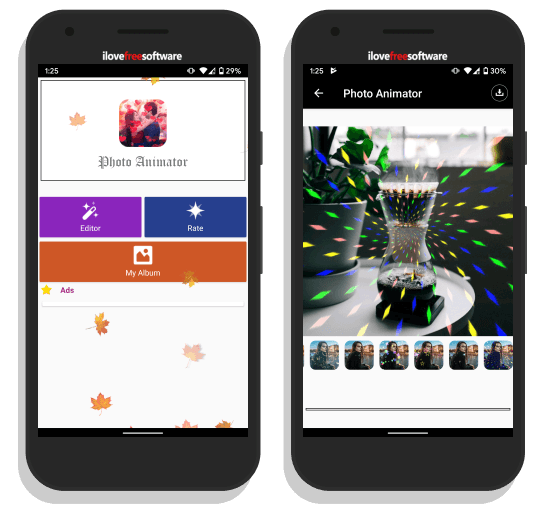
Photo Animation Movie Maker is another free photo animation maker app for Android. This app features over a dozen of different animation effects which you can add to photos. It has an editor where you can open an image from your phone and then select an animation effect to add. You can only add one animation to the photo. After adding the effect, you can save the result as a GIF file.
Animated Text – Text Animation Maker
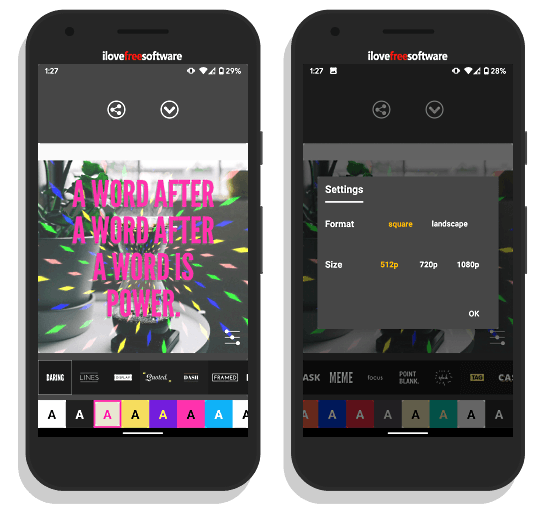
Animated Text is another free animation maker app that lets you add animated text to photos. This app is also very simple to use. All you have to do is open the app and select a photo to which you want to add animated text to. Then, it asks you to type the text you in the animation. After that, it shows a preview of your photo with animated text on top of it. Below the preview, it lists various font face with different animation styles. You can simply tap on a font to preview it. Below the font, it lists various color option for the text. Again, you can simply tap a color to replace the existing one. In the end, you can set the output size for the animated photo and save it as a GIF.
Wrap Up
These are 17 free animation maker apps for Android. With these apps, you can create professional-looking animations to simple, funny, and attractive photo and text animations. Each of these apps has a specific feature set and selecting one depends on the needs. So, depending on what you need, give them a try and share your thoughts with us in the comments.