Here you will learn about 5 free online phone case maker to create custom phone cases. These websites let you manually design stunning phone cases for iPhone and Android. Some of them even have the option to create a case for iPod, iPad, Blackberry, etc. They offer dozens of predefined phone mockups which you can easily customize in any way you desire. For example, you can add text, insert images, change case color, add clipart, etc. That means the phone cases can be customized as per your tastes and preferences.
The phone case editor offered by these websites also includes various useful tools using which you can move images, edit text, rotate & resize skin, and more. After creating a custom phone case, you can easily preview it online and also save it as an image. But, the best part is that you can directly purchase the customized phone case, which you have created, from the websites.

Let’s get started with the phone case maker websites.
Skinit:
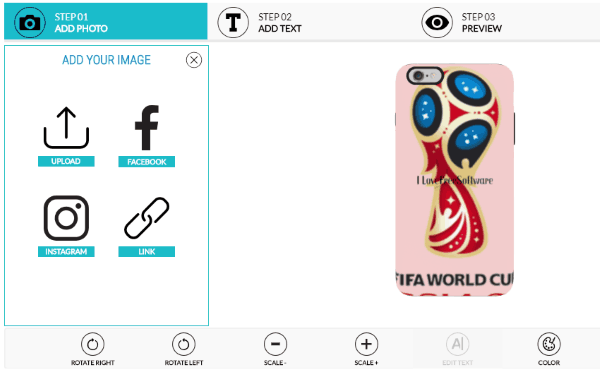
Skinit is also one of the best free online phone case maker to create custom phone cases. Using this website, you can manually design stunning phone cases for your iPhone (including iPhone X, 8, 8 Plus, 7 Plus, etc.), Android (including Samsung Galaxy Series, Google Pixel, LG, etc.) and even iPod case. To create a custom phone case, go to this website and then choose your phone model from the list. When you do that, it will show you different types of cases like Folio, Pro, Lite, etc. with their specialties. Now, what you need to do is click on the “Customize It” button under any phone case you like.
As soon as you do that, the phone case editor will open up and you can see the option to add your own image from PC, Facebook, Instagram, or web link. Apart from that, you can also choose a case color and add custom text. When you’re done with designing the phone case, you can go ahead and preview it. It comes with a unique option to preview the phone case in 3D. You can also save the 2D version as a PNG image. This website even allows you to order and purchase the phone case which you have made.
CaseApp:
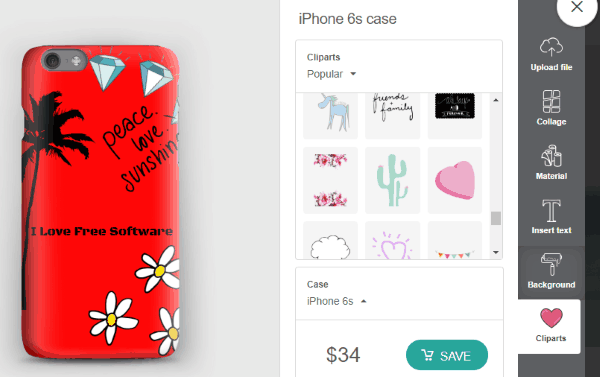
CaseApp is another simple and free online phone case maker which you can use to easily create a customized phone case. It supports iPhone (iPhone 8 Plus, 8, X, 7 Plus, SE, etc.), Android (Samsung Galaxy Series and Google Pixel), and also iPad (including iPad Mini, iPad 4, etc.). After you open the website, you will be presented with the list of phones among which you can select anyone you like. Once you do that, the editor will open up and you can start customizing the phone case. It lets you add images from your PC, insert custom text, choose phone case color, etc.
Apart from that, it comes with a “Collage” section under which you will find various predefined collage layouts which you can add to the phone case with just a click. It also comes with a “Clipart” library in which you will find dozens of cliparts and add them to the case. The best thing is that you can choose the case material either as Glossy or Matte. After you’re done with the phone case, you can preview it, save to your PC, and also buy the customized case.
Case Monkey:
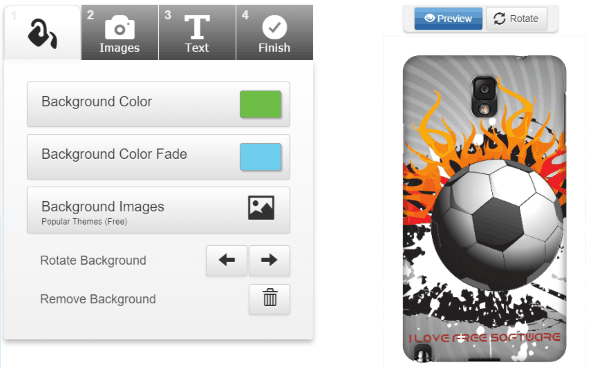
Case Monkey is another free phone case maker which you can use to create custom phone cases online. This one also allows you to create cases for different devices including iPhone (like iPhone 8, 8 Plus, X, 7 Plus, 5S, etc.), Android (only Samsung Galaxy Series), Blackberry (like Bold, Curve, etc.), and also for iPad (including iPad Air, iPad Mini, iPad 3, etc.). To get started, simply visit the website and then choose a device category. After that, choose any phone model and click on the “Create Your Own” button. When you do that, the editor will open and you can go ahead and start customizing the case.
It lets you add a background color, color fade to create a gradient effect, add predefined images to the case, etc. You can insert your own images from PC or web, add free graphics, etc. It also lets you add custom text to the phone case and edit it. When you’re done with the case design, you can see the preview on the left and also save it as a JPG file by right-clicking on it. It also provides the option to buy the customized phone case directly.
Wrappz:
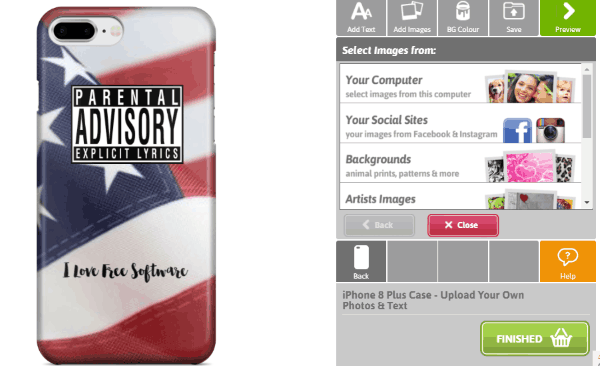
Wrappz is also a simple website which can help you create custom phone cases online for free. It supports different types of smartphones including Android (includes Samsung, LG, Google Pixel, Sony, etc.), iPhone (iPhone 8, 8 Plus, 7, 7 Plus, X, etc.), and also Blackberry. To create a phone case, open the website and then choose a case type like Soft Silicone, Faux Leather, Tough, etc. Once you do that, you can see the phone categories among which you can select any one you like. After that, you can choose your phone model and click on the “Start Design” button.
Now, in the editor, you can see the option to add custom text to the phone case and change text font, color, alignment, etc. Apart from that, you can also add images from your PC, add predefined pictures, quotes, and more. You can also manually choose the phone case color. After you’re done with customizing the phone case, you can go ahead and preview it. You can also save it as an image or directly purchase the case from the website.
Picaboo:
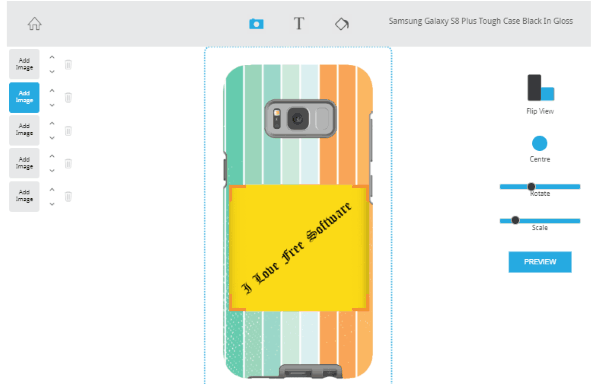
Picaboo can also be used to create custom phone cases online completely free. You can create a phone case for different smartphones including Android (Samsung Galaxy Series, Google Pixel, and LG) and iPhone (iPhone X, 8 8 Plus, 7 Plus, 7, etc. To start open the website, and click on the “Design a Case” button. As soon as you do that, it will open up the phone categories. Now, browse any category and select your phone model. Then it will ask you to choose the case type among Matte and Glow.
As soon as you do that, you can see the option to add images to the case from PC, predefined gallery, or the web. In addition to that, you can also add text to the case by typing anything you want. It also has the option to choose the case color manually. When you’re all set with the case, you can preview it online and save as an image. This website also lets you purchase the customized phone case directly from the website.
Closing Words:
So, if you have been looking for a way to get a customized phone case for your smartphone, then these websites can help you with that. These online phone case maker lets you create stunning cases without much effort and in no time. What makes them very useful is the fact that after creating a custom case, you can directly order and purchase the case from the websites.
Try these websites and leave your comments below.