This post lists some free SMTP servers for mass mailing. In the following list, I have added some online websites which offers you a free SMTP server and then you can use that for sending emails in bulk. You can do the SMTP configuration in an email client or in a mass mailing software and then use that. If you know the basics of SMTP then you can easily configure these in you email clients and then start sending emails. In the free plan, you will get a fair number of free emails that you can send per month or per day. But the limit is different in each one of them. And not just the SMTP server but they offer other numerous features as well that you will like.
Having your own SMTP servers has its own perks. You don’t have to rely on free email providers. Also, you will get the email address with the domain that you own. To get the domain email address, you will not have to sign up for paid email services like G-Suite. After you sign up for anyone of them, they will give you the SMTP details like username, password, sender address, server address, SMTP port, like information. You can use this information in any SMTP client and then start sending emails.
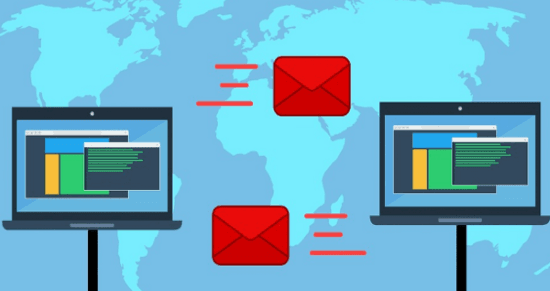
13 Free SMTP Server for Mass Mailing:
Pepipost
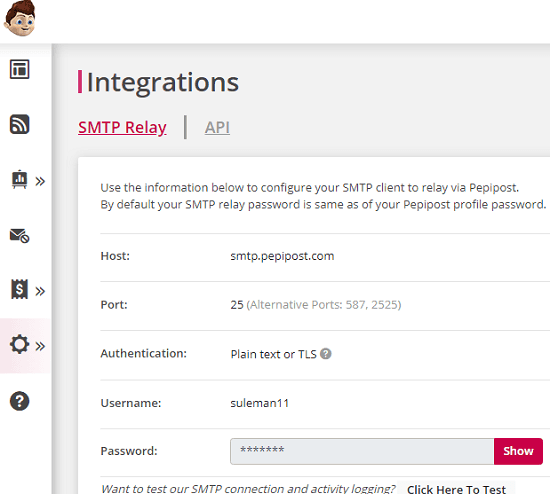
Pepipost is one of the best free bulk email sending service that offers you a free SMTP relay as well. In the free plan, it lets you send up 30,000 emails per month and maximum of 1000 emails per day. After signing up for an account, you can get the SMTP server details and credentials and then configure them in a mass mailing software to get started.
Here you will also have to do some configuration in the DNS settings of your domain to create an email address of your own domain. However if you don’t do that, you can still use the SMTP server using a built-in sandboxed email address. But that will only send emails to authorized recipients.
Pepipost is a feature rich service as well that offers you some other nice features too. One of those amazing features is the email analytics. On the dashboard, you can see the full analytics that includes number of requests made, deliverability percent, bounces, drops, opened, clicked, unsubscribed, and spam reports. You can also see the graph of the email analytics and analyze that.
MailRelay
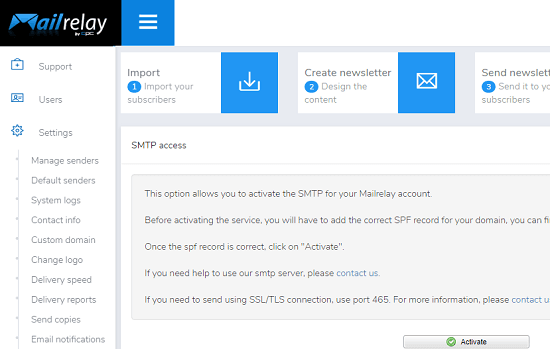
MailRelay is an email marketing platform which gives you addicted SMTP relay for mass mailing. In the free plan, it lets you send 15000 emails and you can have 3000 subscribers in your list. Also, there is referral kind of program too to increase the number of emails to 75000 by posting links to the website on social media platforms. You can sign up for a free account and then send emails using the SMTP server whose details it will give you. However, to use this service, you must have a verified domain email. You will not be able to send emails if you don’t own any domain. It ask you to tweak certain DNS settings in order to verify your domain and then you can create an email address for you using this service.
After creating an account, you can enable the SMTP access. But as I mentioned earlier, you will need a verified domain in your account. To verify an account, it asks you to create TXT and SPF records in your DNS settings with the values that it gives. After that, you can start sending emails right away. You can enable and get the SMTP settings from the “Settings” section and then start sending the emails. Additionally, there are other sections to track the usage and see the email marketing report to analyze the click rate, bounce rate, like parameters.
Sendpulse
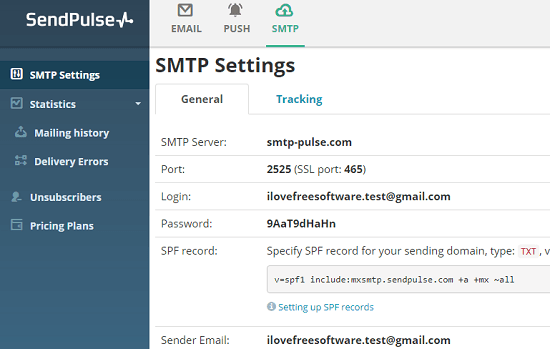
Sendpulse offers you a free SMTP relay and lets you send 12,000 emails per month. Just like the website above, you can configure the SMTP parameters in a SMTP client and then you can start sending emails to anyone you want. It gives you a default sender address as well which you can use for sending emails. And you can create an email address with your domain name as well. For that, you will have to configure the DNS records that it gives you and then you can create a new address to send emails. Apart from SMTP relay, it offers you other features as well that will help you with your email marketing campaigns.
Sign up for a free account on the main website and then start sending emails in bulk. You can get the SMTP details from the SMTP section on the dashboard. After that, you can configure the SMTP credentials in a SMTP client and start sending emails. There is a statistics section that you can use to analyze the report of the emails that you have sent. Additionally, there is option on the website to create an email list and use newsletter template as well.
Mailgun
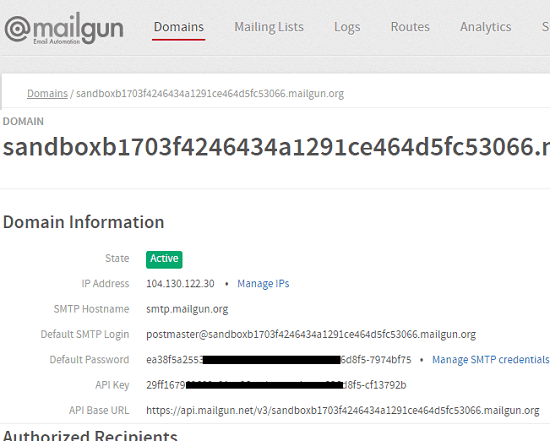
Mailgun is quite a popular service in the world of email marketers. In the free plan, it lets you send 10000 emails per month. It offers you an API and dedicated SMTP relay to you which is helpful in sending emails in bulk. Just sign up for the free plan and then you can easily start sending emails by configuring the SMTP settings in your email sending program. On the web interface, you can create the email lists and you can also verify the emails as well. Along with the SMTP relate, it allows you to validate emails for free as well (100 per month).
After signing up, you can copy down the SMTP details from the “Domains” section of the dashboard. If you don’t add a verified domain email address in it then you can use a default address to send emails that it creates for you. However, for that, you will only be able to send emails to verified recipients. In addition to all this, there is an option in to see the email analytics report for the last 30 days with stats like click rate, bounce rate, delivery rate, etc.
Mailjet
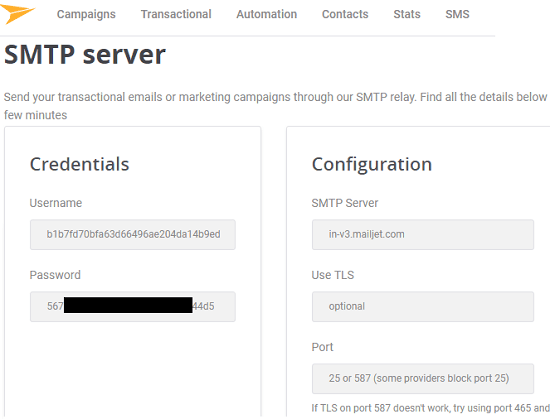
Mailjet is another service that provides you a free SMTP relay which you can use to send emails in bulk. You can get the SMTP details after creating an account and then start sending emails. It lets you send 6000 emails per month and maximum 200 emails per day. You can easily use the flexible API of the service as well to send SMSs as well. It creates a default sender for you to send emails and you can create an email address of your own domain as well. If you know how to tweak DNS settings then you can can easily setup your domain in it.
Mailjet is a powerful email marketing tool as well. Using its web interface, you can do whole lot more than you can think of. You can create campaigns, email lists, and newsletter templates and use them in your emails. Additionally, there is a section for analytics called, “Real time message events” that you can use to see email stats. You can see the rate of delivered emails, bounced emails, opened email, and clicked emails.
Sparkpost
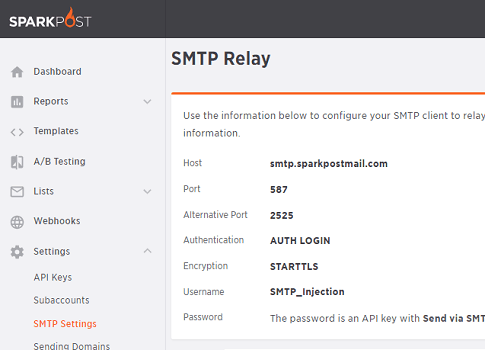
In Sparkpost, you will get a free SMTP relay but number of emails are quite limited. In the first month after you sign up for a free account, you will get 15000 emails. But afterward this limit will shrink to 500 emails per month. After creating an account, you will have to create domain in it for sending emails. And creating domain email address for sending mails is mandatory here. If you don’t own any domain then you will not be able to use this service. After adding a domain, you can verify it via existing email address of that domain as well. And after verifying a domain, you can start sending emails using this service.
Apart from SMTP access, it also provides a API for it as well. If you want to integrate this service in your applications then you can easily do that. just go through the documentation once and write code accordingly. You can start sending emails right away and then use other features and tool that it offers. It creates the full report of the emails that you send and track usage as well. You can explore the Reports section to see progress of your campaigns by analyzing the click rate, bounce rate, etc.
SendinBlue
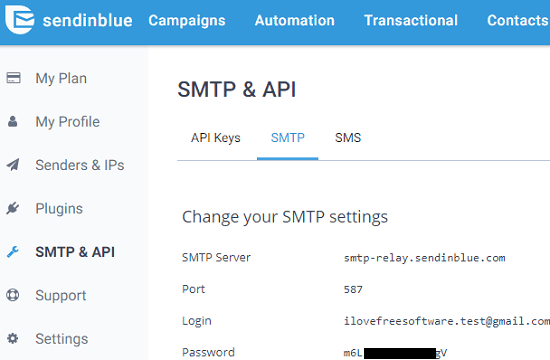
SendinBlue is yet another free email marketing platform which you can use to send emails in bulk. In the free plan, it lets you send 300 emails per day. You can sign up for a free account and then obtain the SMTP server credentials to start sending emails from your application or any third-party SMTP program. Just create a free account and then get the SMTP access. Also, if you want then you can use its flexible API to send emails. And API is useful for adding email functionality in your application as well. It offers you various code snippets in different programming language. You can use other features and tools that it offers and then do whatever you want.
After sign up, you can get the SMTP credentials from the SMTP & API section and then configure them in any software. You can create an email list with unlimited contacts and start sending emails. You can use a template library for an email and you can buy credits to send SMSs as well. It also supports automation and lets you create automatic workflows for transactional emails. And if you want to see the analytics section, simply switch to the “Statistics” section. There you will be able to analyze details like click rate, open rate, hard bounces, soft bounces, etc.
Elastic Email
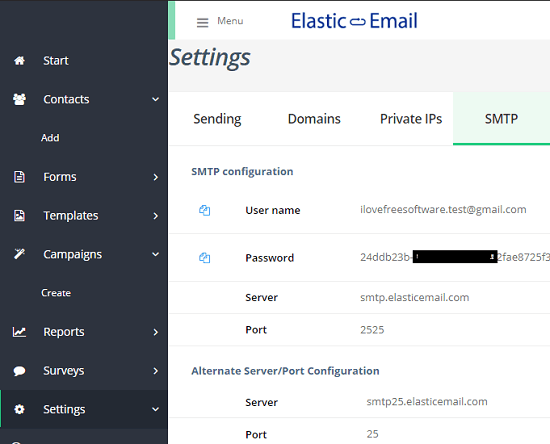
Elastic Email is another powerful service that provides a free SMTP relay that you can use to send emails in bulk. It lets you send 100 emails per day in its free plan and offers other useful set of features as well. After when you have created the account on the main website, you can get the SMTP details from the SMTP section in the Settings. You can then set a domain in it and then verify it to start sending emails from a desired email address. It asks you to create a TXT record in your DNS server settings and then you can start sending emails. Alternatively, you can use a default sender account to test your emails.
In Elastic Mail, you get useful features like private IPs, surveys, campaigns, and a flexible API. In addition to all this, you can use the Reports section from the dashboard to see the analytics of the emails that you have sent so far. It shows you various report parameters such as email delivery rate, click rate, open rate, track unsubscribed users, complaints, and bounced emails. You can see this data with a graph to analyze performance of your marketing.
Sendgrid
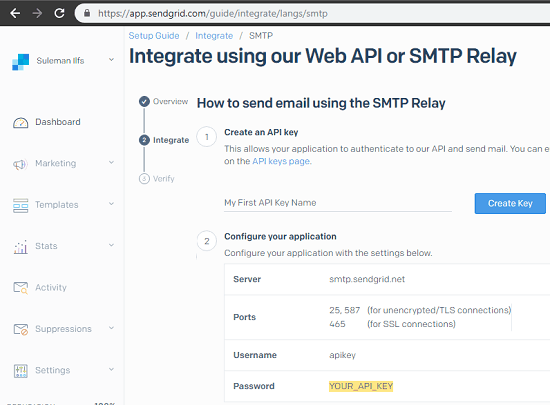
Sendgrid gives you 40,000 emails in the first month and then from the next month, you can only send 100 emails per day. Here you can use it just like all the other services that I have mentioned in this list. Just create a free account and then you can start using it through an SMTP client or bulk email sender software. But to use this, you will have to create sender address first with a domain name that you own. And to verify a Domain, you will have to add a TXT or CNAME record in your DNS settings. Once you have created a sender address then you can easily start sending emails.
On the main interface, you can see the other tools that it offers and configure other settings as well. You can generate API keys and delete the previous ones. The SMTP details are in the Setup Guide > Integrate > SMTP section. You can see the SMTP server and API credentials which you will need for the SMTP client or the software you use for sending the emails. This website maintains the analytics of the emails that you send through it. There are a lot of marketing and transactional email templates that you can use and then see the full analytics of the emails that you have sent so far.
SMTP2GO
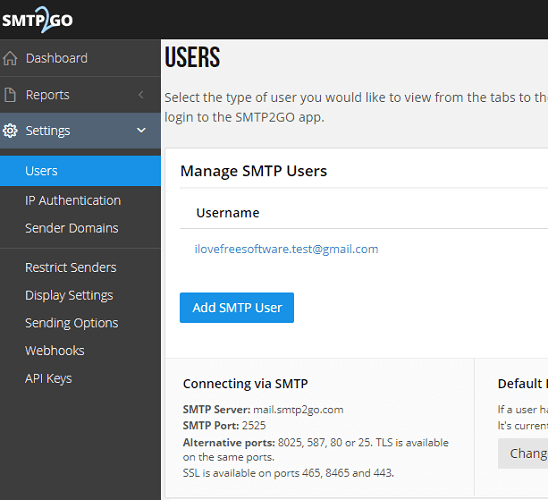
SMTP2GO is another reliable service that offers a free SMTP relay tos end emails. For free, you can use it to send 1000 emails per month. But again, here you will have to create a sender address first to send emails in bulk. For that, you will have to add domain in it that you own and verify it to create email addresses. Once, you verify your email address, you can start sending emails and do whatever you want. It offers you free spam and sent email reports that you can use to analyze the marketing campaigns.
After creating an account, you can get the SMTP details from the SMTP section of the dashboard. And then you can use those SMTP settings in the SMTP software for sending emails. Once, you verify a domain that you own then you can create multiple sender addresses as well. The SMTP access provides a secure port as well and then you can read about that on its web interface. So, start sending emails and then track the statistics of the emails from the “Summary” section in the Reports.
MySendMail
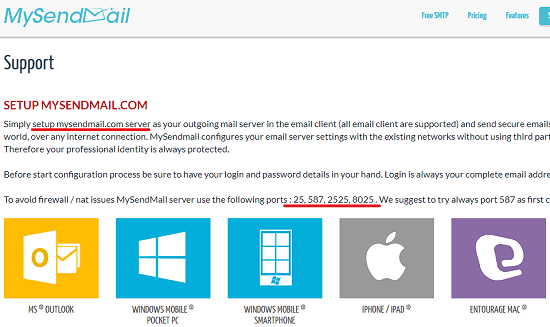
MySendMail is a very limited service that you can use to send emails in bulk via SMTP relay. In the free tier of this service, you can send only 10 email per day. Here you can just sign up for a free account and then use the SMTP settings to configure a SMTP client or email marketing software to send emails. This is the simplest email service that you can use to send email and then see the analytics right on its interface. It is super easy to configure the SMTP parameters that it gives you and then you can start sending emails.
This is a simple service and there are not many features in it that other websites offers you. Just sign up for a free account and then get the SMTP parameters to use them for mass mailing. It records the usage of emails that you send through it and you can see the report on the main website. However, it doesn’t show you the deep analysis of the emails like click rate or bounce rate.
Gmail SMTP
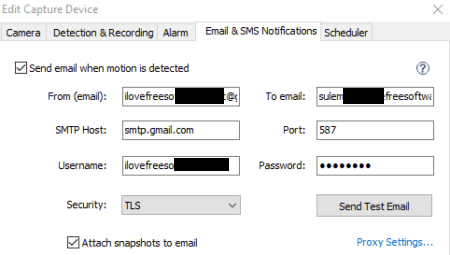
Mostly people use Gmail as email service and luckily Gmail provides SMTP server that you can configure in SMTP clients and email client software. This is useful for sending emails but not for a high number of emails. You can use the SMTP settings for Gmail and then you can start sending and receiving email in any program. And if you have domain email from G-Suite that works on that as well. However, the limit to send emails in a day will be same, that is 500.
To use Gmail via SMTP access, you can copy down the SMTP settings of Gmail from here. After that, you can configure any email client software to send emails easily. There are some popular clients like Outlook, Thunderbird that allow you to use SMTP settings to connect to a mailbox and send emails.
If you have never configured SMTP for Gmail before then you will not be able to send or receive emails. To use the Gmail outside its web interface, you will have to turn on “access to less secure apps”. And you can do this from the account’s security and privacy settings page. On the bottom right side, there is a switch to allow your account to be used in less sure apps. After configuring this, you will be able to send and receive emails in Gmail via SMTP.
Amazon SES
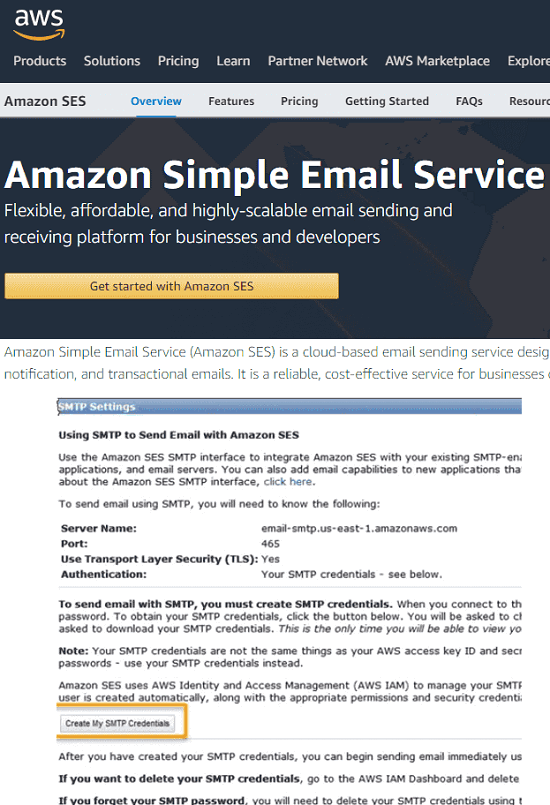
Amazon SES stands for Amazon Simple Email Service. It is cloud based email sending service, suitable for professions of all kind. You can even use this service to receive emails as well. Well it is not actually free but it is very cheap as compared to the paid plans of other services.
You can use it for free if the application that you create using it is hosted on EC2. First 62,000 emails are free and then it charges $0.10 for each 1,000 emails. You can configure this in the same way that I have explained for other services in this list. You can add a domain email address and then start sending emails.
Since, it is an API kind of service so there is no dedicated web interface for it with other features and tool. You can simply sign up for this service using your AWS account and obtain the SMTP credentials to be used for sending emails. You can send emails from your applications or you can use any SMTP client to do the same.
Final thoughts
These are the best free websites which provide free SMTP server to send emails. If you have an idea about DNS and SMTP protocol then you can easily configure any service that I have mentioned in the above list. Use the other features and tools that these websites offer you to bulk send emails to your subscribers or any other recipients. So, if you are looking for some free email marketing tools with SMTP server access then you can use anyone from the above list.