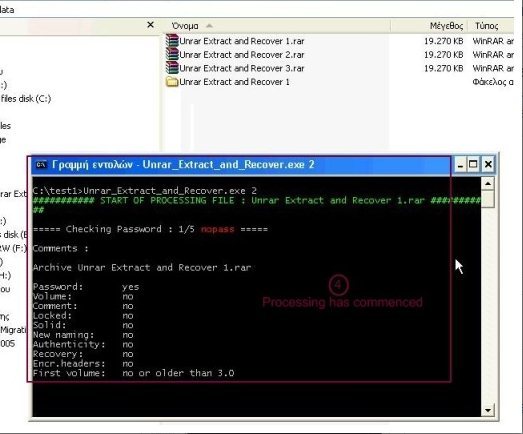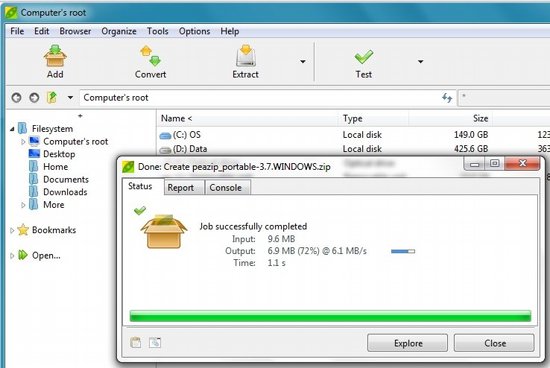Here are 5 free software to extract RAR files. These RAR file extracting software are one of the most commonly used software for extracting RAR files. With straight forward functionality of RAR extraction, you can extract RAR files with ease. Apart from RAR file extraction, these software are capable enough to perform few other important functions like creating self extracting archives, file compression etc. Try out these software to extract RAR files.
Unrar Extract And Recover
Unrar Extract and recover is one of the best software to extract RAR files and further helps you with password recovery. With the help of this software you can easily control password protected archives, encrypted archives, etc. This RAR extractor also allows you to store all the passwords in a single password directory, in case if you want to protect your files with multiple passwords. This RAR extractor also allows you to perform batch RAR extraction. It also shows you the information embedded inside a RAR file. This software is efficient enough to retrieve password of the password protected archives.
Read More about Unrar Extract and recover or simply try this out here.
RarZilla
RarZilla is a free RAR extractor to extract RAR files and shows you files at the designated directory without harming files. This RAR extractor basically supports spanned archives and you can even extract password protected files. With the help of this RAR extractor, you can easily decompress RAR archives. This RAR extractor has got a user-friendly and multi-language interface. So your preferred language can be selected. You can even assign destination for output. For user convenience, this tool is portable. So you can store and carry this RAR extractor in USB stick.
Read more about RarZilla or try it out here.
7-Zip
7-zip is another one of the best and free RAR extractor to extract RAR files. As the name itself suggests that this software basically stands for Zip extraction, but anyhow it is capable enough to extract RAR files as well. This free extractor supports formats like Zip, 7-zip, GZip and RAR for extraction. With the help of this software you can compress files, create a self extracting archive, password protect files etc. This RAR extractor is available in multiple languages and straight forward user interface for easy functionality.
Read more about 7-zip or make a try here.
PeaZip
PeaZip is a free unzip software which is powerful and capable enough to extract RAR files. This free unzip software supports other formats like CAB, ARJ, DMG, LHA, UDF, etc for extraction. With the help of this software you can compress and save file. Like, the above reviewed software, this one also comes with a simple and multi language interface for user convenience. This extractor is a fully packed extractor which supports almost all the formats.
Read more about PeaZip or try it here.
Hamster Zip Archiver
Hamster Zip Archiver is a free alternative for WinZip and allows you to zip or unzip files. This zip archiver supports several compression formats like 7z, ARJ, Zip, RAR, TAR, ISO, etc. So with the help of this software you can extract RAR files as well. This file archiver is easy to use and with just few clicks you can unzip a file and view the content inside the file. Zipping and unzipping files is a quick and easy process, you will not have to wait for accessing files, as it immediately shows them.
Read more about Hamster Zip Archiver or simple try it here.