Are you a person who has created a playlist on Spotify and trying to carve a name for yourself in the industry by marketing your content? Do you think that music is the only thing that matters when it comes to popular streaming platforms like Spotify? Well, in that case, you are making a big mistake.
Your Playlist cover image essentially plays an important role in what the users choose to listen to and drives clicks to your content. Some playlist cover images automatically appeal more than others and can generate a massive impact in increasing your reach and listens. So, the summary is that aesthetically appealing and well optimized covers are very crucial if you want people to listen.
To change the cover image of your playlist, just click the image, choose a photo from your local system, and then click on ‘Save’. In this article we will be exploring 5 Free Spotify Playlist Cover Maker Websites that you can use to create impactful cover images for your Spotify playlists.
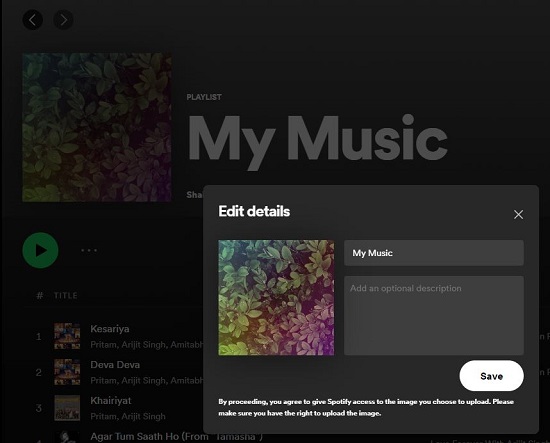
1. Spotlistr Playlist Cover Maker
This is an easy-to-use website that helps you to design cover images for Spotify, Apple Music, Amazon Prime Music and more in just a couple of seconds.
Just paste the URL of the background image, type the required Text, and choose the Font Type, Size & Color and specify the alignment of the text. Next, drag and move the text block to which ever position you desire and when you are satisfied with the looks and appeal of the cover image, click on ‘Download Cover’ to save it in your local system in the JPG format. You can then use it as the cover image for your Spotify Playlist.
You can also type some keywords to search for backgrounds in Unsplash, but this feature wasn’t working when I tested it while writing this article. Overall, this is a simple and decent cover image maker for Spotify playlists.
Click here to navigate to Spotlistr Playlist Cover Maker
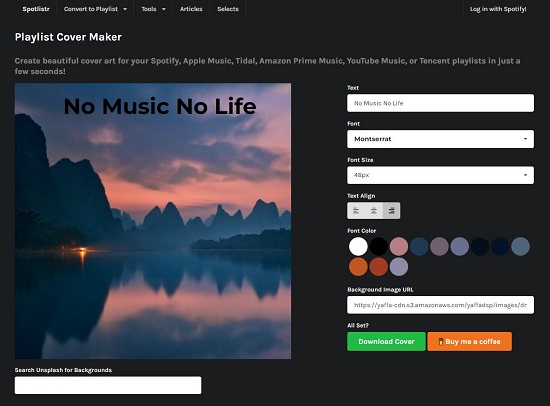
2. Replace Cover
Let’s move on to the next website, namely Replace Cover. This is an equally simple and easy to use website to generate cover images. Click on the ‘Things’ tab and choose any image for your Background, and then click on the ‘Themes’ tab to select an appropriate color for the image.
Next click on the top-most icon in the panel on towards the right to randomly produce different text titles in the foreground of your cover image. You can increase/ decrease the Font size and change the alignment of the text by using the corresponding buttons on the right. To edit the text, click on it directly and modify it as per your requirements.
When you are satisfied with the cover image, click on the ‘Download’ button at the bottom right to save it in your local system in the JPG format.
Click here to navigate to Replace Cover
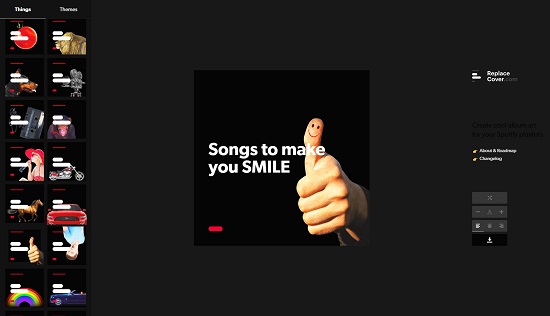
3. SoundPlate
The next website that we will be exploring is SoundPlate. You can use it to design your perfect playlist shot absolutely free in just a couple of minutes. SoundPlate provides a lot of royalty free stock images from Pexels for your background.
Start by clicking on ‘Playlist’ when prompted and then type a keyword that matches with the kind of content that you wish to produce such as Abstract, Rave, Happy etc. Additionally, you can also choose a color from the ones that are displayed to provide an interesting color specific search facility. The website will automatically choose a royalty free background image. You can now type the title of the playlist and change its font style and color. Next, use the available tabs to upload your Logo if needed, use the colorful filters to enhance the background of your cover and add some interesting overlays to generate a really enchanting image for your Spotify playlist.
When you are happy with your creativity, click on ‘Download Cover’ to save the image in JPG format and use it as your Spotify Playlist cover. In summary, this website is quite good to create Spotify cover images as it boasts of a number of easy-to-use features that were missing in the above websites.
Click here to visit SoundPlate.
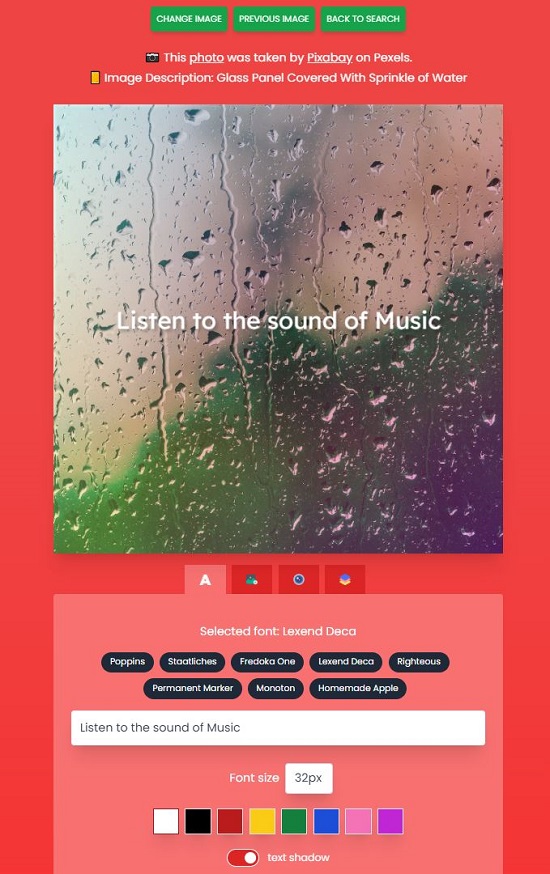
4. Vistacreate
Vistacreate helps you make stunning cover images for your albums and playlists with several design templates, backgrounds, shapes, elements and more.
Click on the link provided below to register for a free account using your Google or Facebook credentials and sign in. Next, click on ‘Create an album cover’ to launch the Vistacreate powerful design editor. Click on ‘Templates’ in the panel towards the left to create your cover from an existing template and then modify it accordingly based on your requirements. Alternatively, you can start from scratch, choose the Background of your cover image using the left panel and then take help of all the features available in the panel like Photos, Objects, Text, Styles and more to blend and design an effective and beautiful cover image.
Once you have tinkered enough with your cover design and are happy with the output, click on ‘Download and Export’ at the top right of the design editor to save the cover image in your local system in JPG or PNG format.
Overall, VistaCreate is a powerful design tool with a rich collection of photos and design elements to help you generate that perfect cover image for your Spotify music.
To navigate to VistaCreate, click here
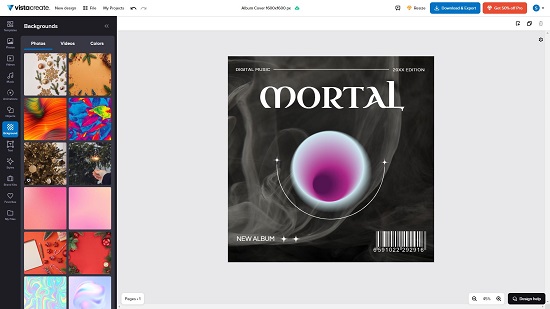
5. Coverify
This is a unique website to make cover images for your playlists as it can directly update the playlist cover images on Spotify unlike the previous websites where you must carry out this process manually.
Just login using your Spotify account and click on ‘My Playlists’ to view all the playlists that you have saved on Spotify. Click on the playlist, whose cover image you wish to design and then use the Background and Style tabs to choose the background image, font style, font colors, apply filters and more.
Once you are satisfied with the design of the cover image, simply click on ‘Update playlist on Spotify’ and the cover image will be directly uploaded in real-time. This saves a lot of your time and effort had you carried out the process manually.
In summary, Coverify is a good website to design aesthetically appealing cover images for your Spotify playlists but the best thing about it is that you can update the playlist cover image directly on Spotify using a single click.
Click here to visit Coverify.
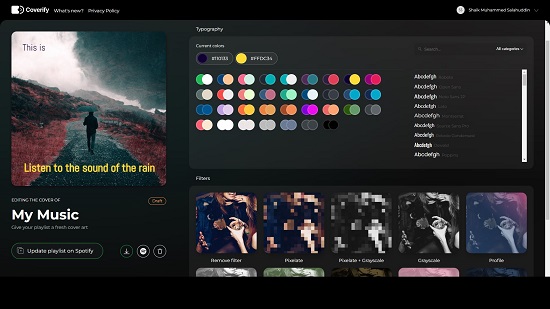
Closing Words:
My personal choice from the above websites will be Vistacreate due to its easy-to-use, powerful and extremely handy features for creating cover images for Spotify playlists. You must spend some time with each of the website above and see which one of them best suits your requirements.