Here is a list of 5 free websites to resize animated GIFs. These websites make it easier for you to resize any animated GIF within a few clicks. You only have to upload the animated GIF and then you can resize it by defining different criteria. These websites let you define the height and width while some of them provide additional features like adding filters, rotating GIF, etc.
All of these websites are free to use and you don’t have to go through the process of unnecessary registration or linking of any social account. All you need is to simply open the website you like, upload the animated GIF image, make changes to the settings if you want and that’s it. Let’s get started with the websites.
1. Ezgif:
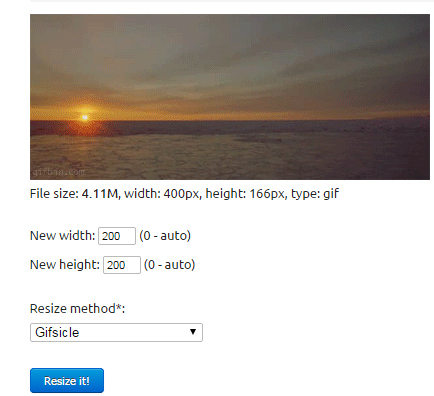
The first website in the list to resize animated GIFs is Ezgif. It is a very easy to use GIF resizer. As all you need is to upload the animated GIF, you want to resize, and set the settings as per your choice. When the GIF gets uploaded, it shows file size, width and height of the file. Before starting the resize process, you have the choice of selecting new width and new height along with resize method. You can choose from 3 methods: ImageMagick, Gifsicle, ImageMagick+coalesce.
When the GIF gets resized, you will see the preview for downloading it. You can also see the file size, width and height of the output file.
2. GIF Maker:
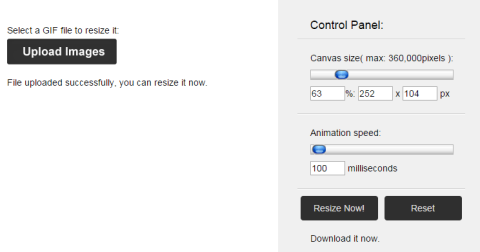
The second website in the list is GIF Maker. It is very simple website which also lets you add GIF file by simply browsing the file location and uploading it. When you have uploaded it, you have the option to set the canvas size (up to 360,000 pixels) and animation speed. The animation speed can be adjusted by either using slider or entering the value (in milliseconds) manually. On adjusting settings as per your choice, click on Resize option. On completion of resize process, you will get the option of downloading the file just below the Resize button.
3. Bloggif:
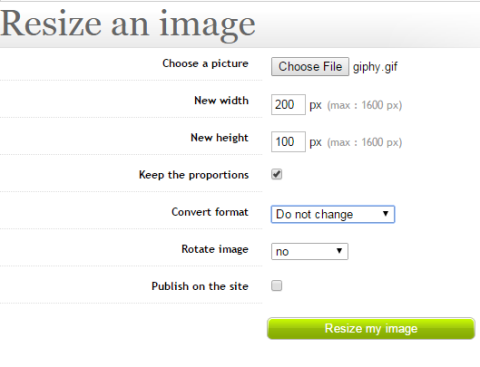
Bloggif is the third GIF resizer in the list which makes it a pretty easy task to resize the GIFs. It’s interface is one of the simplest and you will not face any issues even if you are a first-time user. On the resizer page, you will find all options arranged in the same order in which they are meant to be used. First, you have to upload the animated GIF and then choose the new width and height. You can also choose whether you want to keep proportions or not.
It also lets you choose whether you want to change the format or not. The available formats are: PNG, GIF, GIF (non-animated), and JPG. Th final option is whether you want to rotate the image and after that click on Resize My Image to get the output file.
4. Toolson:
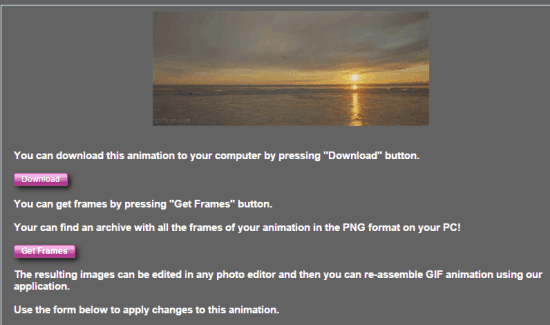
The second last GIF resizer in the list is from Toolson. When you will open this resizer, it will give you the option for uploading the image. Once the image is uploaded, then you will find the options to Get frames of GIF, crop GIF, and resize GIF by providing the desired width and height. Choose the option as per your wish and download the animated GIF output file instantly.
5. Universal Web Services:
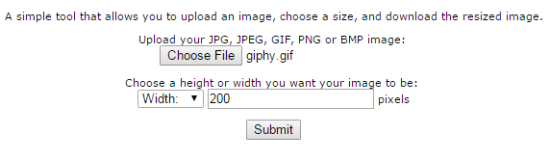
The last resizer for you in the list is from Universal Web Services. This free online resizer lets you resize JPG, JPEG, GIF, PNG, and BMP image format. You simply have to upload the GIF file and then choose width/height as per your desire. After this, click on Submit button and the processing part will start. Once processing is done, the output file will be downloaded automatically.
Here I conclude my list of 5 free websites to Resize GIFs online. All of these websites are easy to use and you can choose from anyone which suits your need. If you know of some more such websites then feel free to get in touch with me via comments sections below.
You may also like: 5 Best Bulk Image Resizer.