Why aren’t you getting the Internet speeds that were promised by the ISP? Why does your Wifi connection turn weak in certain locations at your home? How much is the difference in speed after the installation of your newly purchased router. All these questions are based on the strength of your Wifi signal which is a very crucial factor when it comes to your Internet speeds.
To answer such questions and more, you must install Wifi Signal Strength Checker Apps on your Phone. Apart from analysing the strength of your Wifi signal, these apps also present various aspects of the signal that may be very helpful to you especially in installation of wifi devices and troubleshooting.
In this article we have discussed 5 apps to check the strength of your Wifi signal.
1. NetSignal Pro
This is a free Android App that checks the strength of your Wifi signal and displays some information pertaining to your Wifi network. It uses a strength meter to show the quality of your connection with the access point in units of Dbm.
The meter works in real-time and can be effectively used in locating the ideal spots for your wifi devices such as security cameras, extenders and more. As per the developers, -65 Dbm indicates that the signal and coverage is good, and the location can be appropriate to connect the wifi devices.
The main page of the app displays the present network connection along with the device IP address, Gateway IP address, current Wifi protocol and more. Clicking on the ‘i’ icon in the interface gives you more information such as link speed, download / upload speeds, DNS details etc. If you desire to find out the standards that the mobile device supports such as 2.4 GHz, 5 GHz, etc, you can click on the Settings option.
Overall NetSignal Pro is a wonderful application to test the strength of your wifi and mobile signals. It can be used to find the ideal spots for installing wireless devices at home / office as well as optimize your wifi coverage.
Tap here to download NetSignal pro.

2. Netspot Wifi analyzer
This is the next Android App that you can use for the same purpose. It displays the strength of your various wifi network across multiple bands (2.5 / 5 GHz etc) in real-time. At the same time, you can filter the list of networks by strength, security and more and see which channels are overlapping too.
All in all, this is a neat app to have in your toolkit. Since it displays the strength of the signal in real time, this app too can be used to locate the ideal spots for installation of wireless devices.
To download and install Netspot Wifi analyzer, tap here


3. Fing
Fing is a smooth and easy-to-use app that will show you which devices are connected to your wifi network and the overall wifi speeds. Additionally, It also displays information pertaining to how your router is configured, which ports are open and more.
The downside of Fing as compared to the previous two apps is that it does not show you the signal strength in real-time. Hence, as you move across various locations, you must keep restarting / refreshing to find out the signal strength. Due to this, Fing may not be the ideal choice for troubleshooting your connection problems as well as finding key spots to install wifi devices.
Click here to download Fing from the Play Store.
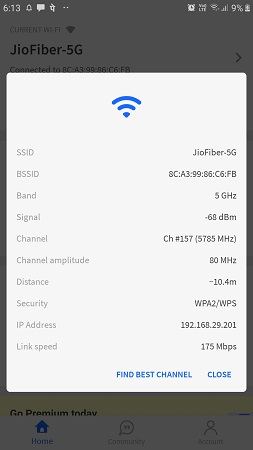
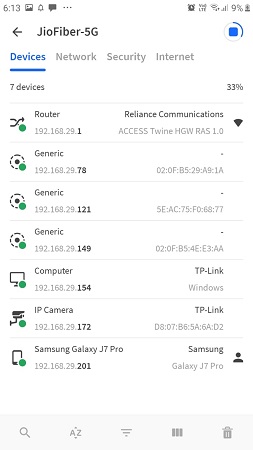
4. Network Analyzer
This app provides a lot of information about your wifi network and is equipped with a fast device discovery tool. You get extremely valuable metrics on everything connected to your network including the IP and MAC addresses of the devices, their manufacturers names and more.
Network analyzer boasts of some very handy standard network tools such as Ping, Dns lookup, Traceroute, Whois etc that you can use for diagnosis and troubleshooting.
Due to the extent of information, it displays about your network and the range of network tools that it offers, Network Analyzer is truly a valuable tool to diagnose and troubleshoot network issues.
To download Network Analyzer from the Play Store, click here.
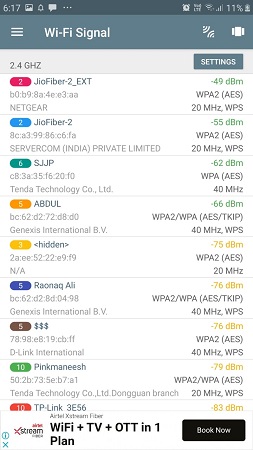

5. Network Signal Info
This app is a wonderful piece of software that you can use to see a vast quantity of information about the presently used network. Chief among the features is its indication of the precise signal strength with very useful visualization tools. You can focus on a single network and display its SSID, External / Internal IP address, Gateway IP address, Subnet mask, MAC address, DHCP and DNS server addresses, maximum wifi speed and much more.
Click here to download Network Signal Info.
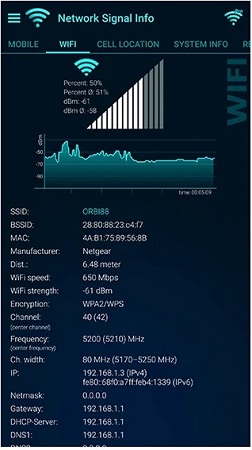

A well optimized WiFi network is imperative to make the most out of your Internet connection and work efficiently. The above Android Apps are very convenient as you can use them from anywhere with no specialized hardware tools except your smartphone. Check each one of them and see which app suits your requirements. My choice for Wifi Signal Strength Analyzer app will be NetSignal Pro which is the first one in the list above.