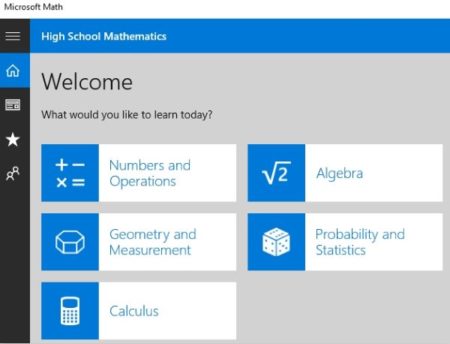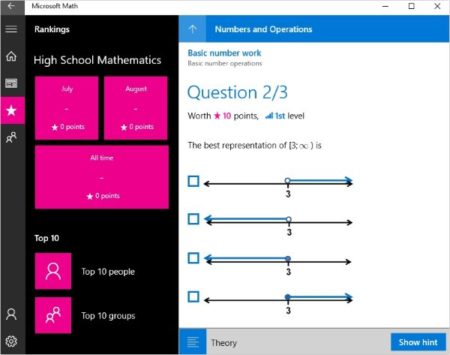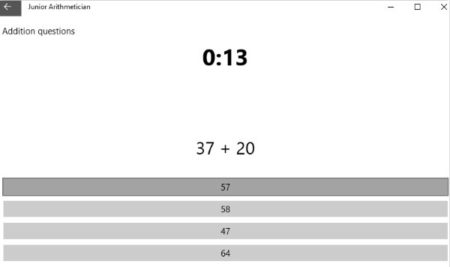Let’s start with saying that Math is not everybody’s cup of tea. Most of the kids struggle when it comes to Math, because somehow we pass this notion to our kids that Math is difficult. So what can we do to overcome this fear of the Mathematics. We can try and make Math learning fun for kids, whether you are a parent or a teacher. Math can be fun too if presented in a way that kids like it. That is exactly what these Maths games do. These Math games present learning in such a fun way that kids look forward to it.
The apps are mostly like a quiz where you get multiple choices to select your answer from. They offer various games to learn different concepts of Math. So let’s go ahead and look at these free Windows 10 Maths Games apps for kids to learn Math below.
Emile Maths Games LITE
Emile Maths Games LITE is a lovely app for kids to learn Math. As you will notice that this app is completely free and has no ads in it. This app is aimed at students in grade 3-4. As soon as you launch the app you will see a screen like the one shown in the above screenshot. On this screen all the topics which are covered in this app are listed like planets around the sun. Which ever topic you pick will show you a very small intro video and then you can start playing this game. The instructions on how to play will follow.
Like in the game mentioned in above screenshot you have to save the dinosaur babies and also learn rounding off numbers. The gameplay is defined properly. Click on the play game button to start playing. The topics covered in this app are as follows: geometry, place values, measurements, fractions, addition & subtraction, multiplication & division, and statistics. The settings option of the app let’s you control the background music volume, change language, view coins and trophies won, etc.
Microsoft Math
Microsoft Math is a math app for high school students. This app includes topics like numbers & operations, algebra, Geometry & measurements, probability & statistics, and calculus. For using this app you will have to login using your Hotmail account. After logging in you will see a screen like the one shown in the above screenshot. Choose the topic which you need practice with. The topic will open up and ask you to select levels. After that it will start showing you question with multiple answers and you have to choose the right one.
On the page of the question, you will also notice a theory button at the bottom. Clicking this will show you how the answer was derived, meaning the entire solution to the problem will be shown to you. In case you are stuck and can’t find the answer then you can try the show hint button. This way you can practice each topic in the app.
Junior Arithmetician
Junior Arithmetician is a fun app for kids of grade 4-5. The app focuses on 4 topics addition, subtraction, division, and multiplication. The home page of this app can be seen in the screenshot above. You can pick out any of the four topics which you want to practice. When you pick out a topic, you will immediately be taken to the first question under that topic.
The questions are multiple choice ones with four options to choose the correct answer from. There is also a 15 seconds timer running at the top of the screen. So you have to solve the question within that time limit. When you answer a question correctly then click the next button to move on to the next question. Same format is followed for the other three topics in the list.
Conclusion:
These are the Math apps I found which cover various topics in them and are free. There are also many apps which just cover one single topic for a particular grade. But I wanted to find something which covered various topics in them for a age group. The above apps solve this purpose. So do try them out and help kids learn Math in a fun way.