The planets of our solar system revolve around the Sun, which seems to be pretty simple phenomenon. But, there’s a lot going on while all this is happening. To understand how planets orbit the Sun, I am going to introduce you to these tools. These Gravity Simulator websites will help you clear the concept of gravity, orbits, and planetary motion. Although these are different gravity orbit simulators, but they pretty much serve the same purpose.
So, without further delay, let us check out these simulators one at a time.
Meanwhile, you can also checkout these online solar system simulators to understand it better.
Here Are The Best Gravity Simulator Websites Out There:
Gravity Simulator
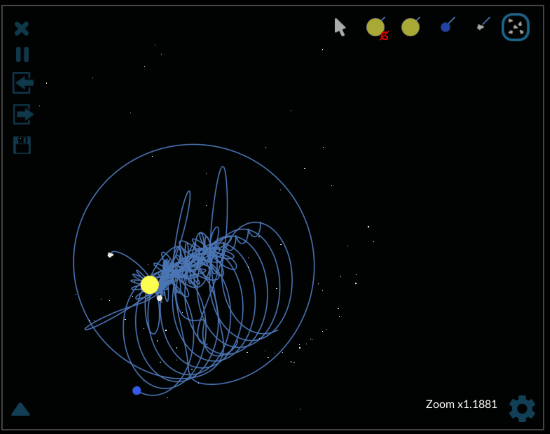
Gravity Simulator, as name says, lets you simulate orbital motion caused by gravity in space. There are objects of different masses that you can use for simulation. You can put a star, planet, asteroid, mass-less dust particles close to each other and view how gravity works. Their paths of travel across the space is also traced, which will help you simulate gravity and understand it better.
It is one of the simplest gravity orbit simulator out there, and is a must try. Although there are more advanced simulators which also let you set weight, size, and other parameters for simulation, I like this one more. It is because this tool is easy to use, and you understand the concept of gravity better. Instead of concentrating on other advanced parameters, you can concentrate on understanding how do the planets revolve around the sun.
ParticleSandbox
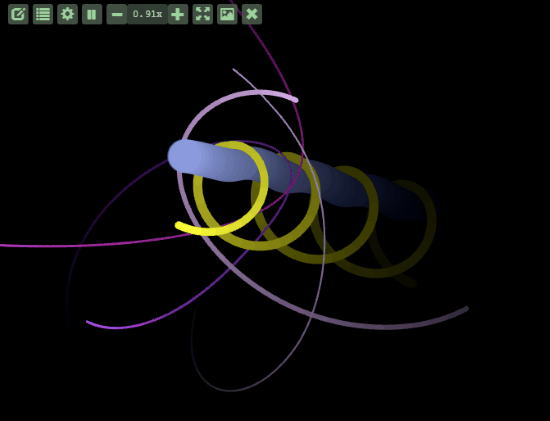
ParticleSandbox is another simple and easy to use gravity orbit simulator. This online tool is comparatively less complex than the above mentioned tool. All you got to do is click on the screen to generate an object. Wondering how to set the size and path of them? Well, all you got to do is long click to generate objects with bigger mass. The longer the press, the bigger object will be rendered in the simulator. Now, to give an object a path, you just have to drag the mouse a little, right when you have finished rendering object. You will figure out how to add objects in space and launch them in a direction once you open the tool. Experimenting around with different particles will give you a very good idea about orbits and gravity.
Online Space Orbit Simulator
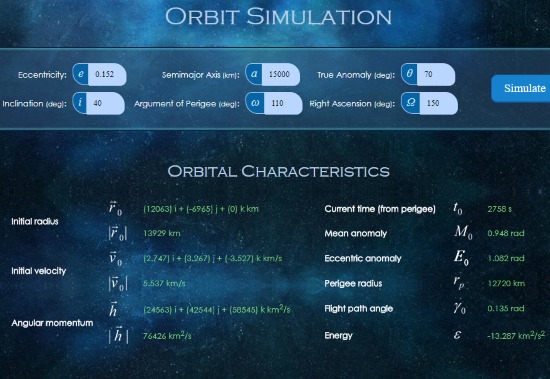
Online Space Orbit Simulator is a tool dedicated to simulating satellites in Earth’s orbit. It is not just a simple gravity orbit simulator. Here, you will need to feed various parameters to simulate orbit path. Moreover, after simulation, 3D visualization of orbit, orbital characteristics, and ground track, and other vectors are displayed.
In the beginning, the following data needs to be entered about the satellite:
- Eccentricity
- Inclination
- Semimajor Axis
- Argument of Perigee
- True Anomaly
- Right Ascension
Once, all this data is entered, simply click on Simulate. This will show the simulation of a satellite for the provided input. Scroll down and you will be able to view the simulation.
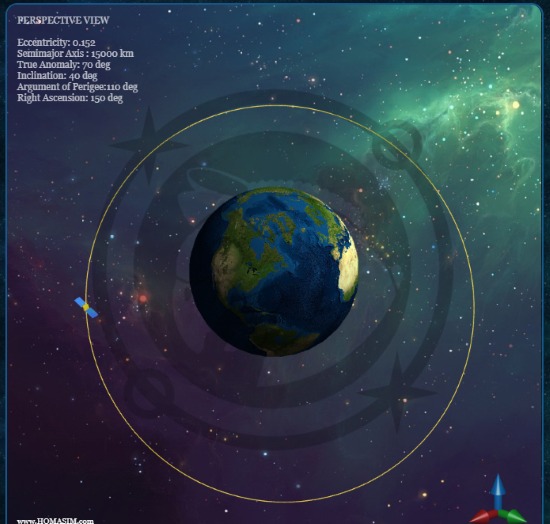
This is what the 3D visualization of orbit looks like. There are various other data about the simulation that you can view on the website, as mentioned above.
Clearly this is an advanced tool, and is suitable for advanced learners.
Gravity And Orbits
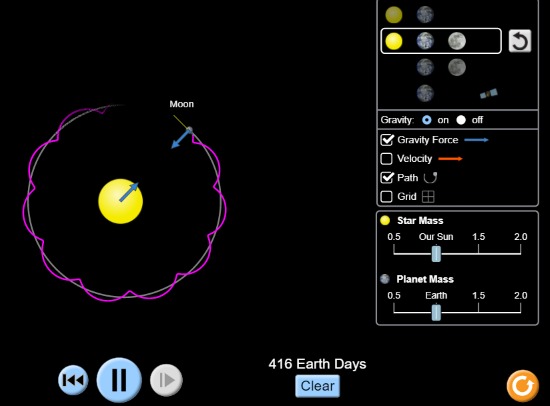
Gravity And Orbits is a little less advanced gravity simulator. It does not lets you simulate gravity with just any object of your choice. You can carry out simulation with Sun, Earth, Moon, and an Artificial Satellite. You can try different combos of the above mentioned objects for orbit simulation. For the simulation, you can change the mass of Sun, Earth, and the Moon and try different iterations to see what happens after making changes.
Closing Words
These gravity orbit simulators are great tools to know how planets revolve around the Sun. I hope you found what you were looking for. In case there’s some other feature that you expected to be available in these tools, let us know below.