This is a list of 5 free iPhone video recording app with real-time effects. Using these apps, you can apply dozens of videos effects to your videos before recording them. These apps are very useful as they let you apply the effects in real-time while recording the videos, which also means you don’t have to record videos first and then apply the effects manually. Applying the video effects in real-time will also help you see how your videos will look like with the applied effects before you actually start recording.
There are many video recording apps available in the App Store, but most of them don’t allow you to add effects in real-time. So, after a thorough research, I have listed 5 of the best video recording apps for iPhone like MSQRD, MegaPhoto, etc. which actually let you apply video effects in real-time. Some of these apps also offer additional features like audio effects, add effects to photos, insert objects to videos, and more.

If you’re an Android user and looking for something similar, then go ahead and check out our post on Live Filter Camera Apps For Android.
MSQRD:
MSQRD is probably one of the best video recording apps for iPhone with real-time effects. It offers dozens of video effects scattered across various categories like Faces, Halloween, Fun, Animals, Sport, Movies, etc. These video effects are not like the traditional skin tone effects which change the color tone of the video. Instead, they are like masks which you can apply in real-time while recording a video. You can simply choose any of the effects first and then apply it to the camera before recording a video. It also lets you change the filter even after you have started a video recording by swiping on the screen.
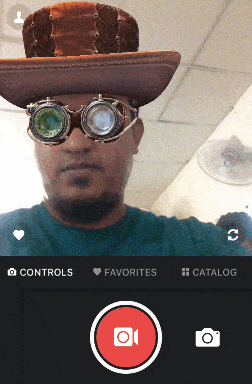
To record a video with real-time effects, simply open up this app and then keep swiping on the screen until you find your favorite effect. After that, you can press the “Record” button to start recording a video with the selected effect applied in real-time. This app actually lets you record a short video clip of up to 30 seconds with effects. You can either save the resulting video or share it with others via Facebook, Instagram, WhatsApp, etc.
If you would like to know more about MSQRD, then read the full review here.
MegaPhoto:
MegaPhoto is another useful iPhone video recording app that also bundles dozens of video effects which you can apply to your videos in real-time. The free version of this app lets you use more than 100 video effects including tunnel, puzzle, mosaic, hue shift, tile, motion blur, emboss, x-ray, spinning cube, collage, halftone, night vision, light tunnel, and more. Among these video effects, you will also see some vintage camera effects which you can use to give your videos a retro feel. The best thing about this app is that it lets you pause the recording in between in order to change the video effect if you want.

After you open up this app, you can browse through all the video effects from which you can select any you like and apply it to the camera before recording the video. Unlike MSQRD, it doesn’t have any limitation on the length of the video. Additionally, you can also add frames to the videos, adjust aspect ratio, adjust skin tone, insert objects like wigs, glasses, beards, and more to the videos.
Crazy Heliumbooth:
Crazy Heliumbooth is another simple video recording app for iPhone which lets you apply effects in real-time while recording a video. It offers various video effects such as Book Worm, Tears, Face Swirl, Sad Dog, Angry Bug, Panda, Hippo, and more. All these effects let you make your videos hilarious by distorting your eyes, making your head rectangular, distorting the face, and so on. The best part about this app is that you can add multiple video effects at once in real-time to the video which you’re about to record. However, you won’t be able to change the real-time effects once the recording starts.
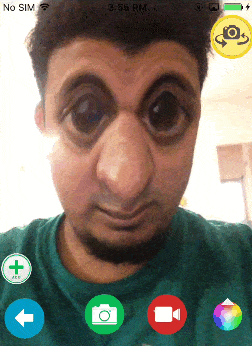
You can simply open up this app and then add the video effects which will be applied to the video while recording. Then you can tap the “Video” icon to start recording your video. Similar to MSQRD, this app also lets you record videos with the maximum length of 30 seconds (in the free version). After you’re done recording a video with the real-time effects, you can save it to your phone storage or share with the world through social apps. In addition to video effects, it offers different audio effects like Violin, Robot, Bear, etc. which can also be applied in real-time while recording a video.
Read more about Crazy Heliumbooth from here.
Cameragram:
Cameragram is also a free video recording app which comes with various video effects and enables you to apply them to your videos in real-time. Currently, it offers more than 20 video effects such as Hulk, Frigia, Vignette, Glass Sphere, Pixels, Swirl, Bulge, etc. Most of the effects look like artistic filters which you can add to your video while recording. Some of the video effects allow you to change the intensity of the effect by simply pinching on the screen. You can choose any effect you want before recording a video, but after the recording starts you cannot change the effect.
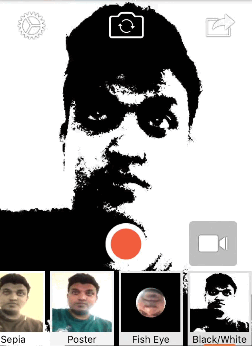
To apply a video effect, simply launch the app and then select the effect from the bottom of the camera screen. Then it will get applied to the built-in camera in real-time and you can record a video with the applied effects. Similar to MegaPhoto, this one also doesn’t have any video length limitation which means you can record videos of any length you want, after applying the effects. Once you’re done recording a video with effects, it will be automatically saved to your camera roll. Apart from recording a video, you can also use this app to take photos after applying the effects.
Art Cam Pouch:
Art Cam Pouch is quite similar to “Cameragram”, as many of the video effects offered by this app look artistic. As of now, it only offers 9 video effects like Sketch, Toon, Emboss, etc. which you can apply to your videos in real-time. After selecting a video effect, you can preview it on the built-in camera before you go ahead and start recording the video with that effect.

When you open this app, you can choose among any of the real-time effects and proceed to record a video. The best part about this app is that for each video effect it lets you adjust the intensity as you desire. Once you’re all set, simply hit the red “Record” button to start recording a video. The free version of this app lets you record a video with a maximum of 60 seconds in length. This app also lets you apply the available effects toy your photos similar to Cameragram.
Closing Words:
There were some of the best free video recording apps for iPhone and iPad which can help you apply various video effects in real-time. The applied effects will be visible in real-time and recorded along with the videos. Personally, I like MSQRD as all the video effects offered by this app are of high-quality and look stunning when applied to a video.