This list covers 4 best free online LaTeX table editor websites. While some sites let you copy and paste LaTeX table data for editing, other sites provide the feature to import LaTeX file from the desktop. Most of these sites let you edit LaTeX table using its HTML output and one website lets you edit table data available in LaTeX format.
Apart from that, these LaTeX table editors have some really good features. For example, you can import LaTeX file from Dropbox or Google Drive account, download LaTeX file directly, get a PDF file of LaTeX table, create a new table, generate Markdown table, and more.
Let’s see these free LaTeX table editor websites.
LaTeX Base
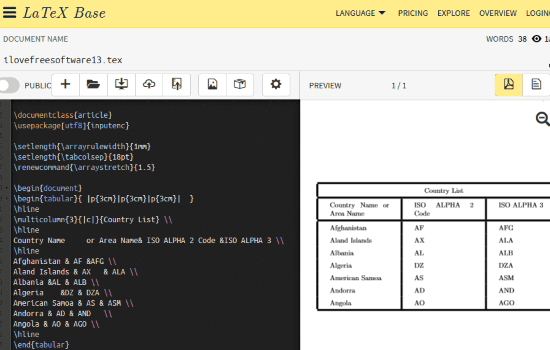
LaTeX Base is one of my favorite online LaTeX editors. The reason is while most of the websites let you paste LaTeX table data, it lets you import LaTeX table file. Apart from that, it provides 3 platforms to add LaTeX file: PC, Dropbox, and Google Drive. Another unique feature is that you can save output LaTeX data in TeX format directly. While other LaTeX table editors on this list let you copy the table data to clipboard, this automatically creates LaTeX table file and lets you save the table in TeX format. A zip file is downloaded that will contain LaTeX table. Another interesting feature is the zip archive contains PDF file of LaTeX table.
When the file is imported, you can view table data on the left side, and HTML output on the right side. Start editing the table and preview the HTML. Finally, you can download or export the zip file using the available icon.
This website also has paid plans to provide more interesting features like create and store private docs, publish your table, store files to Dropbox and Google Drive. But, the free plan is also very good for personal use.
Tablesgenerator.com
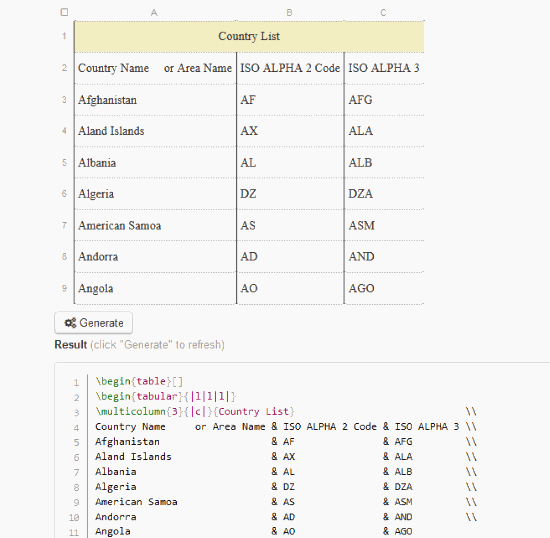
Tablesgenerator.com (Homepage) is one of the best websites to edit LaTeX table. Use Load Table option in File menu and then you can paste the LaTeX table that you want to edit. Direct upload for LaTeX table is not supported, but you can easily paste LaTeX table data. The HTML output of LaTeX is visible on the top part and the bottom part shows the table data in LaTeX format. You can do the editing in HTML part, insert new rows and columns, and merge and split cells according to your requirements. After that, use Generate button to get the edited LaTeX table.
This website also lets you compress whitespaces in the table and escape special TeX symbols. You can also use some extra options like add a caption above or below the table, center table horizontally, split table, and more. When the final table is ready, use Copy to clipboard button. Finally, you can paste table in Notepad++ or some other editor and manually save the table as LaTeX file.
This website is also handy to create Markdown tables, MediaWiki tables, Text tables, and HTML tables. With all such features, it is also a big competitor to other online LaTeX table editors.
Latex-tables.com
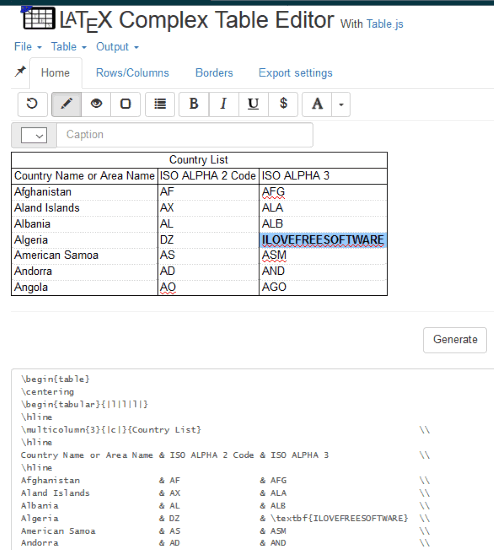
Latex-tables.com is an all in one Markdown, Excel, CSV, and LaTeX table editor website. It also lets you create a new table. Like Tablesgenerator.com, it doesn’t let you import LaTeX table directly, but you can easily paste LaTeX table data and start editing it. You can use bold, underline, unordered list, and other formatting options, change text color, etc. It also lets you switch to view only mode so that you can prevent accidental mistakes or editing in the table. You can edit table on the upper part and see LaTeX table data on the bottom part.
There are many other features that make it a fantastic online LaTeX table editor. You can add more rows and columns in the existing table, split and merge cells, delete columns and rows, remove whitespaces, split table in multiple pages, make table horizontally center, add diagonal line to a cell, add a custom background color to a particular cell, etc.
When everything is ready, generate the LaTeX table, copy it to the clipboard, and save it manually.
Truben.no
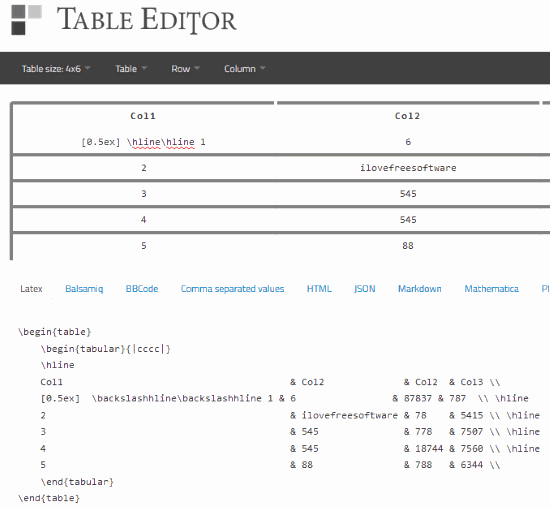
Truben.no website is also a good website for editing a LaTeX table. It is actually a table creator and table converter website where you can create and convert a table to HTML, Markdown, JSON, LaTeX, CSV, Wiki Markup, etc. It lets you import a LaTeX file from PC and then you can start the editing to generate LaTeX table data. You need to access Latex tab on its interface to get the output.
Import a LaTeX table, do editing which includes table data, delete columns, add rows, duplicate a column, etc. You can also export final table as LaTeX format file which is another good feature. You can also align columns, add caption above table, and escape special characters in LaTeX table before exporting it to PC. So, its features are good enough.
The Conclusion:
These are 4 best free online LaTeX table editor websites you can try. I find the first website more useful than others because it has features to import LaTeX table from PC, export LaTeX table in original format and PDF, import LaTeX table from Google Drive, etc.