Here are 4 free online OXPS to PDF converter websites. OXPS (also known as OpenXPS or Open XML Paper Specification) document format developed by Microsoft. While OXPS needs a specific tool to view such document, PDF on the other hand, is much popular file format that can be opened in almost any web browser. In addition to that, thousands of PDF viewers are available to use completely free. So, those who want to convert OXPS to PDF format file, these websites are handy.
All these websites provide feature to add OXPS file from PC and then convert it to get output PDF file. These websites have unique features also. You can convert online OXPS files, save output PDF to Google Drive, upload OXPS from Dropbox, Google Drive, merge PDF files, etc.
Let’s start with the first free OXPS to PDF converter website.
OXPS to PDF
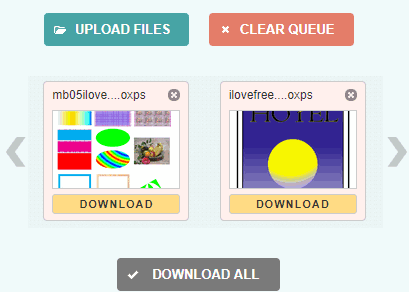
OXPS to PDF (homepage) is one of my favorite websites on this list. The reason is it has fantastic features. It supports OXPS to PDF conversion in batch and automatically converts the input OXPS files. At a time, you can convert 20 OXPS files. As soon as the input files are added, their upload and conversion process is started automatically (one by one).
When the OXPS files are converted to PDF, you can save all those output PDFs in a single zip file. Or else, you can download one PDF at a time.
The input OXPS documents and output PDF files are removed after one hour automatically from the website.
Online2PDF.com OXPS to PDF
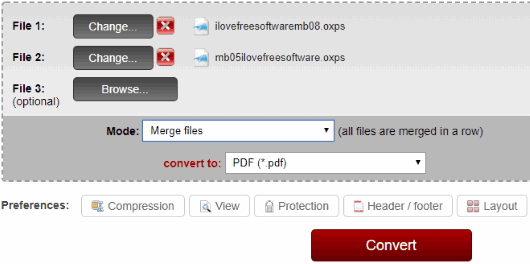
Online2PDF.com has a separate OXPS to PDF converter tool which has awesome features. Like “OXPS to PDF” website mentioned above, it also lets you convert 20 OXPS files at a time. Single OXPS size limit is 100 MB and combined size is 150 MB.
For output PDF files, it has so many interesting features. You can create a single PDF by merging all the input OXPS files or generate separate PDF files. Apart from that, you can also add password to open output PDF, add header and footer to top middle, top right, top left, bottom right, bottom center, and bottom left side, add printing, modifying, and copying protection, and compress PDF by reducing image quality.
Your PDF and OXPS files are stored temporarily and then deleted from website immediately.
Convertio
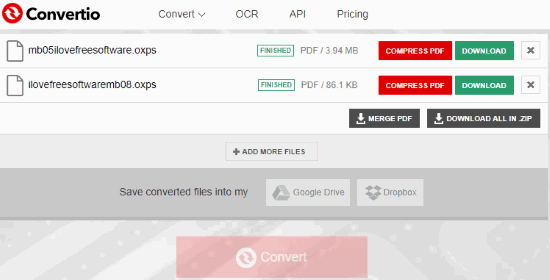
Convertio has multiple advantages over other OXPS to PDF converters present on this list. The free plan which doesn’t require any sign up has many great features. You can add OXPS documents from Google Drive, Dropbox, PC, or add URLs of online OXPS files. After that, you can start the conversion. The first two OXPS documents are converted at a time and the rest of the documents are added to the queue.
When your PDF files are ready, you have different options to download them. You can download all of them with a single click and those files are stored in a single zip file. Or else, you can save PDF files one by one.
This website deletes OXPS documents immediately after conversion. PDF documents are stored for maximum 24 hours and then website deletes them. The feature to delete output files manually is also available that you can use when all your files are downloaded.
Aconvert.com
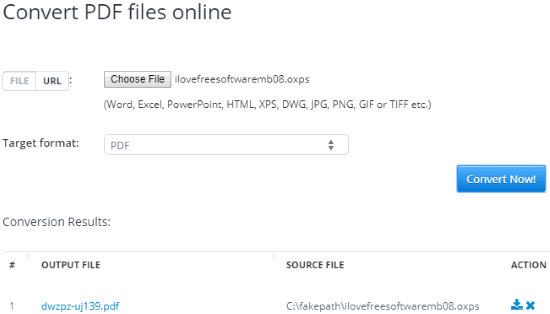
Aconvert.com is handy to convert one OXPS file (maximum 40 MB size) at a time. But the good thing is it lets you add OXPS document from PC or convert an online OXPS file by adding its URL. Apart from OXPS to PDF conversion, it also supports, OXPS to DOCX, DOC, JPG, HTML, TIFF, PNG, BMP, etc., conversion.
When the OXPS is converted to PDF, you can save it to your PC, Dropbox, or Google Drive account. This is another interesting feature which catches the attention.
All your documents are uploaded and stored for 1-2 hours only and this website finally deletes them.
The Conclusion:
All these online OXPS to PDF converters are just fantastic. These website give a tough competition to each other because of the interesting features. For me, the very first website is perfect. Its feature to batch convert OXPS to PDF and automatic upload and conversion process makes it convenient.