Here are 5 free online photo to sketch websites. Most of these websites provide output as pencil sketch and some websites give you different output styles. All websites provide output without any watermark which make them more useful.
Some of these online photo to sketch converters also provide some interesting features. For example, you can choose output style as colored pencil sketch, color pen, color scribble, etc., convert online photo to sketch, etc.
Let’s check these free photo to sketch converters one by one.
Sketchmypic.com
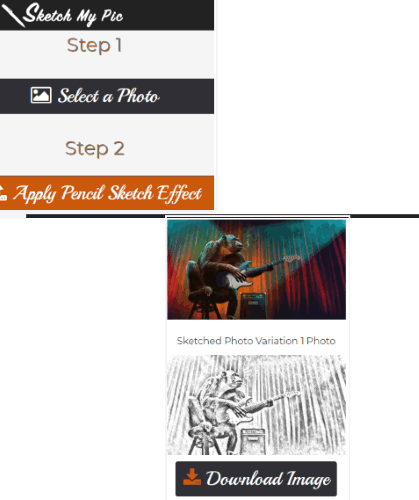
Sketchmypic.com (Homepage) is a very good website for photo to sketch conversion. The best part about this website is it generates three output variants and doesn’t crop the output image. You can preview each output and then download all or a particular sketch.
By default, it generates output in greyscale. But, you can also switch to “colored pencil sketch effect” option and generate output as colored sketch.
The website is very simple. Add image from PC, press the apply button and it will generate output files quickly. You can preview all outputs and then download them.
LunaPic
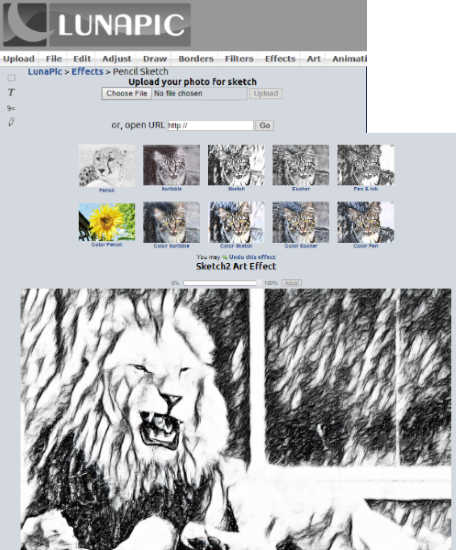
LunaPic is an advanced online image editor which brings so many interesting features. Converting photo to sketch is one of those features. Here is the link of its photo to sketch converter page. The best part is different sketch styles are available to choose from: Pencil, Sketch, Color Pencil, Pen & Ink, Color Scribble, Color Sketch, Color Pen, Color Escher, etc.
You can add an online image or upload image from your PC and then select a sketch style. After that, it will immediately create the output which you can save to PC or share on Facebook, Tumblr, Imgur, Twitter, etc.
Snapstouch
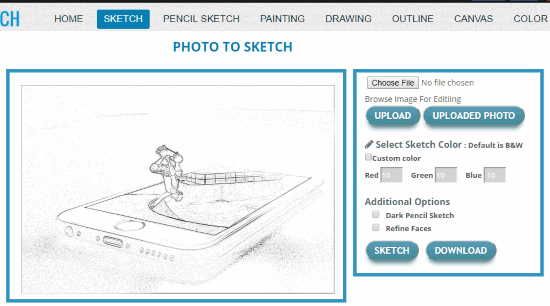
Snapstouch is another handy website to convert photo to sketch online. Add an image from PC and use SKETCH button. It automatically converts it to sketch and shows the output preview on the same page. If the output is good, you can download it to PC with a single click.
If the output is not good, then you can also use “Dark Pencil Sketch” and “Refine Faces” options and see how the output looks. Furthermore, the option to set custom RGB color values is also there that can give some good effect to output. Use options and get the output sketch.
Apart from sketch feature, it also lets you create pencil sketch, painting, outline, drawing, etc. So, the website is quite helpful to create sketch from photo.
PhotoFunia
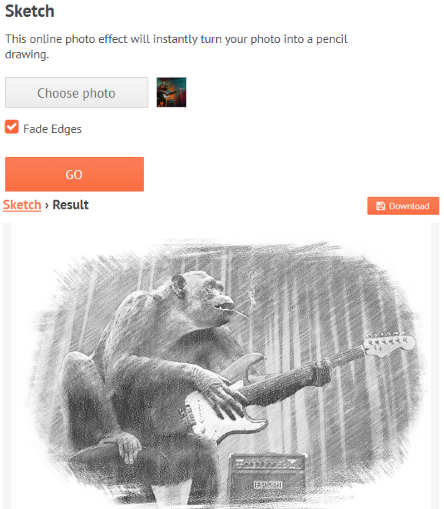
PhotoFunia is also a nice option to convert photo to sketch online. But it is helpful if your image resolution is up to 700*523. It is so because if you upload a high resolution image (like 1920*1080), then it will crop the image automatically. If this doesn’t bother you, then this website is pretty useful because the output comes really good.
Using this online photo to sketch converter feature is also pretty good. Once you have added image from PC, you can also use crop feature to select only the relevant part. After that, there is also a “Fade Edges” option that you can enable or leave it.
When options are set, use “GO” button and you will get the output. The output preview is visible before you can actually download it to PC.
Graphite Pencil Sketch
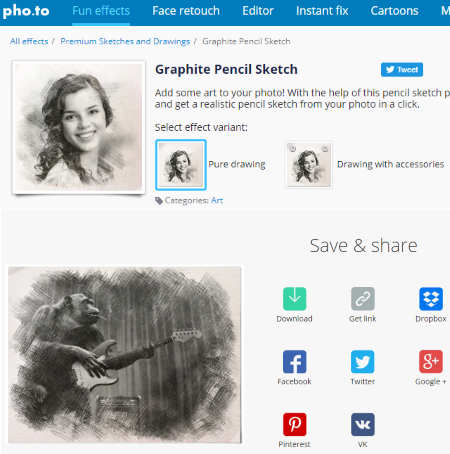
Graphite Pencil Sketch (Homepage) has feature similar to PhotoFunia. It gives a beautiful output which you can save to PC as well as share on Pinterest, Twitter, Dropbox, Google+, Facebook, etc. However, like PhotoFunia, this website also crops your input image to process it and give the output. If that’s OK, then you can try this website.
Using this online photo to sketch converter is also very simple. You can add an image from PC, Facebook, or add URL of an online photo. Once the image is added, use “Pure drawing” or “Drawing with accessories” option and you will get the output. If output looks good, download the output to PC or share it.
We’ve also covered some good online vector avatar generators for you.
The Conclusion:
These are some good options to online convert photo to sketch. All are good websites but I find “Sketchmypic.com” better than others. Its features to generate 3 output variants, get output in original resolution, and generate colored pencil sketch output make it more useful than others.