Here are 2 free Vimeo video downloader software for Windows. To download a particular Vimeo video, all you need is just the URL of it. While natively it is not possible to download Vimeo video directly, these software make this process possible as well as easier.
These free Vimeo video downloader software come with user-friendly interface. You just need to copy URL of some Vimeo video to clipboard and then add it on the interface in the required place. While one software on this list lets you download Vimeo video with different resolutions, the another software is handy to grab Vimeo video with normal quality.
Let’s check these free Vimeo video downloader software.
Video Archiver
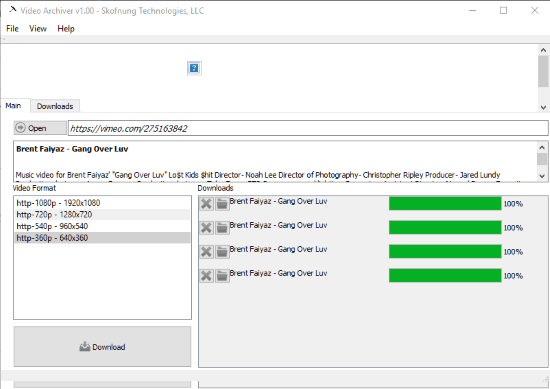
Video Archiver is a very good Vimeo video downloader software. For a particular Vimeo video, it generates different quality or resolution output files. For example, you can get 1920*1080, HD (720p), 960*540, and 360p files for a particular Vimeo video. The best part is you can save all the output files one after another to the download folder of your choice.
Its interface has two main sections. The middle section where you need to add Vimeo video URL and press enter. After that, the bottom section shows the available output files and a download option. Select any of the output files and press Download button. By default, it automatically selects a particular download folder but you can also select some other folder.
Vimeo Video Downloader
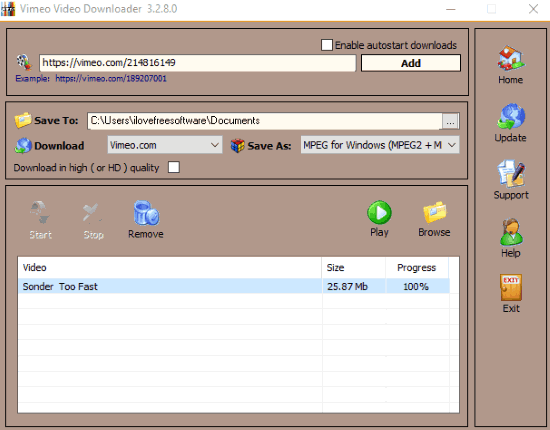
The name of this software automatically indicates the purpose of this software. This Vimeo Video Downloader is handy enough to download any Vimeo video. Just add video URL, set download folder, add video URL to download slot and then begin the download. You can also select the video format for output. The supported output formats MPEG, FLV, and AVI.
Though this software is good, there are some limitations in its free plan. You can add only one video to download slot at a time. You need to remove first video (after downloading) so that you can download the another Vimeo video. The free plan doesn’t provide output video in HD quality. Still, what I found is output video quality was good enough to watch. Overall, I can say it is good to use for normal purposes and not for bulk downloads.
If you prefer websites for downloading Vimeo videos, then you may check this list.
The Conclusion:
I wish there would be some more free Vimeo video downloader software available but probably only these two software are there which work perfectly. Among these software, the first Vimeo video downloader is better, no doubt. Its feature to download Vimeo video with different resolutions one after another makes it better than the other software.