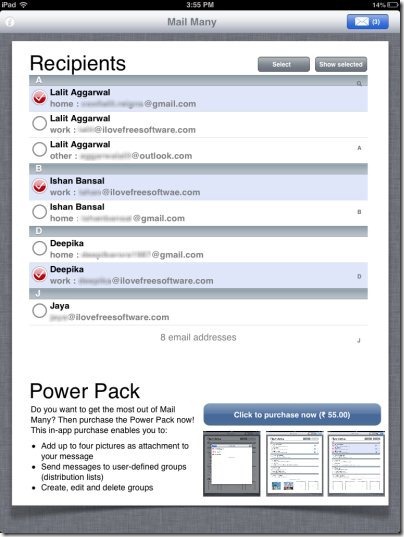Mail Many is a free iPad app to send email to large group of people on iPad. Mail Many app lets you select multiple email addresses and send email to all of the selected email contacts together on your iPad.
I know you must be thinking that the default email client app for iPad lets you send emails to multiple email contacts with just a comma and space between the contacts. But, it becomes a longer and a pesky process of typing email addresses manually in the mail app on iPad. For this, Mail Many app is very useful to send email to multiple contacts at once which becomes easier and faster.
So, selecting the email addresses from contact book and sending the email to multiple email addresses has now become easier and faster with this Mail Many app for iPad.
The app works with the help of the contacts which are saved in the contact book of your iPad. Just update the email address on the contacts of your contact book. Now, the app will look for the email addresses which you have saved in the contacts on your iPad. It will import all the email address and displays the list according to the names saved in your contacts. For e.g., if you have updated more than one email address on some selected contacts, then the app will display all the email addresses of that contact together. This makes it easier for you to select the email address you want from the multiple email addresses which you have saved.
Let me tell you how you can make use of this Mail Many app for iPad:
How To Send Email To Multiple Contacts Together?
Before launching the app make sure that email addresses are updated in the contact book on your iPad. Now launch the app and you will see the list of all the email address which are saved in he contact book on your iPad. Select the email addresses on which you want to send the email. Now, tap on the message icon on the right top of the app. Select mail section as default, copy (CC), and blind copy (BCC) via which you want to send the email. If the number of email address selected is many in numbers, then tap on “show selected” button to confirm the selection.
As soon as you select the mail section, the app exports all the email addresses to the default mail app of your iPad. Now type the email and send the same from your iPad to multiple email addressed with ease.
Purchase of full version of Mail Many app for iPad lets you select pictures and send them as attachment. You can also send messages to a defined group which makes it even easier and faster to send email from your iPad.
Also check out iPad email apps reviewed by us.
Features Of Mail Many App For iPad:
- Send email to multiple email addresses with ease.
- Import email addresses from the contact book of your iPad.

- Search the contacts from the smart search bar.
- Simple and easy to use app.
- Ads free app.
Also, check out our popular post on email client apps for Android.
Download Mail Many App:
Mail Many app can be downloaded and installed from here. Or just scan the QR code below:
Mail Many app makes your email sending to multiple contacts easier and simpler. I like the interface of the app as it shows the list of contacts which from which you can select and send the email. The interface is designed in such a way that it becomes easy for you to send email to multiple contacts on iPad.