TabBank is a free and guitar tab editor app for iPhone to convert guitar tabs into sheet music. Using this app, you will be able to create, edit, and play sheet music using guitar tabs. To create a sheet music, all you gotta do is start a new chart, give a title, enter the artist name, and then you can start writing the lyrics on the tab editor. While writing the lyrics, you can use the bracket to add a guitar chord. For example, if the first line of the song can be played with “A minor” chord, then you can type the first line and add “Am” to the line inside the bracket. This way you can add different guitar tabs to complete the entire sheet music.
Another interesting feature of this app is that apart from letting you add guitar chords by their name, you can also use “Tablature” to add guitar tabs. It actually allows you to add musical notation by writing numbers on how you play a specific chord by pressing on the strings. When you’re done creating a sheet music with guitar tabs, you can play individual chords manually or use tablature to automatically play them. Similar to some of the core sheet music maker software, TabBank also lets you easily create sheet music but right on your iPhone.

Note: The free version of TabBank has various limitations like you can’t save tabs from the web, print sheet music, export as PDF files, etc.
How to Convert Guitar Tabs into Sheet Music on iPhone:
To get started, simply install the “TabBank” app on your iPhone. After that, simply open it up and then click on the “Create New Chart” option to open up the guitar tab editor.
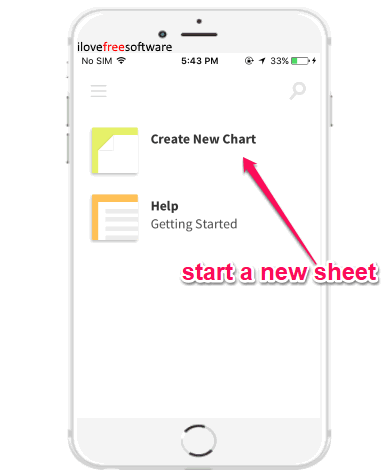
After that, it will ask you to enter the title and the artist name of the song which you’re about to write. Once you do that, you can start writing the lyrics on the editor. Now, to add a guitar chord, simply select the “Bracket” from the top of the keyboard and then enter the chord alphabet like E, A, G, Em, Am, and so on. You can also play the chords while editing by selecting a chord and pressing the “Play” button at the top of the keyboard.
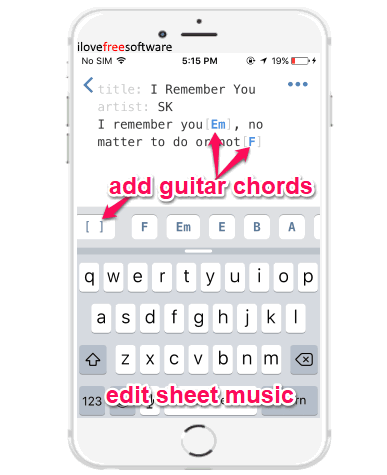
In addition to adding the guitar tabs, you can also add tablature to the sheet music. For this, tap on the “Lines” icon on the left of the “Bracket” icon at the top of the keyboard. As soon as you do that, the tablature lines will be added automatically and you can start writing the string numbers inside the lines.
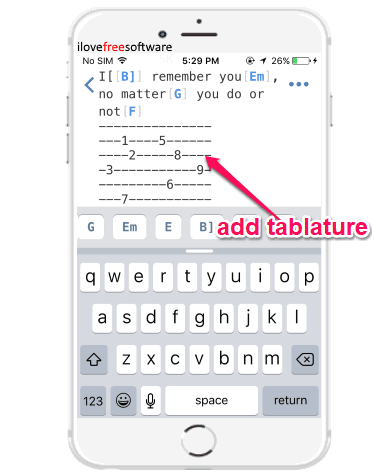
When you’re done creating the sheet music with guitar tabs and tablature, simply tap on the “Dotted” icon at the top and press the “Preview and Play” option. As soon as you do that, you will be able to play and listen to the guitar chords manually or tap on the tablature line to play them automatically. It also shows a preview of the chords on a guitar string preview on the bottom left corner.

Similarly, you can create as many sheet music as you want with guitar tabs. Unfortunately, the free version of this app doesn’t allow you to download the sheet music.
Closing Words:
TabBank is a very interesting app for iPhone which makes it pretty fun and easy to convert guitar tabs into sheet music. The option to add tablature also makes it very useful and helpful for the songwriters. This app is awesome, but it would have been better if it allows you to export the sheet music.