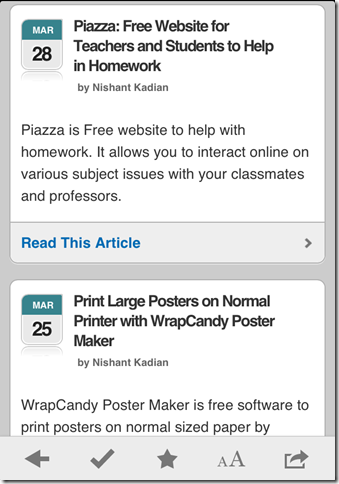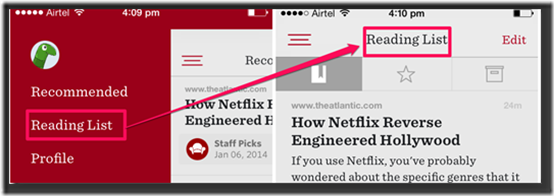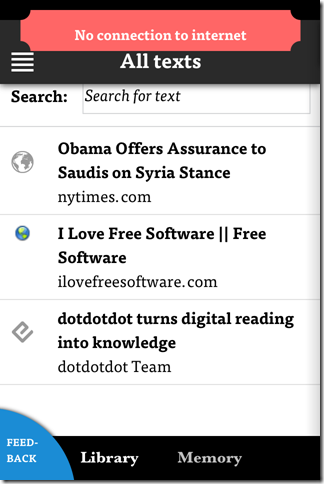In this article, I am going to tell you about 4 free offline reader apps for iPhone. These app let you save any article, webpage for reading them offline at anytime from anywhere.
These apps can prove to helpful for anybody as sometimes, it happens that we come across a very long article which we are not able to read at that point of time or it may happen that you have found a very amazing and interesting article which you want to keep with you for showing it to others. In this case, these offline reader apps for iPhone can help you so that you can read them anytime you want. Some of these apps also let you share the article through various mediums and open the articles via some other app.
1. Pocket (Formerly Read It Later):
The first offline reader app for iPhone is Pocket. This app is my personal favorite as I am using this app for about a year on my Android device. This app lets you save the articles, web pages for offline viewing including the videos and images. The best thing is that Pocket is available for all major platforms (iOS, Android, Web App) which means that you save article on one platform but it is available for reading on any platform. Besides this, you can mark saved article as favorite, tag them for fast searching, and archive them. The app lets you share the article with others too.
2. Readability:
Readability is the second offline reader app for iPhone. This app is best suited for you if you don’ t like to read article with images, videos, and ads etc. The main feature of the app is that it provides you article with simple and well-aligned text, thus avoiding all the distractions while reading. The app lets you bookmark and archive the articles for reading them later at anytime. You can follow other users using this app. The app lets you read articles recommended by them and vice-versa. The app has sharing option for Facebook, Twitter, and email.
Read full review of Readability here.
3. Offline Reader !
The next app is Offline Reader !. This app lets you save any webpage and any article over the internet for reading it offline. This app doesn’t integrate with any other app or browser as it has its own browser. You just have to open the app and type the URL of the webpage or article which you want to save. The app opens that URL and displays its contents with an icon for saving the page. Just tap on this icon and article will get saved within the app for viewing it anytime.
4. dotdotdot Reader:
dotdotdot Reader is a combo of eBook reader and offline reader app for iPhone. This app lets you save the articles from DropBox and the web. The app has two methods for saving the articles from web. First via in-built browser and other via copy-pasting the URL of the webpage. Besides this, the app has in-built support for Twitter to display your feeds and an eBook store to download eBooks. You can also categorize the articles saved by you in different lists for sorting them.
These were the 4 offline reader apps for iPhone using which you can save your articles for offline reading. Now, you don’t have to worry that whether you will be having the internet connection or not for reading your posts later. Just save them to any of these apps and enjoy.
Your are also welcome to share your views on these apps so, do share them with me including the name of the app which you liked the most.