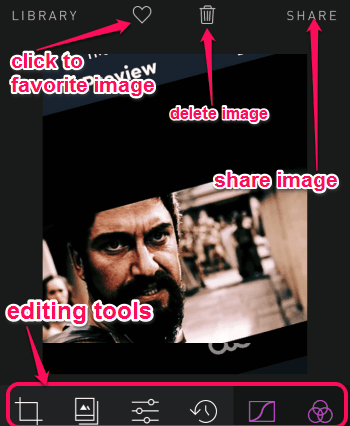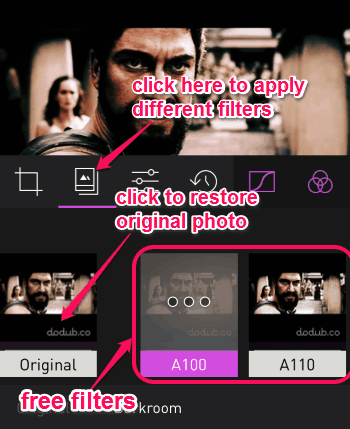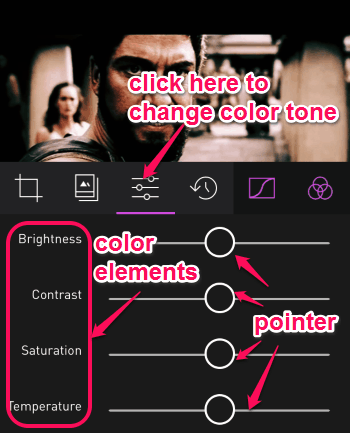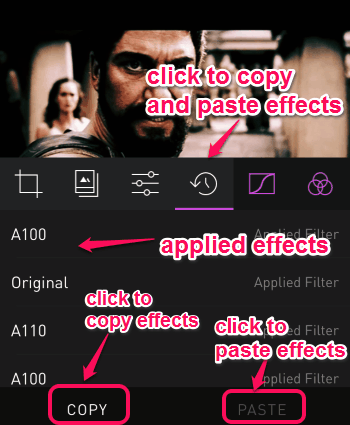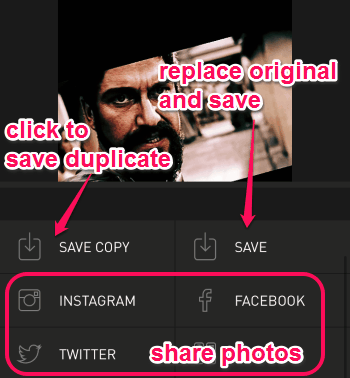Darkroom is a free iPhone app for editing photos with various editing tools and filters. This app lets you edit your photos and make them look stunning, right from your iPhone. One of the unique and interesting features of this app is that you can copy edits of one image and paste them to the other. You can either save the edited photo by replacing the original one or save a duplicate copy of the edited image to your phone’s library.
You can use different filters, color tones, or crop image using predefined ratios and an orientation scale. The following image shows the app interface when you tap the app for the first time.
It supports no-import editing; that means, whenever you open the app, all of your images will be automatically loaded in the app. Now, without importing the photos manually, you can simply select a photo in the app and start editing.
You can delete and favorite any image while viewing it on the app, which also gets integrated on your phone’s library. To manage your images and photo library, this app provides three different sections, like Favorite, All Photos, and Edited on the user interface.
How to Use this iPhone App to Edit Photos:
After you install the app from the App Store, you can immediately start editing your photos to make them stunning. Select any image from the library and enter the editing mode. Now you can apply those filters, color tones, or crop your image. In the editing mode, you can also share, favorite or delete the photos. The below image shows how to start editing and other options.
Crop and Rotate Image:
This app has an orientation or rotation scale ranging from -25 degree to +25 degree to rotate your image as needed. To crop your images, it lets you use predefined aspect ratios (1:1, 4:3, 3:4, 2:3, 3:2, 4:5, 5:4, 9:16, and 16:9) with “As Shot” and “Free” scales. Click “Done” after editing to apply changes or click “Reset” to restore original image as shown below. From the below screenshot, you can understand that how to crop and rotate your photos.
Choose built-in (free) Filters:
There are several free filters that you can use while editing your photos. Simply tap on filters and they will get applied to your photo. After applying different filters, if you wish to remove them, then select “Original” option among the filters and your photo will be restored as captured. The following image shows how to choose different filters.
Adjust Color Tone:
Now my favorite feature of this app is that, I can change color tone of my photo by adjusting many color elements, like brightness, contrast, saturation, temperature, fade, vignette, and sharpness. Simply drag the pointer of these color elements to give your photo a great look. The following image shows how to change color tone of your image.
How to Copy Edits of One Photo To Another:
Whatever effects you have applied to your photo can be copied and can be paste directly to another photo. That means you don’t have to apply your favorite effects again and again to different photos, as you can simply copy and paste your favorite effects to multiple images. From the image below you can understand that how to copy and paste effects.
Save and Share Photos:
After you are done with editing, save the photo by replacing the original one or create a duplicate copy and save it to your camera roll. The app also allows you to share your photos straight from the app to Instagram, Facebook, Twitter, etc. The below image shows how to save and share photos.
The app has some premium features which you can buy directly on the app. The premium features includes curves and shareable filters. Personally, I think the free features are enough to give your photo a perfect look. But if you want to try some extra features then you can go PRO by upgrading.
We have also reviewed some other photo editing iPhone apps,like Zag and Mirror Effects HD Free.
My Final Verdict:
Darkroom is truly one of the best photo editing iPhone apps to create beautiful photos. The filters are quite good and can be used to fill emotions to your photos. If you love editing photos then this app is for you. Create stunning photos by editing and share the directly with your friends. The most interesting fact about this app is that it supports no-import editing to enhance simplicity and fast editing.
Try this app from the link here.