Gitee is a free macOS menubar app for GitHub to see stats, starts, followers, and notifications. You can use it to keep an eye on your GitHub contribution and trending repositories right from the menu bar. You don’t have to visit GitHub website in order to see all these stats. With this simple app, you can see all these right in the menu bar. You just need to sign in using your GitHub account and then it will keep showing you the stats. If you want to explore trending repositories then it shows you that as well.
If you don’t like opening GitHub or emails again and again to see new stars and notifications then this is the app for you. Currently, it is only available for MAC OSX but may the developers will release it for other operating system as well. You just run the app and then it will automatically start showing you the stats. You can control the icons to be displayed in the menubar along with certain other options.
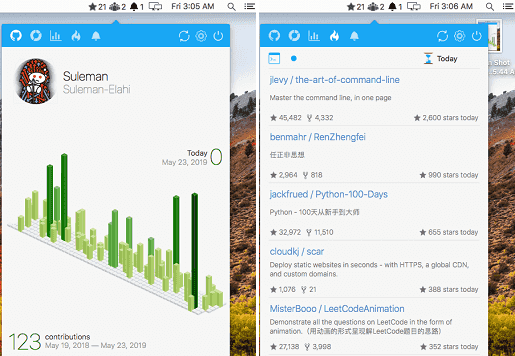
Using this free macOS menubar app for GitHub to See Stars, followers, Statistics:
This is an open source app for macOS and you can download it from here. Next, you launch the app. By default, the installation of this app will be blocked. Allow this app from the MAC’s security settings and the login page will appear. Now, you have to enter your email and password to assign this app an access token.
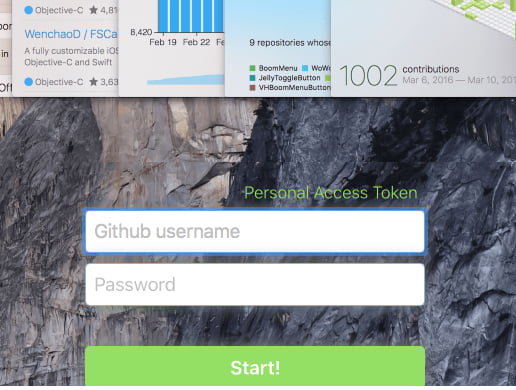
Now, when you have logged in, it will start showing you the basic stats from your profile. It shows stars, followers and notifications by default in the menu bar. You can see that in the screenshot below. However, the changes in these parameters do not update immediately. These are updated after a few minutes.
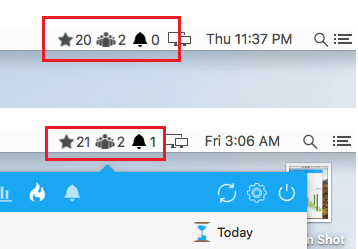
You can explore the GitHub stats in more details. You can hit its icon and it will show you the contribution graph that you can analyze. There you can even explore the trending repositories along with the notifications. All the links are there are crackable and you can open them in browser to see more details about those repositories.
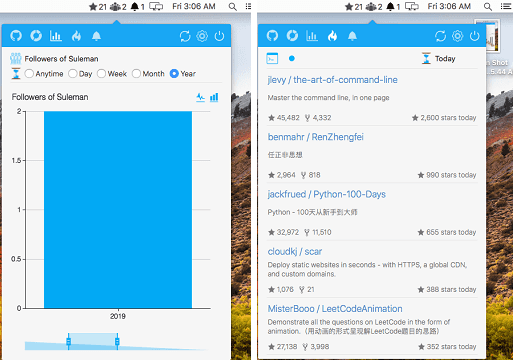
There are other things in this menubar app that you will like such as followers graph. And the followers graph can be customized based on day, week, month, and year. You just have to open the interface of this tiny app and select that. You can keep it running in the menu bar for as long as you want. There are three parameters there that it shows but if you want to hide anyone from them then you can do that.
Final thoughts
This is all about this free macOS menu bar app for GitHub. If you are a programmer then you will surely like it. I liked the simplicity of this app and insights that it give are very useful. When you have this app installed in your MAC, you will not have to open GitHub for checking notifications and other activities. The only downside that I see in it is the lack of toast notifications for the new issues and stars, otherwise everything else is amazing.