Clementine is a simple and of course free music player for Mac OS X, that let’s you play your favorite music and even works like a library organizer on your Mac. This application is based on the famous Amarok engine from Amarok player for Linux. These days most of the music players are bloated with features that one might not use, if you want a very basic and straight-forward music player, then this is one of the best solution for your Mac OS X.
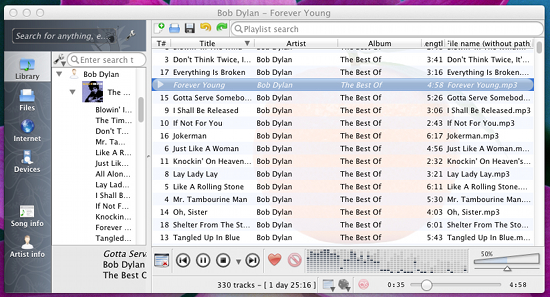
When you open up this free music player for Mac for the first time, it will be empty and you are supposed to add media it. To add folder containing songs click on the files tab and navigate to the folder where the music is located. Then you are supposed to right-click as shown in the screenshot below, this will reveal a menu in which you need to click on the item as pointed out in the below screenshot. I was surprised, when this free music player for Mac added all the songs in a very less amount of time.
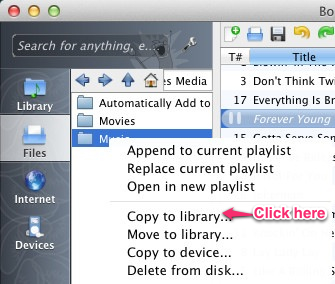
After you have successfully imported songs to the application, you will be able to see them as shown in the screenshot below. Now to play a song just double-click on it. The controls are located in the lower part of this music player for mac.
The application has various tabs as shown in the above screenshot. Each one of these tabs display and perform various functions. The first one is library and it does the obvious things, displays your music library organized by tags. The second one is files which does the same thing, but here you can browse through your folder to search for music files.
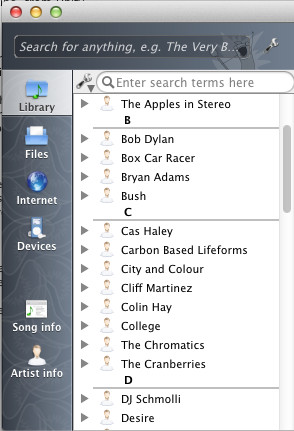
The application also offers the ability to display song info and artist info by pulling them from Internet. It was able to download and show information about the song, as shown in the below screenshot. This data comes from Last.fm. This is a really nice feature. The screenshot below is of song info, artist info is also shown similarly.

One of the best feature of Clementine is it’s ability to play stuff from the online services like Spotify, SKY.fm, Last.fm, Grooveshark, etc. This way you can enjoy an amazing range of media present there over the Internet. To login these services just open up preference and you will notice a section called Internet provider, here each of the web services that require credentials are listed so that you can enter your credentials and start using them on this free music player for Mac OS X.
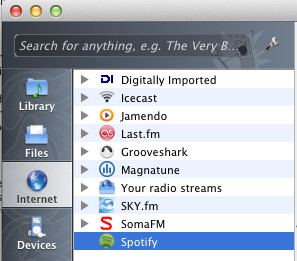
Clementine for Mac is especially for those guys who want to simple and straight forward music player that even has the ability to organize your library.
How to Install Clementine Free Music Player for Mac:
To download Clementine for Mac click here, this will redirect you to the site and from there you need to download the installer. After you have downloaded the installer, just double-click on it to start the installation process. Now a window will appear just drag the Clementine’s icon to the application folder as shown in the screenshot below. And now you have completed the installation of this free music player for mac.
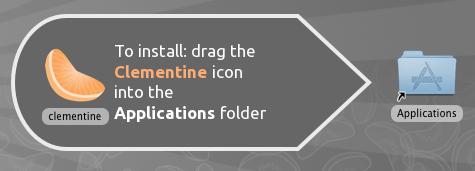
Final Verdict:
Clementine music player is one of the most simple music player which i came across, as it offers all the basic functions which a player must have. The ability to browse the files directly from within the application is a plus point. In addition, it’s ability to interact with so many online services and the ability to connect with devices in really amazing. All in all, this free music player for mac is good for a specific set of users. You might end up liking it or completely hating it.